- Power BI forums
- Updates
- News & Announcements
- Get Help with Power BI
- Desktop
- Service
- Report Server
- Power Query
- Mobile Apps
- Developer
- DAX Commands and Tips
- Custom Visuals Development Discussion
- Health and Life Sciences
- Power BI Spanish forums
- Translated Spanish Desktop
- Power Platform Integration - Better Together!
- Power Platform Integrations (Read-only)
- Power Platform and Dynamics 365 Integrations (Read-only)
- Training and Consulting
- Instructor Led Training
- Dashboard in a Day for Women, by Women
- Galleries
- Community Connections & How-To Videos
- COVID-19 Data Stories Gallery
- Themes Gallery
- Data Stories Gallery
- R Script Showcase
- Webinars and Video Gallery
- Quick Measures Gallery
- 2021 MSBizAppsSummit Gallery
- 2020 MSBizAppsSummit Gallery
- 2019 MSBizAppsSummit Gallery
- Events
- Ideas
- Custom Visuals Ideas
- Issues
- Issues
- Events
- Upcoming Events
- Community Blog
- Power BI Community Blog
- Custom Visuals Community Blog
- Community Support
- Community Accounts & Registration
- Using the Community
- Community Feedback
Register now to learn Fabric in free live sessions led by the best Microsoft experts. From Apr 16 to May 9, in English and Spanish.
- Power BI forums
- Forums
- Get Help with Power BI
- Service
- Re: How are you handling getting users to specific...
- Subscribe to RSS Feed
- Mark Topic as New
- Mark Topic as Read
- Float this Topic for Current User
- Bookmark
- Subscribe
- Printer Friendly Page
- Mark as New
- Bookmark
- Subscribe
- Mute
- Subscribe to RSS Feed
- Permalink
- Report Inappropriate Content
How are you handling getting users to specific reports within Apps without Favorites
Hi folks,
Our users are struggling with navigating to the reports they use every day within the wealth of reports we have published to the service. Our model is to publish "Apps" and there presently is no way to favorite individual reports within an App so Favorites are not working for this use case. Favoriting reports within the apps has been posted to the Ideas page (https://ideas.powerbi.com/forums/265200-power-bi-ideas/suggestions/33131722-cannot-favorite-a-report...) but this doesn't look to be getting much traction.
How are you handling navigation to particular reports within apps in your organization? We are considering going back to workspaces for this reason. Any other ideas?
The new home page and its search is a step in the right direction and the “Recents” section would help but favorites are not really changed as we need.
- Mark as New
- Bookmark
- Subscribe
- Mute
- Subscribe to RSS Feed
- Permalink
- Report Inappropriate Content
Hi eskyline,
I'm afraid there's no built-in option like favorite whcih can guide you to specific report page quickly. All you do is to assign a specific content when publish or update your app.
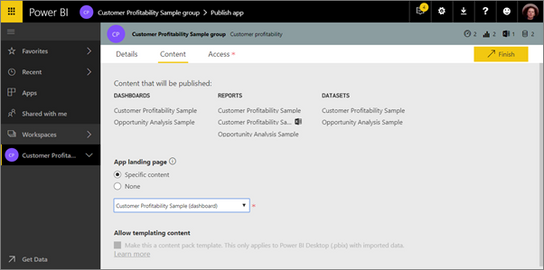
However, you can consider to use organizational content pack instead app in your senario because you can favorite your report in your workspace as you mentioned.
Regards,
Jimmy Tao
- Mark as New
- Bookmark
- Subscribe
- Mute
- Subscribe to RSS Feed
- Permalink
- Report Inappropriate Content
Jimmy,
Aren't organizational content packs going away at some point? I'd be hesitant to go that route as it seems like Apps are the current direction.
Thanks for the input.
- Mark as New
- Bookmark
- Subscribe
- Mute
- Subscribe to RSS Feed
- Permalink
- Report Inappropriate Content
Hi eskyline ,
I have sent a mail to power bi team about content pack. Actually you can still use content pack safely because power bi team hasn't released the date when content pack can't be used.
Regards,
Jimmy Tao
Helpful resources

Microsoft Fabric Learn Together
Covering the world! 9:00-10:30 AM Sydney, 4:00-5:30 PM CET (Paris/Berlin), 7:00-8:30 PM Mexico City

Power BI Monthly Update - April 2024
Check out the April 2024 Power BI update to learn about new features.

