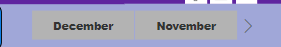- Power BI forums
- Updates
- News & Announcements
- Get Help with Power BI
- Desktop
- Service
- Report Server
- Power Query
- Mobile Apps
- Developer
- DAX Commands and Tips
- Custom Visuals Development Discussion
- Health and Life Sciences
- Power BI Spanish forums
- Translated Spanish Desktop
- Power Platform Integration - Better Together!
- Power Platform Integrations (Read-only)
- Power Platform and Dynamics 365 Integrations (Read-only)
- Training and Consulting
- Instructor Led Training
- Dashboard in a Day for Women, by Women
- Galleries
- Community Connections & How-To Videos
- COVID-19 Data Stories Gallery
- Themes Gallery
- Data Stories Gallery
- R Script Showcase
- Webinars and Video Gallery
- Quick Measures Gallery
- 2021 MSBizAppsSummit Gallery
- 2020 MSBizAppsSummit Gallery
- 2019 MSBizAppsSummit Gallery
- Events
- Ideas
- Custom Visuals Ideas
- Issues
- Issues
- Events
- Upcoming Events
- Community Blog
- Power BI Community Blog
- Custom Visuals Community Blog
- Community Support
- Community Accounts & Registration
- Using the Community
- Community Feedback
Register now to learn Fabric in free live sessions led by the best Microsoft experts. From Apr 16 to May 9, in English and Spanish.
- Power BI forums
- Forums
- Get Help with Power BI
- Service
- Re: Horizontal slicer display is buggy and inconsi...
- Subscribe to RSS Feed
- Mark Topic as New
- Mark Topic as Read
- Float this Topic for Current User
- Bookmark
- Subscribe
- Printer Friendly Page
- Mark as New
- Bookmark
- Subscribe
- Mute
- Subscribe to RSS Feed
- Permalink
- Report Inappropriate Content
Horizontal slicer display is buggy and inconsistent
Hi
I am having an issue with horizontal slicers in that the left/right arrows are not always visible. Is there a way to specify the size of the boxes in the horizontal slicers to ensure that they are consistent and uniform? Sometimes, textboxes do not stay within the 'box' either so the text is hidden from view, making it difficult to use.
This appears to happen more often when a report is published. A year ago, this worked perfectly so I think this is something resulting from a change in the way horizontal slicers are presented in Power BI online.
Desktop works perfectly.
I have tried different browsers and this is a problem on all supported browsers.
The responsive mode option does not make a difference.
URL in question: https://smarturl.it/citywideintelhub
Thank you
Si Chun Lam

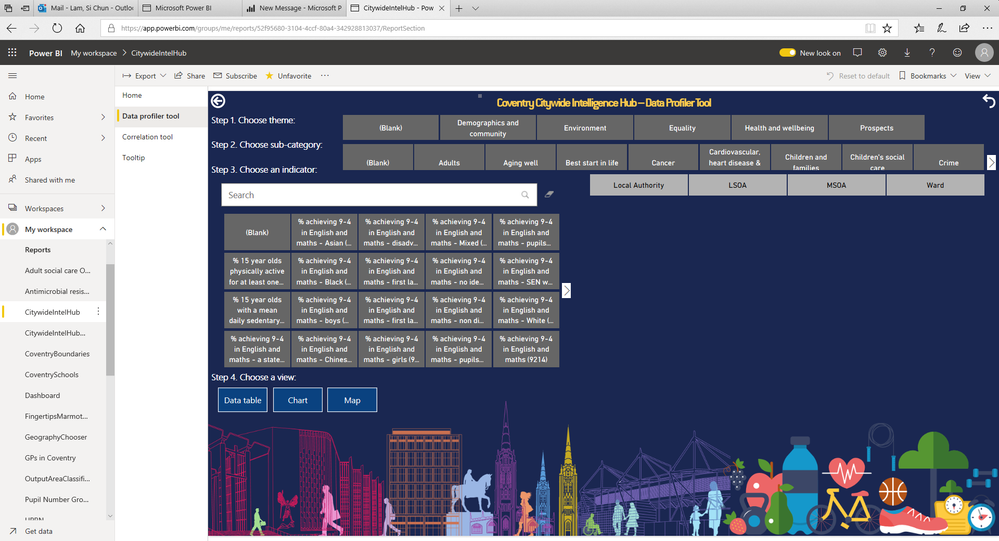
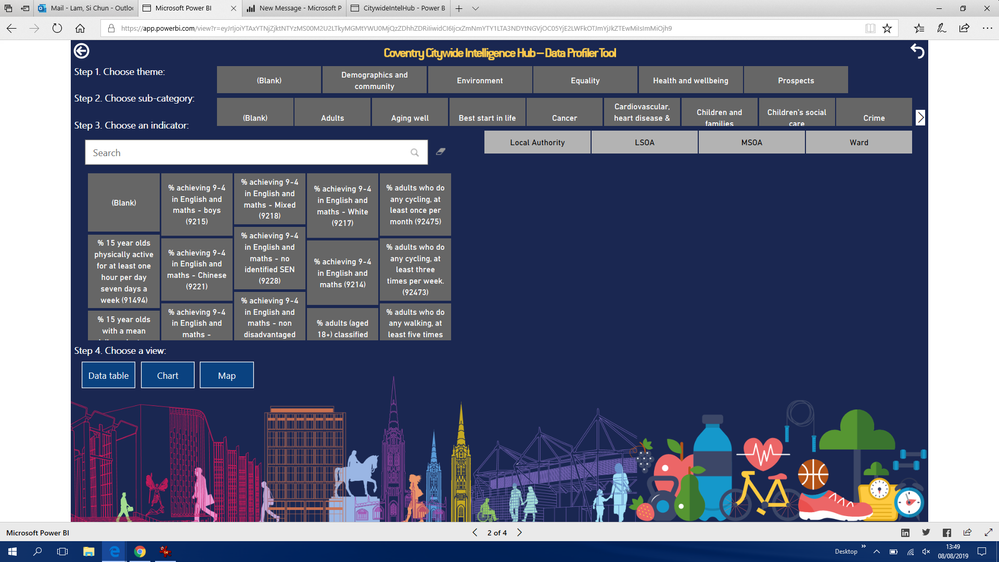
- Mark as New
- Bookmark
- Subscribe
- Mute
- Subscribe to RSS Feed
- Permalink
- Report Inappropriate Content
I'm having the same issue whereas I only want to display 2 column by 1 row view. It works on other Power BI web / online workspaces fine but not a particular one we're using. The arrow / chevron isn't showing in the second screenshot. Was there a fix?
- Mark as New
- Bookmark
- Subscribe
- Mute
- Subscribe to RSS Feed
- Permalink
- Report Inappropriate Content
Hi @Anonymous ,
According to your description and snapshot, it seems like your slicer layout will been changed when you use 'publish to web' feature, right?
If this is a case, I think it should more related to azure service data loading and report layout optimization of 'publish to web' feature.
Current I haven't found any option to do customize on 'publish to web' reports, maybe you can try to modify original report and these changes will update and apply to published report.
Regards,
Xiaoxin Sheng
If this post helps, please consider accept as solution to help other members find it more quickly.
- Mark as New
- Bookmark
- Subscribe
- Mute
- Subscribe to RSS Feed
- Permalink
- Report Inappropriate Content
Thank you for your reply.
That's right. I think the publish to web implementation of the default slicer is buggy - and it seems to have been introduced in an update around March/April time, because it used to work properly.
I've replaced it with the chiclet slicer - https://appsource.microsoft.com/en-us/product/power-bi-visuals/WA104380756?tab=Overview - and it seems to be far more reliable...
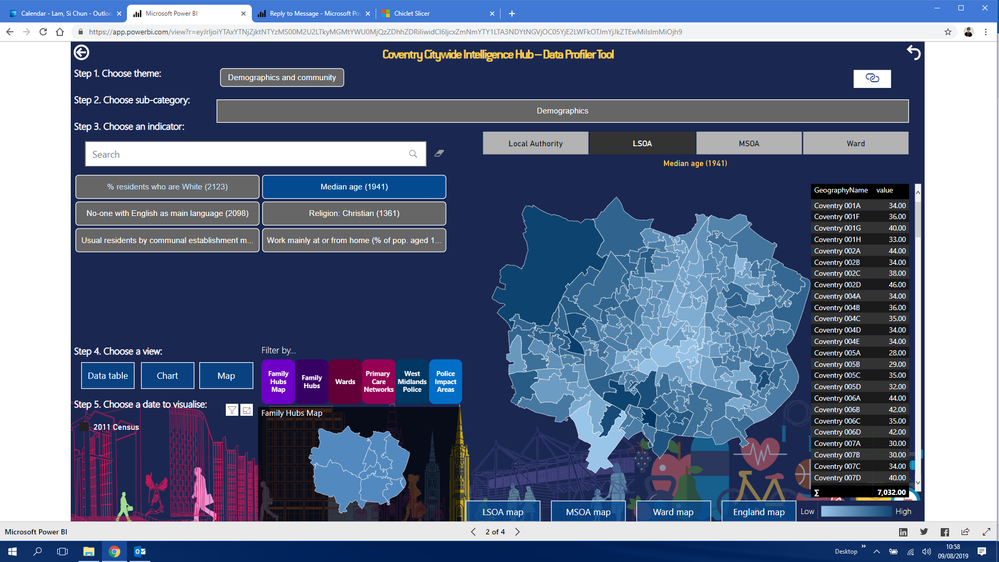
Helpful resources

Microsoft Fabric Learn Together
Covering the world! 9:00-10:30 AM Sydney, 4:00-5:30 PM CET (Paris/Berlin), 7:00-8:30 PM Mexico City

Power BI Monthly Update - April 2024
Check out the April 2024 Power BI update to learn about new features.