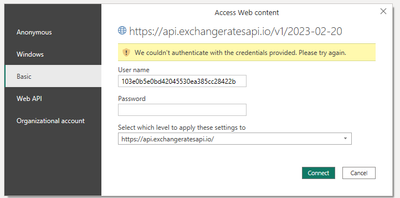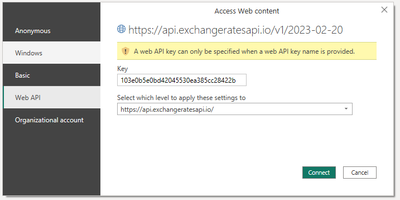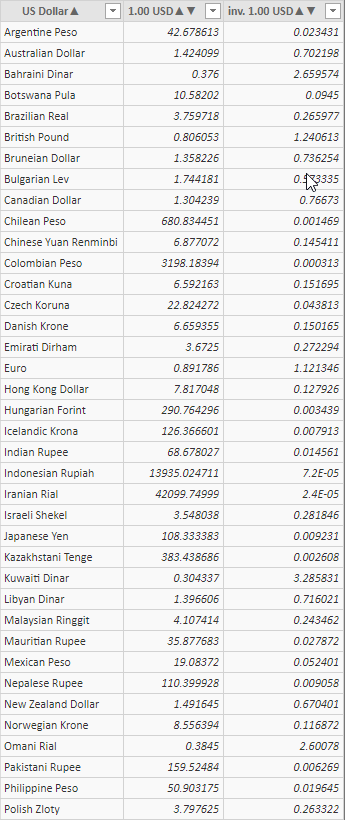- Power BI forums
- Updates
- News & Announcements
- Get Help with Power BI
- Desktop
- Service
- Report Server
- Power Query
- Mobile Apps
- Developer
- DAX Commands and Tips
- Custom Visuals Development Discussion
- Health and Life Sciences
- Power BI Spanish forums
- Translated Spanish Desktop
- Power Platform Integration - Better Together!
- Power Platform Integrations (Read-only)
- Power Platform and Dynamics 365 Integrations (Read-only)
- Training and Consulting
- Instructor Led Training
- Dashboard in a Day for Women, by Women
- Galleries
- Community Connections & How-To Videos
- COVID-19 Data Stories Gallery
- Themes Gallery
- Data Stories Gallery
- R Script Showcase
- Webinars and Video Gallery
- Quick Measures Gallery
- 2021 MSBizAppsSummit Gallery
- 2020 MSBizAppsSummit Gallery
- 2019 MSBizAppsSummit Gallery
- Events
- Ideas
- Custom Visuals Ideas
- Issues
- Issues
- Events
- Upcoming Events
- Community Blog
- Power BI Community Blog
- Custom Visuals Community Blog
- Community Support
- Community Accounts & Registration
- Using the Community
- Community Feedback
Register now to learn Fabric in free live sessions led by the best Microsoft experts. From Apr 16 to May 9, in English and Spanish.
- Power BI forums
- Forums
- Get Help with Power BI
- Service
- Re: Historical exchange rate API
- Subscribe to RSS Feed
- Mark Topic as New
- Mark Topic as Read
- Float this Topic for Current User
- Bookmark
- Subscribe
- Printer Friendly Page
- Mark as New
- Bookmark
- Subscribe
- Mute
- Subscribe to RSS Feed
- Permalink
- Report Inappropriate Content
Historical exchange rate API
Hi,
I am looking for a way to get historical exchange rates into my report - also daily updated rates - and I have been looking at ecb.europa.eu and their rest API, but find it difficult;
does anyone know a fairly easy way to fetch these figures?
Disclaimer; I have no developer skills - solely a business analyst, obviously...
Solved! Go to Solution.
- Mark as New
- Bookmark
- Subscribe
- Mute
- Subscribe to RSS Feed
- Permalink
- Report Inappropriate Content
@Anonymous I would suggest first creating a table with sequential dates on each row. Then by invoking the function, it will send the dates to the function one by one thus returning the exchange rate info for each day. You can use this example which first generates a list of dates of the past 365 days (this is updated with every refresh) and invokes the function:
let
Source = {Number.From(Date.AddDays(DateTime.Date(DateTime.LocalNow()),-365))..Number.From(DateTime.Date(DateTime.LocalNow()))},
#"Converted to Table" = Table.FromList(Source, Splitter.SplitByNothing(), null, null, ExtraValues.Error),
#"Changed Type" = Table.TransformColumnTypes(#"Converted to Table",{{"Column1", type date}}),
#"Renamed Columns" = Table.RenameColumns(#"Changed Type",{{"Column1", "Date"}}),
#"Invoked Custom Function" = Table.AddColumn(#"Renamed Columns", "ExchangeRates", each Fn_GetHistoricExchangeRates(Date.ToText([Date],"yyyy-MM-dd"))),
#"Expanded ExchangeRates" = Table.ExpandTableColumn(#"Invoked Custom Function", "ExchangeRates", {"Currency", "Rate"}, {"Currency", "Rate"}),
#"Changed Type1" = Table.TransformColumnTypes(#"Expanded ExchangeRates",{{"Rate", type number}, {"Currency", type text}})
in
#"Changed Type1"In order for it to work you should create a function named Fn_GetHistoricExchangeRates, by using the code in my previous post.
Hope that helps!
Jan
- Mark as New
- Bookmark
- Subscribe
- Mute
- Subscribe to RSS Feed
- Permalink
- Report Inappropriate Content
Hi Folks,
I'm trying to use the code that @janvanwerkhoven provided but I seem to be running into issues.
So here's what I've done, I've created the mentioned.
let
Source = {Number.From(Date.AddDays(DateTime.Date(DateTime.LocalNow()),-365))..Number.From(DateTime.Date(DateTime.LocalNow()))},
#"Converted to Table" = Table.FromList(Source, Splitter.SplitByNothing(), null, null, ExtraValues.Error),
#"Changed Type" = Table.TransformColumnTypes(#"Converted to Table",{{"Column1", type date}}),
#"Renamed Columns" = Table.RenameColumns(#"Changed Type",{{"Column1", "Date"}}),
#"Invoked Custom Function" = Table.AddColumn(#"Renamed Columns", "ExchangeRates", each Fn_GetHistoricExchangeRates(Date.ToText([Date],"YYYY-MM-DD"))),
#"Expanded ExchangeRates" = Table.ExpandTableColumn(#"Invoked Custom Function", "ExchangeRates", {"Currency", "Rate"}, {"Currency", "Rate"}),
#"Changed Type1" = Table.TransformColumnTypes(#"Expanded ExchangeRates",{{"Rate", type number}, {"Currency", type text}})
in
#"Changed Type1"
I created a function as well after signing up for the free api from exchangeratesapi.io. The access key has been shared (I know I'm normally shouldn't share this, but I can easily reset it after - I wanted to share it incase the problem is not in the query but in the API key:
= (Date as text) => let
Source = Json.Document(Web.Contents("https://api.exchangeratesapi.io/v1/" & Date & "?access_key=103e0b5e0bd42045530ea385cc28422b" & "?base=USD" )),
rates = Source[rates],
#"Converted to Table" = Record.ToTable(rates),
#"Renamed Columns" = Table.RenameColumns(#"Converted to Table",{{"Name", "Currency"}, {"Value", "Rate"}})
in
#"Renamed Columns"
Now, when I try to invoke the function, it tells me that my credentials are incorrect.
I'm a bit lost in terms of what I am doing wrong.
Any help would be much appreciated!
- Mark as New
- Bookmark
- Subscribe
- Mute
- Subscribe to RSS Feed
- Permalink
- Report Inappropriate Content
For the Europeans amongts us, you can pull FX rates from the ECB
http://www.ecb.europa.eu/stats/eurofxref/eurofxref-hist.xml
Source: https://www.mrexcel.com/board/threads/power-query-from-web-foreign-exchange-rates.917945/
- Mark as New
- Bookmark
- Subscribe
- Mute
- Subscribe to RSS Feed
- Permalink
- Report Inappropriate Content
How did you get that date into PowerBI? I had trouble with the navigation to find the dataset within the XML file.
- Mark as New
- Bookmark
- Subscribe
- Mute
- Subscribe to RSS Feed
- Permalink
- Report Inappropriate Content
In my example, I needed only 3 currencies EUR, GBP and PLN, and grouped average by month.
See the M code below.
/*
let
Source = Xml.Tables(Web.Contents("http://www.ecb.europa.eu/stats/eurofxref/eurofxref-hist.xml")),
#"Changed Type" = Table.TransformColumnTypes(Source,{{"subject", type text}}),
#"Expanded Sender" = Table.ExpandTableColumn(#"Changed Type", "Sender", {"name"}, {"Sender.name"}),
#"Expanded http://www.ecb.int/vocabulary/2002-08-01/eurofxref" = Table.ExpandTableColumn(#"Expanded Sender", "http://www.ecb.int/vocabulary/2002-08-01/eurofxref", {"Cube"}, {"Cube"}),
#"Expanded Cube" = Table.ExpandTableColumn(#"Expanded http://www.ecb.int/vocabulary/2002-08-01/eurofxref", "Cube", {"Cube"}, {"Cube.1"}),
#"Expanded Cube.1" = Table.ExpandTableColumn(#"Expanded Cube", "Cube.1", {"Cube", "Attribute:time"}, {"Cube", "Attribute:time"}),
#"Expanded Cube1" = Table.ExpandTableColumn(#"Expanded Cube.1", "Cube", {"Attribute:currency", "Attribute:rate"}, {"Attribute:currency", "Attribute:rate"}),
#"Filtered Rows" = Table.SelectRows(#"Expanded Cube1", each ([#"Attribute:currency"] = "GBP" or [#"Attribute:currency"] = "PLN")),
#"Replaced Value" = Table.ReplaceValue(#"Filtered Rows",".",",",Replacer.ReplaceText,{"Attribute:rate"}),
#"Changed Type1" = Table.TransformColumnTypes(#"Replaced Value",{{"Attribute:rate", type number}, {"Attribute:time", type date}, {"Attribute:currency", type text}}),
#"Removed Columns" = Table.RemoveColumns(#"Changed Type1",{"subject", "Sender.name"}),
#"Renamed Columns" = Table.RenameColumns(#"Removed Columns",{{"Attribute:time", "Date"}}),
#"Pivoted Column" = Table.Pivot(#"Renamed Columns", List.Distinct(#"Renamed Columns"[#"Attribute:currency"]), "Attribute:currency", "Attribute:rate", List.Sum),
#"Added Custom" = Table.AddColumn(#"Pivoted Column", "EUR", each 1),
#"Changed Type2" = Table.TransformColumnTypes(#"Added Custom",{{"EUR", type number}}),
#"Unpivoted Other Columns" = Table.UnpivotOtherColumns(#"Changed Type2", {"Date"}, "Attribute", "Value"),
#"Sorted Rows" = Table.Sort(#"Unpivoted Other Columns",{{"Date", Order.Descending}}),
#"Inserted Year" = Table.AddColumn(#"Sorted Rows", "Year", each Date.Year([Date]), Int64.Type),
#"Inserted Month" = Table.AddColumn(#"Inserted Year", "Month", each Date.Month([Date]), Int64.Type),
#"Inserted Merged Column" = Table.AddColumn(#"Inserted Month", "CURR_ID", each Text.Combine({[Attribute], Text.From([Year], "nl-BE"), Text.From([Month], "nl-BE")}, "-"), type text),
#"Removed Other Columns1" = Table.SelectColumns(#"Inserted Merged Column",{"CURR_ID", "Value"}),
#"Grouped Rows" = Table.Group(#"Removed Other Columns1", {"CURR_ID"}, {{"FX", each List.Average([Value]), type number}})
in
#"Grouped Rows"
*/
- Mark as New
- Bookmark
- Subscribe
- Mute
- Subscribe to RSS Feed
- Permalink
- Report Inappropriate Content
Hi,
Thanks a million! That was exactly what I needed but for other currencies (which I easily can adjust).
I have made the first tests and this looks brilliant.
You made my week!
// Philip
- Mark as New
- Bookmark
- Subscribe
- Mute
- Subscribe to RSS Feed
- Permalink
- Report Inappropriate Content
It can be done in ChristianSteven's PBRS
- Mark as New
- Bookmark
- Subscribe
- Mute
- Subscribe to RSS Feed
- Permalink
- Report Inappropriate Content
Hi @Anonymous ,
I will use data from this website: https://www.x-rates.com/historical/?from=USD&amount=1&date=2019-07-17, we can change the url to specified date to get historical exchange rates. Then we can use the web connector in PowerBI to get the data from them:
Best Regards,
Teige
- Mark as New
- Bookmark
- Subscribe
- Mute
- Subscribe to RSS Feed
- Permalink
- Report Inappropriate Content
So you update the URL everytime you want new data?
Should be possible to get the latest data added to your previous queries and cached responses.
- Mark as New
- Bookmark
- Subscribe
- Mute
- Subscribe to RSS Feed
- Permalink
- Report Inappropriate Content
Hi @TeigeGao,
Thx for your reply.
I should've been more specific:
What I am trying to achieve is to have a line chart with historical rates that refreshes with new datapoints every day.
ECB has a syntax to do that, but I can't seem to get it to work.
https://sdw-wsrest.ecb.europa.eu/help/
- Mark as New
- Bookmark
- Subscribe
- Mute
- Subscribe to RSS Feed
- Permalink
- Report Inappropriate Content
@Anonymous I have recently created a simple function that extracts exchange rate information from the site https://exchangeratesapi.io/ which gets its data from the ECB site:
let
Source = (Date as text) => let
Source = Json.Document(Web.Contents("https://api.exchangeratesapi.io/" & Date & "?base=USD")),
rates = Source[rates],
#"Converted to Table" = Record.ToTable(rates),
#"Renamed Columns" = Table.RenameColumns(#"Converted to Table",{{"Name", "Currency"}, {"Value", "Rate"}})
in
#"Renamed Columns"
in
SourceUsing a datetable or generated range of dates, you can then invoke the custom function like this:
= Table.AddColumn(#"Removed Other Columns", "Rates", each Fn_GetHistoricCurrencyRates(DateTime.ToText([Date],"yyyy-MM-dd")))
Hope that helps!
Jan
- Mark as New
- Bookmark
- Subscribe
- Mute
- Subscribe to RSS Feed
- Permalink
- Report Inappropriate Content
Hi, I am new to Power BI, I have followed all the steps you have mentioned in the thread, but I am stuck, how do I add api key to the code so I can get the data?
Also, I am kind of confused about the Fn_GetHistoricExchangeRates part, how do I create this function so I can get it to work with the date table?
I would really appreciate your help
- Mark as New
- Bookmark
- Subscribe
- Mute
- Subscribe to RSS Feed
- Permalink
- Report Inappropriate Content
@Anonymous this looks promising, I stumbled upon that site as well.
I am totally inexperienced with this; "invoke function" lets me enter parameter as date - should I fill in a range of dates and then use the second function you mention?
- Mark as New
- Bookmark
- Subscribe
- Mute
- Subscribe to RSS Feed
- Permalink
- Report Inappropriate Content
@Anonymous I would suggest first creating a table with sequential dates on each row. Then by invoking the function, it will send the dates to the function one by one thus returning the exchange rate info for each day. You can use this example which first generates a list of dates of the past 365 days (this is updated with every refresh) and invokes the function:
let
Source = {Number.From(Date.AddDays(DateTime.Date(DateTime.LocalNow()),-365))..Number.From(DateTime.Date(DateTime.LocalNow()))},
#"Converted to Table" = Table.FromList(Source, Splitter.SplitByNothing(), null, null, ExtraValues.Error),
#"Changed Type" = Table.TransformColumnTypes(#"Converted to Table",{{"Column1", type date}}),
#"Renamed Columns" = Table.RenameColumns(#"Changed Type",{{"Column1", "Date"}}),
#"Invoked Custom Function" = Table.AddColumn(#"Renamed Columns", "ExchangeRates", each Fn_GetHistoricExchangeRates(Date.ToText([Date],"yyyy-MM-dd"))),
#"Expanded ExchangeRates" = Table.ExpandTableColumn(#"Invoked Custom Function", "ExchangeRates", {"Currency", "Rate"}, {"Currency", "Rate"}),
#"Changed Type1" = Table.TransformColumnTypes(#"Expanded ExchangeRates",{{"Rate", type number}, {"Currency", type text}})
in
#"Changed Type1"In order for it to work you should create a function named Fn_GetHistoricExchangeRates, by using the code in my previous post.
Hope that helps!
Jan
- Mark as New
- Bookmark
- Subscribe
- Mute
- Subscribe to RSS Feed
- Permalink
- Report Inappropriate Content
Just note that this cannot be used in Power BI Service, it falls under a dynamic dataset and cannot be refreshed:
https://docs.microsoft.com/en-us/power-bi/connect-data/refresh-data#refresh-and-dynamic-data-sources
- Mark as New
- Bookmark
- Subscribe
- Mute
- Subscribe to RSS Feed
- Permalink
- Report Inappropriate Content
You can rephrase the query like this using RelativePath (see Chris Webb's excellent blog about this workaround for dynamic datasources):
let
Source = (Date as text) => let
Source = Json.Document(
Web.Contents("https://api.exchangeratesapi.io/",
[RelativePath = "Date",
Query =
[base="USD"]])),
rates = Source[rates],
#"Converted to Table" = Record.ToTable(rates),
#"Renamed Columns" = Table.RenameColumns(#"Converted to Table",{{"Name", "Currency"}, {"Value", "Rate"}})
in
#"Renamed Columns"
in
Source
Helpful resources

Microsoft Fabric Learn Together
Covering the world! 9:00-10:30 AM Sydney, 4:00-5:30 PM CET (Paris/Berlin), 7:00-8:30 PM Mexico City

Power BI Monthly Update - April 2024
Check out the April 2024 Power BI update to learn about new features.