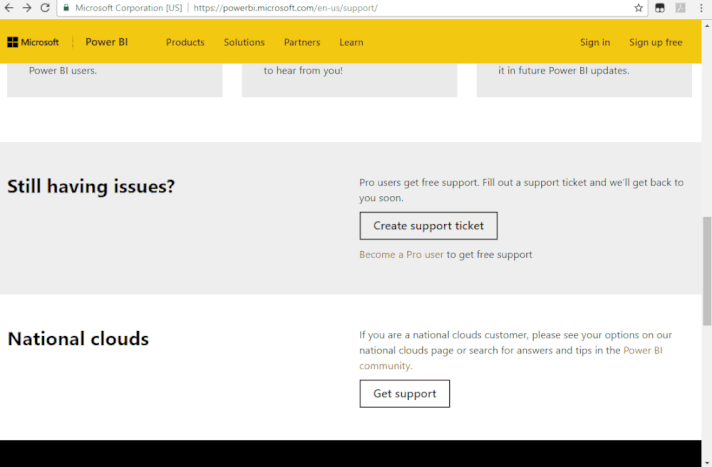- Power BI forums
- Updates
- News & Announcements
- Get Help with Power BI
- Desktop
- Service
- Report Server
- Power Query
- Mobile Apps
- Developer
- DAX Commands and Tips
- Custom Visuals Development Discussion
- Health and Life Sciences
- Power BI Spanish forums
- Translated Spanish Desktop
- Power Platform Integration - Better Together!
- Power Platform Integrations (Read-only)
- Power Platform and Dynamics 365 Integrations (Read-only)
- Training and Consulting
- Instructor Led Training
- Dashboard in a Day for Women, by Women
- Galleries
- Community Connections & How-To Videos
- COVID-19 Data Stories Gallery
- Themes Gallery
- Data Stories Gallery
- R Script Showcase
- Webinars and Video Gallery
- Quick Measures Gallery
- 2021 MSBizAppsSummit Gallery
- 2020 MSBizAppsSummit Gallery
- 2019 MSBizAppsSummit Gallery
- Events
- Ideas
- Custom Visuals Ideas
- Issues
- Issues
- Events
- Upcoming Events
- Community Blog
- Power BI Community Blog
- Custom Visuals Community Blog
- Community Support
- Community Accounts & Registration
- Using the Community
- Community Feedback
Register now to learn Fabric in free live sessions led by the best Microsoft experts. From Apr 16 to May 9, in English and Spanish.
- Power BI forums
- Forums
- Get Help with Power BI
- Service
- Historical Excel Files Created with Power BI Publi...
- Subscribe to RSS Feed
- Mark Topic as New
- Mark Topic as Read
- Float this Topic for Current User
- Bookmark
- Subscribe
- Printer Friendly Page
- Mark as New
- Bookmark
- Subscribe
- Mute
- Subscribe to RSS Feed
- Permalink
- Report Inappropriate Content
Historical Excel Files Created with Power BI Publisher Add-in No Longer Pulling New Data?
Hi everyone,
Our organization has been pulling data from Power BI into connected Excel Workbooks for a number of years. Prior to this year, we were using the Power BI Publisher Add-in in Excel. I'm aware that the Add-In was retired earlier this year:
https://community.powerbi.com/t5/Service/Power-BI-Publisher-for-Excel-Retired/td-p/939988
We have since shifted to using Analyze in Excel. However, we noticed recently that staff were reporting their old Excel workbooks had stopped pulling new data from Power BI, as of around 2/27/21.
I did some digging, and it looks like these are all Excel workbooks that use the data connection defintion format provided by the old Power BI publisher add-in, which has this element:
Data Source=pbiazure://;Location="https://wabi-west-us-redirect.analysis.windows.net//xmla?vs=sobe_wowvirtualserver&db={GUID}&app=PBIA... Properties="DataSource=pbiazure://";
In workbooks created with Analyze in Excel, this has changed to:
Data Source=pbiazure://api.powerbi.com;
When I replace that section of the data connection definition in the old workbooks, it begins to pull in new data.
What makes this a significant challenge for us is two things:
- Excel provides no error when it's using the old format, the refresh happens without error, there is just no new data past 2/27/21.
- We've handed out these types of Excel workbooks for years to staff across our 1500 person agency and it would be nearly impossible to track them all down.
This means staff may be operating off of incorrect data and would require a large effort across the agency to track down, pull back and correct all the Excel files.
I understand Microsoft's stated support for this add-in stopped June 1st, but have a couple of questions for you all.
- Did anyone see any sort of announcement or change log from Microsoft that indicated what would break this on that date of 2/27/21?
- Is anyone else encountering this, and if so, how are you handling it/have you found a workaround that avoids needing to manually change all these Excel files?
Thanks everyone!
- Mark as New
- Bookmark
- Subscribe
- Mute
- Subscribe to RSS Feed
- Permalink
- Report Inappropriate Content
Hi @briannewton,
You can summit a support ticket to solove the issue.
https://powerbi.microsoft.com/en-us/support/
Best Regards,
Link
If this post helps then please consider Accept it as the solution to help the other members find it more quickly.
Helpful resources

Microsoft Fabric Learn Together
Covering the world! 9:00-10:30 AM Sydney, 4:00-5:30 PM CET (Paris/Berlin), 7:00-8:30 PM Mexico City

Power BI Monthly Update - April 2024
Check out the April 2024 Power BI update to learn about new features.