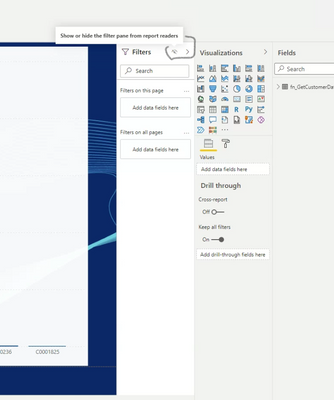- Power BI forums
- Updates
- News & Announcements
- Get Help with Power BI
- Desktop
- Service
- Report Server
- Power Query
- Mobile Apps
- Developer
- DAX Commands and Tips
- Custom Visuals Development Discussion
- Health and Life Sciences
- Power BI Spanish forums
- Translated Spanish Desktop
- Power Platform Integration - Better Together!
- Power Platform Integrations (Read-only)
- Power Platform and Dynamics 365 Integrations (Read-only)
- Training and Consulting
- Instructor Led Training
- Dashboard in a Day for Women, by Women
- Galleries
- Community Connections & How-To Videos
- COVID-19 Data Stories Gallery
- Themes Gallery
- Data Stories Gallery
- R Script Showcase
- Webinars and Video Gallery
- Quick Measures Gallery
- 2021 MSBizAppsSummit Gallery
- 2020 MSBizAppsSummit Gallery
- 2019 MSBizAppsSummit Gallery
- Events
- Ideas
- Custom Visuals Ideas
- Issues
- Issues
- Events
- Upcoming Events
- Community Blog
- Power BI Community Blog
- Custom Visuals Community Blog
- Community Support
- Community Accounts & Registration
- Using the Community
- Community Feedback
Register now to learn Fabric in free live sessions led by the best Microsoft experts. From Apr 16 to May 9, in English and Spanish.
- Power BI forums
- Forums
- Get Help with Power BI
- Service
- Re: Hide filter pane in embbed application
- Subscribe to RSS Feed
- Mark Topic as New
- Mark Topic as Read
- Float this Topic for Current User
- Bookmark
- Subscribe
- Printer Friendly Page
- Mark as New
- Bookmark
- Subscribe
- Mute
- Subscribe to RSS Feed
- Permalink
- Report Inappropriate Content
Hide filter pane in embbed application
Hi All,
I am facing issue with filter pane in the power bi reports which is embedded in an application. I don't want to show filter pane so I have hideit in the desktop using eye icon, and it is not visbile on service as well. Earlier, it was not visible in reports in the embedded application, but suddenly it is visble in an embedded application even though I have hide it on desktop.
What might be the reason?
Is this due to the power bi monthly update? My current version of PBI desktop is 2.80.5803.1061 64-bit (April 2020) and previous version when it filter pane was not showing into application was jan/feb(not sure).
Thanks in advance.
- Mark as New
- Bookmark
- Subscribe
- Mute
- Subscribe to RSS Feed
- Permalink
- Report Inappropriate Content
click here close to eye icon
- Mark as New
- Bookmark
- Subscribe
- Mute
- Subscribe to RSS Feed
- Permalink
- Report Inappropriate Content
Same issue here. Using the eye icon in the PBI Desktop should disable filter panel in both published version and the embedded application as described here https://docs.microsoft.com/en-us/power-bi/create-reports/power-bi-report-filter. Everything was working well till last week, now it does not work for embedded. Is it a bug?
Thanks
- Mark as New
- Bookmark
- Subscribe
- Mute
- Subscribe to RSS Feed
- Permalink
- Report Inappropriate Content
I was informed by Microsoft support that it is a known issue at this time. The permanent fix will be available on 12th of June.
- Mark as New
- Bookmark
- Subscribe
- Mute
- Subscribe to RSS Feed
- Permalink
- Report Inappropriate Content
Hi! Hiding the filter pane is not something you have to do in power bi desktop for embeded apps. It will depend on how you are embedding.
1- If you are embedding just with clicking on three dots of the report -> Embed -> Website then it should be really easy. Try adding on the url:
&filterPaneEnabled=false
https://app.powerbi.com/reportEmbed?reportId=<yourReportIDHere>&autoAuth=true&filterPaneEnabled=false
2- If you using Power Bi Embed and developing an app then get in here: https://microsoft.github.io/PowerBI-JavaScript/demo/v2-demo/index.html
There you can see examples of the variable config and set in false the pane "filters":
var config = {
type: 'report',
tokenType: tokenType == '0' ? models.TokenType.Aad : models.TokenType.Embed,
accessToken: txtAccessToken,
embedUrl: txtEmbedUrl,
id: txtEmbedReportId,
permissions: permissions,
settings: {
panes: {
filters: {
visible: false
},
pageNavigation: {
visible: true
}
}
}
};Hope this helps.
Happy to help!
Helpful resources

Microsoft Fabric Learn Together
Covering the world! 9:00-10:30 AM Sydney, 4:00-5:30 PM CET (Paris/Berlin), 7:00-8:30 PM Mexico City

Power BI Monthly Update - April 2024
Check out the April 2024 Power BI update to learn about new features.