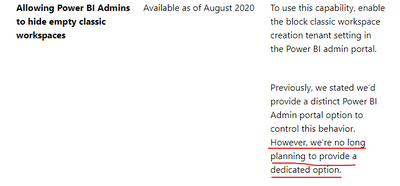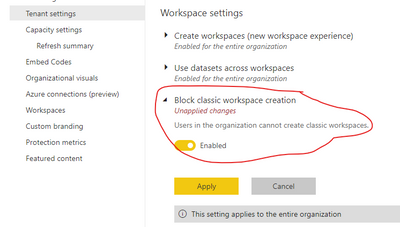- Power BI forums
- Updates
- News & Announcements
- Get Help with Power BI
- Desktop
- Service
- Report Server
- Power Query
- Mobile Apps
- Developer
- DAX Commands and Tips
- Custom Visuals Development Discussion
- Health and Life Sciences
- Power BI Spanish forums
- Translated Spanish Desktop
- Power Platform Integration - Better Together!
- Power Platform Integrations (Read-only)
- Power Platform and Dynamics 365 Integrations (Read-only)
- Training and Consulting
- Instructor Led Training
- Dashboard in a Day for Women, by Women
- Galleries
- Community Connections & How-To Videos
- COVID-19 Data Stories Gallery
- Themes Gallery
- Data Stories Gallery
- R Script Showcase
- Webinars and Video Gallery
- Quick Measures Gallery
- 2021 MSBizAppsSummit Gallery
- 2020 MSBizAppsSummit Gallery
- 2019 MSBizAppsSummit Gallery
- Events
- Ideas
- Custom Visuals Ideas
- Issues
- Issues
- Events
- Upcoming Events
- Community Blog
- Power BI Community Blog
- Custom Visuals Community Blog
- Community Support
- Community Accounts & Registration
- Using the Community
- Community Feedback
Register now to learn Fabric in free live sessions led by the best Microsoft experts. From Apr 16 to May 9, in English and Spanish.
- Power BI forums
- Forums
- Get Help with Power BI
- Service
- Hide Empty Workspace in Power BI Service
- Subscribe to RSS Feed
- Mark Topic as New
- Mark Topic as Read
- Float this Topic for Current User
- Bookmark
- Subscribe
- Printer Friendly Page
- Mark as New
- Bookmark
- Subscribe
- Mute
- Subscribe to RSS Feed
- Permalink
- Report Inappropriate Content
Hide Empty Workspace in Power BI Service
Hi All,
Is the setting available for removing "Empty Workspace" yet as per this annoucement?
Thanks!
Solved! Go to Solution.
- Mark as New
- Bookmark
- Subscribe
- Mute
- Subscribe to RSS Feed
- Permalink
- Report Inappropriate Content
Hi, @abpgupta
According to the Power BI Admin roadmap update in December, they said that we can just enable the “block classic workspace creation” option in the admin portal to achieve this function, and they don’t plan to provide a dedicated option for this function. You can check this picture:
Therefore, I also go to the admin portal to enable the “block classic workspace creation” option and do some test. Then I found that I can’t find the empty classic workspaces that are appeared came along with the creation of the office 365 group after I’ve enabled the “block classic workspace creation” option.
The blog of “Announcing Power BI Admins can upgrade classic workspaces and roadmap update”
Best Regards,
Community Support Team _Robert Qin
If this post helps, then please consider Accept it as the solution to help the other members find it more quickly.
- Mark as New
- Bookmark
- Subscribe
- Mute
- Subscribe to RSS Feed
- Permalink
- Report Inappropriate Content
Also waiting for this option- hide/delete from worksapces list. Already blocked creation of new classic workspaces- but not working as described in whitepaper- empty ones still visiable
Thanks for the info!
BR,
Marek
- Mark as New
- Bookmark
- Subscribe
- Mute
- Subscribe to RSS Feed
- Permalink
- Report Inappropriate Content
Hi, @abpgupta
According to the Power BI Admin roadmap update in December, they said that we can just enable the “block classic workspace creation” option in the admin portal to achieve this function, and they don’t plan to provide a dedicated option for this function. You can check this picture:
Therefore, I also go to the admin portal to enable the “block classic workspace creation” option and do some test. Then I found that I can’t find the empty classic workspaces that are appeared came along with the creation of the office 365 group after I’ve enabled the “block classic workspace creation” option.
The blog of “Announcing Power BI Admins can upgrade classic workspaces and roadmap update”
Best Regards,
Community Support Team _Robert Qin
If this post helps, then please consider Accept it as the solution to help the other members find it more quickly.
- Mark as New
- Bookmark
- Subscribe
- Mute
- Subscribe to RSS Feed
- Permalink
- Report Inappropriate Content
In my case, even though it was enabled in admin portal, previously created Classic Workspace are still appearing in list. Is there manual way to remove such old classic workspaces from Service?
- Mark as New
- Bookmark
- Subscribe
- Mute
- Subscribe to RSS Feed
- Permalink
- Report Inappropriate Content
Helpful resources

Microsoft Fabric Learn Together
Covering the world! 9:00-10:30 AM Sydney, 4:00-5:30 PM CET (Paris/Berlin), 7:00-8:30 PM Mexico City

Power BI Monthly Update - April 2024
Check out the April 2024 Power BI update to learn about new features.