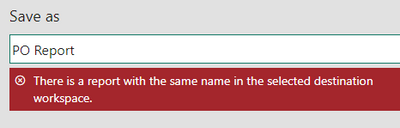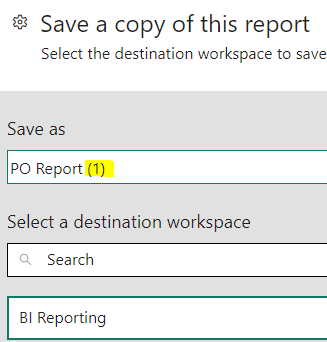- Power BI forums
- Updates
- News & Announcements
- Get Help with Power BI
- Desktop
- Service
- Report Server
- Power Query
- Mobile Apps
- Developer
- DAX Commands and Tips
- Custom Visuals Development Discussion
- Health and Life Sciences
- Power BI Spanish forums
- Translated Spanish Desktop
- Power Platform Integration - Better Together!
- Power Platform Integrations (Read-only)
- Power Platform and Dynamics 365 Integrations (Read-only)
- Training and Consulting
- Instructor Led Training
- Dashboard in a Day for Women, by Women
- Galleries
- Community Connections & How-To Videos
- COVID-19 Data Stories Gallery
- Themes Gallery
- Data Stories Gallery
- R Script Showcase
- Webinars and Video Gallery
- Quick Measures Gallery
- 2021 MSBizAppsSummit Gallery
- 2020 MSBizAppsSummit Gallery
- 2019 MSBizAppsSummit Gallery
- Events
- Ideas
- Custom Visuals Ideas
- Issues
- Issues
- Events
- Upcoming Events
- Community Blog
- Power BI Community Blog
- Custom Visuals Community Blog
- Community Support
- Community Accounts & Registration
- Using the Community
- Community Feedback
Register now to learn Fabric in free live sessions led by the best Microsoft experts. From Apr 16 to May 9, in English and Spanish.
- Power BI forums
- Forums
- Get Help with Power BI
- Service
- Have "Save a Copy" overwrite an existing report
- Subscribe to RSS Feed
- Mark Topic as New
- Mark Topic as Read
- Float this Topic for Current User
- Bookmark
- Subscribe
- Printer Friendly Page
- Mark as New
- Bookmark
- Subscribe
- Mute
- Subscribe to RSS Feed
- Permalink
- Report Inappropriate Content
Have "Save a Copy" overwrite an existing report
I have reports from various workspaces where I send a copy of the report to a dedicated Multiple Audience App workspace. However, when I use "Save a Copy" to do this it doesn't allow me to replace or overwrite the existing report in the Multiple Audience App.
In this example, there is a report called "PO Report" I'm wanting to copy over that is already in the "BI Reporting" Multiple Audience App. Instead of giving me the option to override it, it places a (1) at the end to save a separate copy.
I want it to overwrite because I don't want to have to reset the permissions and other settings everytime there is an update. Plus, because it is considered a new report, people who have linked to the original one will have those broken now.
Is there a way to do this? Is there a reason why this can't be an option?
- Mark as New
- Bookmark
- Subscribe
- Mute
- Subscribe to RSS Feed
- Permalink
- Report Inappropriate Content
Yes. This would save a ton of time.
Use case: We have multiple workspaces. Each workspace has an app and a report which is a copy of the main report (linked to main dataset)
The process now is:
Update dataset and report in the main workspace
Copy report from main to client workspaces under new name (<< because we cannot overwrite report!)
Go to each workspace and:
- Go to Update app
- Remove the old report from app
- Add new copy to app
- Rename "copy" menu back to normal
- Update app
We have to do this EVERY time we need to update report for EACH workspace.
I know in some cases it is possible to use only one app, but due to styling, app naming we have to use separate apps.
At least with app the link stays the same for the users.
IDEALLY it would be best to have a "UPDATE COPIES WITH CURRENT VERSION" function. i.e.
- Press "Update report copies"
- Select which copies to update (with workspace info)
- Click Update and all copies are synced with the source
- Mark as New
- Bookmark
- Subscribe
- Mute
- Subscribe to RSS Feed
- Permalink
- Report Inappropriate Content
Please go vote on this here: Have a "Save a Copy" option to overwrite an existing report
- Mark as New
- Bookmark
- Subscribe
- Mute
- Subscribe to RSS Feed
- Permalink
- Report Inappropriate Content
If you haven't already, please vote for this feature request: Have a "Save a Copy" option to overwrite an existing report
- Mark as New
- Bookmark
- Subscribe
- Mute
- Subscribe to RSS Feed
- Permalink
- Report Inappropriate Content
Unless anyone has a solution or workaround, I'm starting to think this is a new feature request. Now I have to rethink how I'm using Multiple Audience Apps.
Helpful resources

Microsoft Fabric Learn Together
Covering the world! 9:00-10:30 AM Sydney, 4:00-5:30 PM CET (Paris/Berlin), 7:00-8:30 PM Mexico City

Power BI Monthly Update - April 2024
Check out the April 2024 Power BI update to learn about new features.