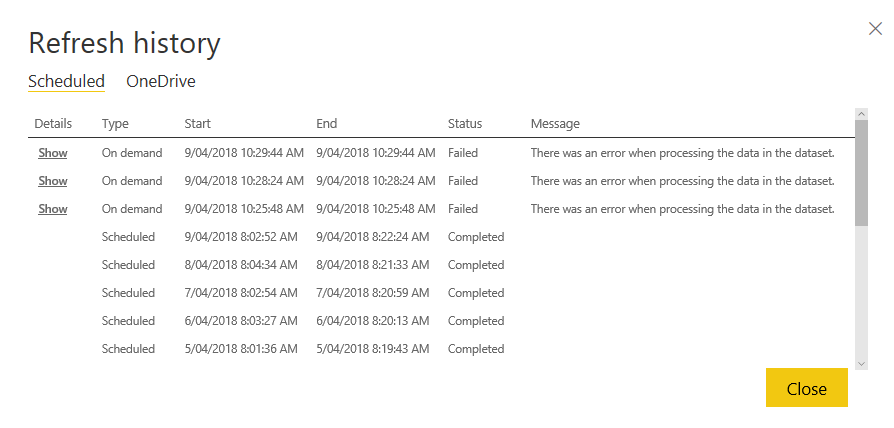- Power BI forums
- Updates
- News & Announcements
- Get Help with Power BI
- Desktop
- Service
- Report Server
- Power Query
- Mobile Apps
- Developer
- DAX Commands and Tips
- Custom Visuals Development Discussion
- Health and Life Sciences
- Power BI Spanish forums
- Translated Spanish Desktop
- Power Platform Integration - Better Together!
- Power Platform Integrations (Read-only)
- Power Platform and Dynamics 365 Integrations (Read-only)
- Training and Consulting
- Instructor Led Training
- Dashboard in a Day for Women, by Women
- Galleries
- Community Connections & How-To Videos
- COVID-19 Data Stories Gallery
- Themes Gallery
- Data Stories Gallery
- R Script Showcase
- Webinars and Video Gallery
- Quick Measures Gallery
- 2021 MSBizAppsSummit Gallery
- 2020 MSBizAppsSummit Gallery
- 2019 MSBizAppsSummit Gallery
- Events
- Ideas
- Custom Visuals Ideas
- Issues
- Issues
- Events
- Upcoming Events
- Community Blog
- Power BI Community Blog
- Custom Visuals Community Blog
- Community Support
- Community Accounts & Registration
- Using the Community
- Community Feedback
Register now to learn Fabric in free live sessions led by the best Microsoft experts. From Apr 16 to May 9, in English and Spanish.
- Power BI forums
- Forums
- Get Help with Power BI
- Service
- Has the ability to refresh a dataset with a dynami...
- Subscribe to RSS Feed
- Mark Topic as New
- Mark Topic as Read
- Float this Topic for Current User
- Bookmark
- Subscribe
- Printer Friendly Page
- Mark as New
- Bookmark
- Subscribe
- Mute
- Subscribe to RSS Feed
- Permalink
- Report Inappropriate Content
Has the ability to refresh a dataset with a dynamic SQL stored procedure been disabled?
Up until today, I had a dataset that was able to be refreshed perfectly fine through the Service. This particular query has a single database as a source, which is an Azure Database. The dataset uses 4 queries to get data from the database. 2 which are views, and 2 which use Stored Procedures that take in a few parameters.
In the case of the Stored Prodedure, the parameters require a filter string and a Start Date/End Date for the returned rows. The dates change every day as its up until current.
Here is what my code calling one of the stored procedures looks like in Power Query:
Source = Sql.Database("<MyServerName>.database.windows.net", "<MyDataBase>", [Query="Exec Example.[sp_ExampleStoredProcedure] 0, " & fnStartDate & ", " & fnEndDate & ", 'EP231%'", HierarchicalNavigation=true, CommandTimeout=#duration(0, 0, 90, 0)]),(i've changed some names for privacy reasons)
The functions that make the parameters dynamic are:
let
Result = "'" & DateTime.ToText(Date.AddYears(DateTime.LocalNow(), -2), "yyyy") & "-01-01'"
in
Resultand
let
Result = "'" & DateTime.ToText(DateTime.LocalNow(), "yyyy-MM-dd") & "'"
in
Result
When i check the service for this dataset, i no longer get the option to refresh the dataset, or even set "Connect directly". When i look at the refresh history, you can see where it previously worked and then it starts to fail today. If i remove the Stored Procedures from the dataset, i'm able to select "Connect Directly" again. I only found this coincedently when i went to make minor updates this morning to a report.
The error now stating:
Data source error:
Unable to refresh the model (id=1767871) because it references an unsupported data source.
Cluster URI: WABI-SOUTH-EAST-ASIA-redirect.analysis.windows.net
Activity ID: 725ea1be-d2db-4f55-ace8-9a91ccc4b307
Request ID: af57b3a0-5ce2-437a-aba8-2f8e6e08e1b8
Time: 2018-04-09 00:25:48Z
Solved! Go to Solution.
- Mark as New
- Bookmark
- Subscribe
- Mute
- Subscribe to RSS Feed
- Permalink
- Report Inappropriate Content
Microsoft have solved this on the backend and it is working again.
Helpful resources

Microsoft Fabric Learn Together
Covering the world! 9:00-10:30 AM Sydney, 4:00-5:30 PM CET (Paris/Berlin), 7:00-8:30 PM Mexico City

Power BI Monthly Update - April 2024
Check out the April 2024 Power BI update to learn about new features.