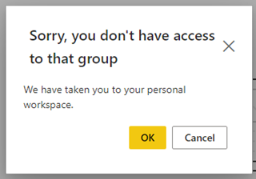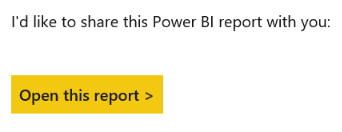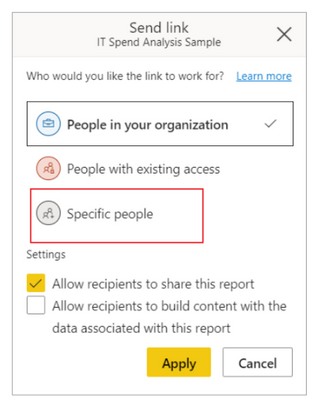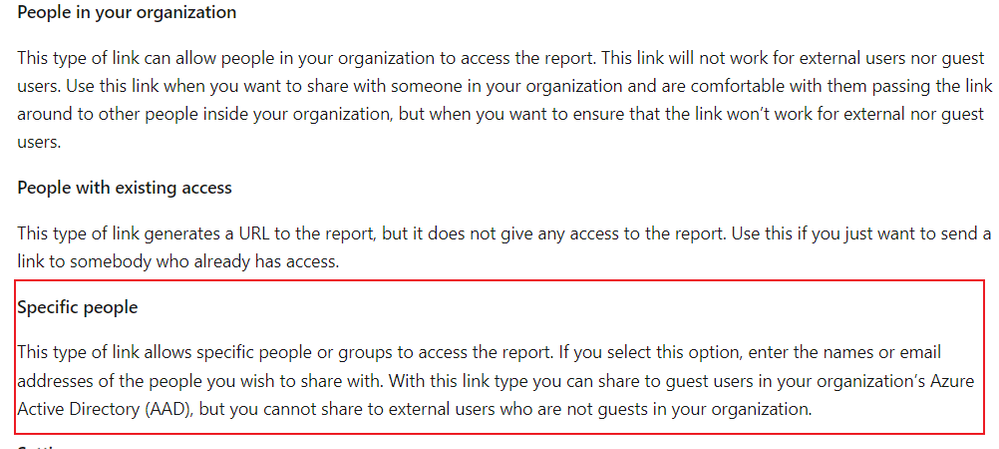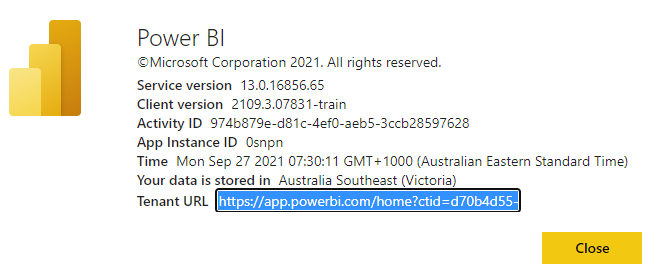- Power BI forums
- Updates
- News & Announcements
- Get Help with Power BI
- Desktop
- Service
- Report Server
- Power Query
- Mobile Apps
- Developer
- DAX Commands and Tips
- Custom Visuals Development Discussion
- Health and Life Sciences
- Power BI Spanish forums
- Translated Spanish Desktop
- Power Platform Integration - Better Together!
- Power Platform Integrations (Read-only)
- Power Platform and Dynamics 365 Integrations (Read-only)
- Training and Consulting
- Instructor Led Training
- Dashboard in a Day for Women, by Women
- Galleries
- Community Connections & How-To Videos
- COVID-19 Data Stories Gallery
- Themes Gallery
- Data Stories Gallery
- R Script Showcase
- Webinars and Video Gallery
- Quick Measures Gallery
- 2021 MSBizAppsSummit Gallery
- 2020 MSBizAppsSummit Gallery
- 2019 MSBizAppsSummit Gallery
- Events
- Ideas
- Custom Visuals Ideas
- Issues
- Issues
- Events
- Upcoming Events
- Community Blog
- Power BI Community Blog
- Custom Visuals Community Blog
- Community Support
- Community Accounts & Registration
- Using the Community
- Community Feedback
Register now to learn Fabric in free live sessions led by the best Microsoft experts. From Apr 16 to May 9, in English and Spanish.
- Power BI forums
- Forums
- Get Help with Power BI
- Service
- Guest added in Azure AZ can't view items and can't...
- Subscribe to RSS Feed
- Mark Topic as New
- Mark Topic as Read
- Float this Topic for Current User
- Bookmark
- Subscribe
- Printer Friendly Page
- Mark as New
- Bookmark
- Subscribe
- Mute
- Subscribe to RSS Feed
- Permalink
- Report Inappropriate Content
Guest added in Azure AZ can't view items and can't access the shared workspace
Hi,
We added a guest user via Azure AD. This guest user is an employee of our company under a different domain name. Guest is a pro license user
1. Tenant settings
- Share content with external users - Yes
- Allow Azure AD guest users to edit and manage content in the org - Yes
2. Added the New Guest User in Azure AD
3. Guest accepted invite
4. Workspace admin shared the Workspace to the guest user as Viewer.
Result:
- Workspace
- Shared report - this is the guest's response "When I click the link it keeps making me sign in almost loading and making me sign in again."
What am I missing here? Appreciate your help on this one!
Solved! Go to Solution.
- Mark as New
- Bookmark
- Subscribe
- Mute
- Subscribe to RSS Feed
- Permalink
- Report Inappropriate Content
Hi @GilbertQ thank you for your response. I did share the tenant URL but still he was unable to access the workspace. What we did is removed him as a guest user and added him again. He was able to access the tenant URL this time around.
- Mark as New
- Bookmark
- Subscribe
- Mute
- Subscribe to RSS Feed
- Permalink
- Report Inappropriate Content
Hi, @Anonymous
Check whether to grant workspace permissions to the user individually or put him in a group.
Have you checked the access permissions of the guest user to the data source and dataset?
Can you try to directly share the report to the guest user? Select specific prople section.
Did I answer your question ? Please mark my reply as solution. Thank you very much.
If not, please feel free to ask me.
Best Regards,
Community Support Team _ Janey
- Mark as New
- Bookmark
- Subscribe
- Mute
- Subscribe to RSS Feed
- Permalink
- Report Inappropriate Content
HI @v-janeyg-msft thank you for your reply, I also tried sharing the report directly but it did not work. The link just doesnt load on his end. Finally we made it work by adding him anew to Azure AD.
- Mark as New
- Bookmark
- Subscribe
- Mute
- Subscribe to RSS Feed
- Permalink
- Report Inappropriate Content
Hi @Anonymous
What happens if you share the entire Power BI Service link with the "ctid?" option and see if that works
You can get this detail by going into the Power BI Service.
Then click on question mark "?" and then about Power BI
Then click on Tenant URL as shown below and send that to the external user.
- Mark as New
- Bookmark
- Subscribe
- Mute
- Subscribe to RSS Feed
- Permalink
- Report Inappropriate Content
Hi @GilbertQ thank you for your response. I did share the tenant URL but still he was unable to access the workspace. What we did is removed him as a guest user and added him again. He was able to access the tenant URL this time around.
Helpful resources

Microsoft Fabric Learn Together
Covering the world! 9:00-10:30 AM Sydney, 4:00-5:30 PM CET (Paris/Berlin), 7:00-8:30 PM Mexico City

Power BI Monthly Update - April 2024
Check out the April 2024 Power BI update to learn about new features.