- Power BI forums
- Updates
- News & Announcements
- Get Help with Power BI
- Desktop
- Service
- Report Server
- Power Query
- Mobile Apps
- Developer
- DAX Commands and Tips
- Custom Visuals Development Discussion
- Health and Life Sciences
- Power BI Spanish forums
- Translated Spanish Desktop
- Power Platform Integration - Better Together!
- Power Platform Integrations (Read-only)
- Power Platform and Dynamics 365 Integrations (Read-only)
- Training and Consulting
- Instructor Led Training
- Dashboard in a Day for Women, by Women
- Galleries
- Community Connections & How-To Videos
- COVID-19 Data Stories Gallery
- Themes Gallery
- Data Stories Gallery
- R Script Showcase
- Webinars and Video Gallery
- Quick Measures Gallery
- 2021 MSBizAppsSummit Gallery
- 2020 MSBizAppsSummit Gallery
- 2019 MSBizAppsSummit Gallery
- Events
- Ideas
- Custom Visuals Ideas
- Issues
- Issues
- Events
- Upcoming Events
- Community Blog
- Power BI Community Blog
- Custom Visuals Community Blog
- Community Support
- Community Accounts & Registration
- Using the Community
- Community Feedback
Register now to learn Fabric in free live sessions led by the best Microsoft experts. From Apr 16 to May 9, in English and Spanish.
- Power BI forums
- Forums
- Get Help with Power BI
- Service
- Re: Guest Access to On Premise Analysis Services
- Subscribe to RSS Feed
- Mark Topic as New
- Mark Topic as Read
- Float this Topic for Current User
- Bookmark
- Subscribe
- Printer Friendly Page
- Mark as New
- Bookmark
- Subscribe
- Mute
- Subscribe to RSS Feed
- Permalink
- Report Inappropriate Content
Guest Access to On Premise Analysis Services
We previously allowed access to our on-premise analysis server via the msmdpump.dll method when our server was SQL 2012. We recently upgraded to SQL 2016 to allow access to live data. However, we see that msmdpump.dll no longer works when attempting to allow live data access (namely from Power BI). We did the research and see that the new way to handle this appears to be using an on-premise data gateway. We set about getting a gateway setup per the instructions here and we were successful: https://docs.microsoft.com/en-us/power-bi/service-gateway-onprem. I can log into Power BI Desktop as another user from our organization who I did add as a user for this data source and am able to connect to the the Power BI Dataset from the program and go from there.
My question is: is it possible to add a guest user from outside our organization who can then access this data source and create their own content from the data source we grant them access? I tried adding a licensed guest user from outside our organization as a user on the data source for the gateway and it doesn't resolve their name when adding them. It just shows a square box and a blank entry next to them. We have no way to track the guests as a result. We have also added this user already as a guest to our Azure AD (they had already been a guest for quite some time due to MS Teams usage).
Before I start taking too long trying to do something that might not even be possible, is it possible to add an external guest user who can build their own reports and such from our AS data source being shared by this on-premise gateway server? If so, exactly how do we grant them access to build their own content from this data source? I'm trying to work through the content here to make sense of it to see if it provides an answer in the meantime: https://docs.microsoft.com/en-us/power-bi/whitepaper-azure-b2b-power-bi
Solved! Go to Solution.
- Mark as New
- Bookmark
- Subscribe
- Mute
- Subscribe to RSS Feed
- Permalink
- Report Inappropriate Content
@ErikS ,
Have your organization admin enabled "Allow external guest users to edit and manage content in the organization" as below:
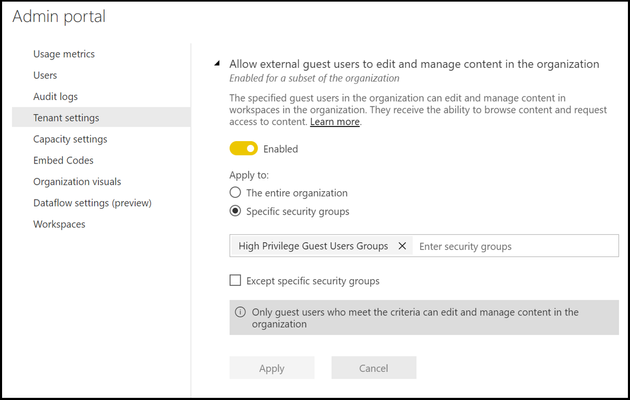
However, even this option has been enabled, there're still some limitations as below:
For guest users enabled through the Allow external guest users to edit and manage content in the organization feature, some experiences aren't available to them. To update or publish reports, they need to use the Power BI service web UI, including Get Data to upload Power BI Desktop files. The following experiences aren't supported:
- Direct publishing from Power BI desktop to the Power BI service
- Guest users can't use Power BI desktop to connect to service datasets in the Power BI service
- Classic workspaces tied to Office 365 Groups:
- Guest user can't create or be Admins of these workspaces
- Guest users can be members
- Sending ad hoc invites isn't supported for workspace access lists
- Power BI Publisher for Excel isn't supported for guest users
- Guest users can't install a Power BI Gateway and connect it to your organization
- Guest users can't install apps publish to the entire organization
- Guest users can't use, create, update, or install organizational content packs
- Guest users can't use Analyze in Excel
- Guest users can't be @mentioned in commenting
- Guest users can't use subscriptions
- Guest users who use this capability should have a work or school account. Guest users using Personal accounts will experience more limitations due to sign in restrictions.
Community Support Team _ Jimmy Tao
If this post helps, then please consider Accept it as the solution to help the other members find it more quickly.
- Mark as New
- Bookmark
- Subscribe
- Mute
- Subscribe to RSS Feed
- Permalink
- Report Inappropriate Content
@ErikS ,
If you add the external user as a guest user in AAD, you can only share contents(dashboard, report and app) with them. The external user can't be assigned as an admin of the Analysis Service data source because they are not in your orgnaizational domain.
Community Support Team _ Jimmy Tao
If this post helps, then please consider Accept it as the solution to help the other members find it more quickly.
- Mark as New
- Bookmark
- Subscribe
- Mute
- Subscribe to RSS Feed
- Permalink
- Report Inappropriate Content
We don't need them to administer the data source. We just need to allow them to create content based off of it. So basically, we have no way to allow an external partner (who has their own Power BI licensing) to create content based off of a data source we setup against an on-premise analysis server? Are there no other possible ways to allow them to create their own reports, etc. from our analysis server?
- Mark as New
- Bookmark
- Subscribe
- Mute
- Subscribe to RSS Feed
- Permalink
- Report Inappropriate Content
@ErikS ,
To access the analysis servcer, you need to add the user to your organizational domain.
Regards,
Jimmy Tao
- Mark as New
- Bookmark
- Subscribe
- Mute
- Subscribe to RSS Feed
- Permalink
- Report Inappropriate Content
When you say added to our domain, you mean more than just the guest account we have setup for them with our Azure AD? We already have them invited and setup as a guest user in Azure AD. We used this info in order to do this: https://docs.microsoft.com/en-us/power-bi/service-admin-azure-ad-b2b
- Mark as New
- Bookmark
- Subscribe
- Mute
- Subscribe to RSS Feed
- Permalink
- Report Inappropriate Content
@ErikS ,
Have your organization admin enabled "Allow external guest users to edit and manage content in the organization" as below:
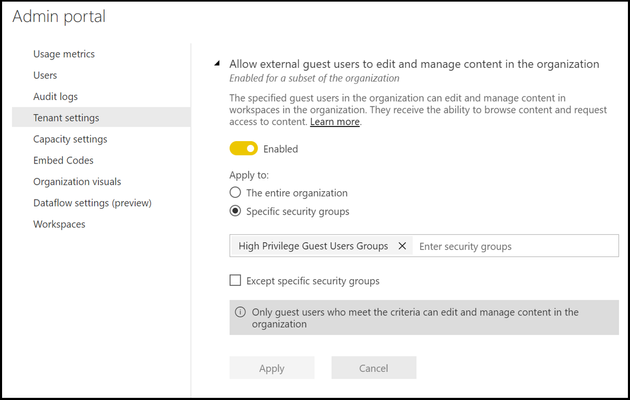
However, even this option has been enabled, there're still some limitations as below:
For guest users enabled through the Allow external guest users to edit and manage content in the organization feature, some experiences aren't available to them. To update or publish reports, they need to use the Power BI service web UI, including Get Data to upload Power BI Desktop files. The following experiences aren't supported:
- Direct publishing from Power BI desktop to the Power BI service
- Guest users can't use Power BI desktop to connect to service datasets in the Power BI service
- Classic workspaces tied to Office 365 Groups:
- Guest user can't create or be Admins of these workspaces
- Guest users can be members
- Sending ad hoc invites isn't supported for workspace access lists
- Power BI Publisher for Excel isn't supported for guest users
- Guest users can't install a Power BI Gateway and connect it to your organization
- Guest users can't install apps publish to the entire organization
- Guest users can't use, create, update, or install organizational content packs
- Guest users can't use Analyze in Excel
- Guest users can't be @mentioned in commenting
- Guest users can't use subscriptions
- Guest users who use this capability should have a work or school account. Guest users using Personal accounts will experience more limitations due to sign in restrictions.
Community Support Team _ Jimmy Tao
If this post helps, then please consider Accept it as the solution to help the other members find it more quickly.
- Mark as New
- Bookmark
- Subscribe
- Mute
- Subscribe to RSS Feed
- Permalink
- Report Inappropriate Content
@EricSI can't figure out if the answer to your pretty straightforward question was ever answered. As I read your question, you want a Guest in your AD to be able to connect to a data set in the Power BI service you've given him/her permission to...and use that data as a source in Power BI models they build. If that's the question, is the answer yes or no? Thanks, Tom
Helpful resources

Microsoft Fabric Learn Together
Covering the world! 9:00-10:30 AM Sydney, 4:00-5:30 PM CET (Paris/Berlin), 7:00-8:30 PM Mexico City

Power BI Monthly Update - April 2024
Check out the April 2024 Power BI update to learn about new features.

