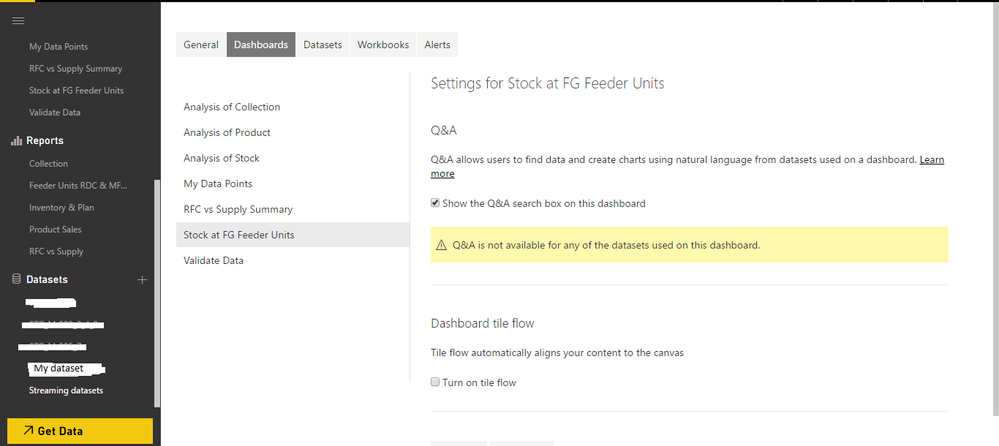- Power BI forums
- Updates
- News & Announcements
- Get Help with Power BI
- Desktop
- Service
- Report Server
- Power Query
- Mobile Apps
- Developer
- DAX Commands and Tips
- Custom Visuals Development Discussion
- Health and Life Sciences
- Power BI Spanish forums
- Translated Spanish Desktop
- Power Platform Integration - Better Together!
- Power Platform Integrations (Read-only)
- Power Platform and Dynamics 365 Integrations (Read-only)
- Training and Consulting
- Instructor Led Training
- Dashboard in a Day for Women, by Women
- Galleries
- Community Connections & How-To Videos
- COVID-19 Data Stories Gallery
- Themes Gallery
- Data Stories Gallery
- R Script Showcase
- Webinars and Video Gallery
- Quick Measures Gallery
- 2021 MSBizAppsSummit Gallery
- 2020 MSBizAppsSummit Gallery
- 2019 MSBizAppsSummit Gallery
- Events
- Ideas
- Custom Visuals Ideas
- Issues
- Issues
- Events
- Upcoming Events
- Community Blog
- Power BI Community Blog
- Custom Visuals Community Blog
- Community Support
- Community Accounts & Registration
- Using the Community
- Community Feedback
Register now to learn Fabric in free live sessions led by the best Microsoft experts. From Apr 16 to May 9, in English and Spanish.
- Power BI forums
- Forums
- Get Help with Power BI
- Service
- Groups vs Organizational Content packs?
- Subscribe to RSS Feed
- Mark Topic as New
- Mark Topic as Read
- Float this Topic for Current User
- Bookmark
- Subscribe
- Printer Friendly Page
- Mark as New
- Bookmark
- Subscribe
- Mute
- Subscribe to RSS Feed
- Permalink
- Report Inappropriate Content
Groups vs Organizational Content packs?
Hello everybody,
Can somebody tell me what is the difference between the two features?
As I looked the lab videos on youtube (lab 6 05), there was said that "groups are a way of segregating users who have access to particular assets", and "organizational content packs a way of packing things up and sharing with users".
But I see these two features very similar to another:
by creating a group you choose a number of users who will work on 1 or more dashboards (including their related reports and datasets). The admin can choose wether they can edit or not the dashboards, reports and datasets.
by creating a organizational content pack, you choose which users are going to see which dashboards (including their related reoprts and datasets).
So where is the difference between groups and organizational content packs? does somebody have an clearly understandable example?
Thank you in advance.
Solved! Go to Solution.
- Mark as New
- Bookmark
- Subscribe
- Mute
- Subscribe to RSS Feed
- Permalink
- Report Inappropriate Content
Workspace group provides below features.
- Content filtering - Content only related to that group is visible.
- Multiple Owners - By giving edit rights, you can basically give ownership to multiple members
- In group, members can add, edit content and then publish to content pack. Multiple Content Packs can be created against one group.
Content Pack provides below features.
- Its basically a sharing method for reports and dashboards.
- Members to which it is being shared can't perform any editing or can't share with any one
- Mark as New
- Bookmark
- Subscribe
- Mute
- Subscribe to RSS Feed
- Permalink
- Report Inappropriate Content
@gopowerbi One major difference between groups and content pack (deciding factor on which one you choose) is that with groups you can share ownership ie if you work for a company and then is leaving that company you can make someone else owner of that group. With content packs only you're owner of that content pack and ownership can't be transferred. Having said that it might change in future.
- Mark as New
- Bookmark
- Subscribe
- Mute
- Subscribe to RSS Feed
- Permalink
- Report Inappropriate Content
Just to give some clarification on this
1. Groups are meant to be a space where you can collaborate with other authors/creators to create content.
2. Organizational Content packs are a vehicle to package up and distribute content that you have created to your consumers who just consume/view your content...
One clarification on the reply below - You can create content packs from within a group workspace - in this case, every author in the group workspace will have ownership of the content pack. So ownership can be transferred.
Power BI, Microsoft.
- Mark as New
- Bookmark
- Subscribe
- Mute
- Subscribe to RSS Feed
- Permalink
- Report Inappropriate Content
Workspace group provides below features.
- Content filtering - Content only related to that group is visible.
- Multiple Owners - By giving edit rights, you can basically give ownership to multiple members
- In group, members can add, edit content and then publish to content pack. Multiple Content Packs can be created against one group.
Content Pack provides below features.
- Its basically a sharing method for reports and dashboards.
- Members to which it is being shared can't perform any editing or can't share with any one
- Mark as New
- Bookmark
- Subscribe
- Mute
- Subscribe to RSS Feed
- Permalink
- Report Inappropriate Content
Hi,
I had create content pack ...but How to enable Q & A feature, When I hadtried to enable i got message
Q & A is not available for any datasets Used on this dashboard .
Please guide How to enable Q & A for dashboard which is in content pack.
thanks
vilas jadhav
Helpful resources

Microsoft Fabric Learn Together
Covering the world! 9:00-10:30 AM Sydney, 4:00-5:30 PM CET (Paris/Berlin), 7:00-8:30 PM Mexico City

Power BI Monthly Update - April 2024
Check out the April 2024 Power BI update to learn about new features.