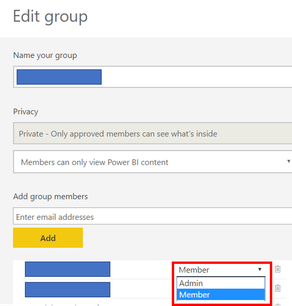- Power BI forums
- Updates
- News & Announcements
- Get Help with Power BI
- Desktop
- Service
- Report Server
- Power Query
- Mobile Apps
- Developer
- DAX Commands and Tips
- Custom Visuals Development Discussion
- Health and Life Sciences
- Power BI Spanish forums
- Translated Spanish Desktop
- Power Platform Integration - Better Together!
- Power Platform Integrations (Read-only)
- Power Platform and Dynamics 365 Integrations (Read-only)
- Training and Consulting
- Instructor Led Training
- Dashboard in a Day for Women, by Women
- Galleries
- Community Connections & How-To Videos
- COVID-19 Data Stories Gallery
- Themes Gallery
- Data Stories Gallery
- R Script Showcase
- Webinars and Video Gallery
- Quick Measures Gallery
- 2021 MSBizAppsSummit Gallery
- 2020 MSBizAppsSummit Gallery
- 2019 MSBizAppsSummit Gallery
- Events
- Ideas
- Custom Visuals Ideas
- Issues
- Issues
- Events
- Upcoming Events
- Community Blog
- Power BI Community Blog
- Custom Visuals Community Blog
- Community Support
- Community Accounts & Registration
- Using the Community
- Community Feedback
Register now to learn Fabric in free live sessions led by the best Microsoft experts. From Apr 16 to May 9, in English and Spanish.
- Power BI forums
- Forums
- Get Help with Power BI
- Service
- Re: Group Workspace Request Access Email
- Subscribe to RSS Feed
- Mark Topic as New
- Mark Topic as Read
- Float this Topic for Current User
- Bookmark
- Subscribe
- Printer Friendly Page
- Mark as New
- Bookmark
- Subscribe
- Mute
- Subscribe to RSS Feed
- Permalink
- Report Inappropriate Content
Group Workspace Request Access Email
My team is currently creating and sharing our dashboards from our group workspace. This has worked well since anyone on the team can access the data and manage any issues we might have. I just ran into a issue though that I'm not sure if it has a solution. If someone is given a link to a dashboard that is not shared with them they can click "request access". Now when this is done for a dashboard owned by an individual that individual gets an email. When this is done with a dashboard in a group workspace it seems that no one is getting an email. This has lead to a backlog of users requesting access and my team not having any idea that they are. Is there a way to specific who gets the email or can we get an email to the O365 group?
- Mark as New
- Bookmark
- Subscribe
- Mute
- Subscribe to RSS Feed
- Permalink
- Report Inappropriate Content
I'm having the same issue. Is there any way to get an actual notification outside of the share pop up for that particular dashboard/report?
- Mark as New
- Bookmark
- Subscribe
- Mute
- Subscribe to RSS Feed
- Permalink
- Report Inappropriate Content
Hi, did you find any solution that can share? I am having the same problem
- Mark as New
- Bookmark
- Subscribe
- Mute
- Subscribe to RSS Feed
- Permalink
- Report Inappropriate Content
Are your UPNs the same like your E-Mails or do they differ?
- Mark as New
- Bookmark
- Subscribe
- Mute
- Subscribe to RSS Feed
- Permalink
- Report Inappropriate Content
Are your UPNs the same like your E-Mails or do they differ?
- Mark as New
- Bookmark
- Subscribe
- Mute
- Subscribe to RSS Feed
- Permalink
- Report Inappropriate Content
Hi there,
Happy to help. If you select the elipsis (...) next to the Group name in Power BI, and select Members it should take you to the O365 Member Page. From here you should see three tabs (All, Owners, Guests). If you want to add an owner to this group (E.g. a person who'll get a request email) then go to the "All" tab of members and select the elipsis (...) next to their name and click make owner. This should let you set up anyone who should get the approval emails for the group. Let me know if this solution works for you.
- Mark as New
- Bookmark
- Subscribe
- Mute
- Subscribe to RSS Feed
- Permalink
- Report Inappropriate Content
I went and doubled checked and I'm already an owner for the O365 group. Neither myself or the other owner is getting emailed when someone requests access to dashboards in the group workspace. Thanks for the idea.
- Mark as New
- Bookmark
- Subscribe
- Mute
- Subscribe to RSS Feed
- Permalink
- Report Inappropriate Content
The other step to check (you might have already) is check to make sure you're also an admin in the Power BI page as well. If you select the same elepsis (...) next to the group on the PBI.com page and select "Edit Group" instead, you can set anyone there as a group admin. These are seperate settings from O365 Group ownership. Screenshot steps below,
Helpful resources

Microsoft Fabric Learn Together
Covering the world! 9:00-10:30 AM Sydney, 4:00-5:30 PM CET (Paris/Berlin), 7:00-8:30 PM Mexico City

Power BI Monthly Update - April 2024
Check out the April 2024 Power BI update to learn about new features.