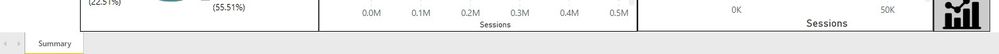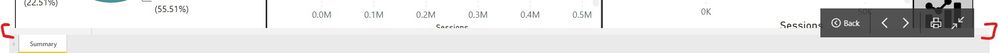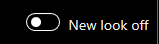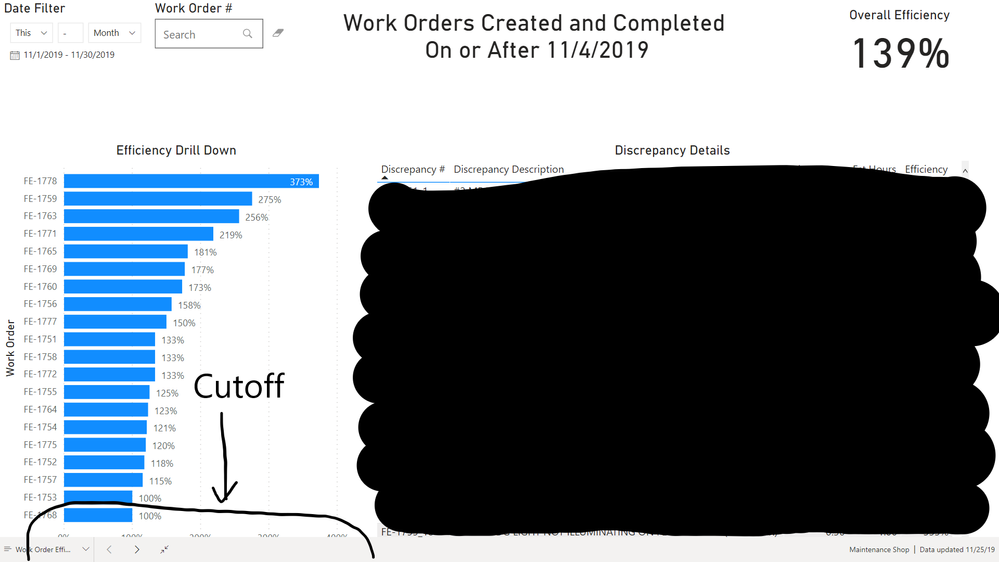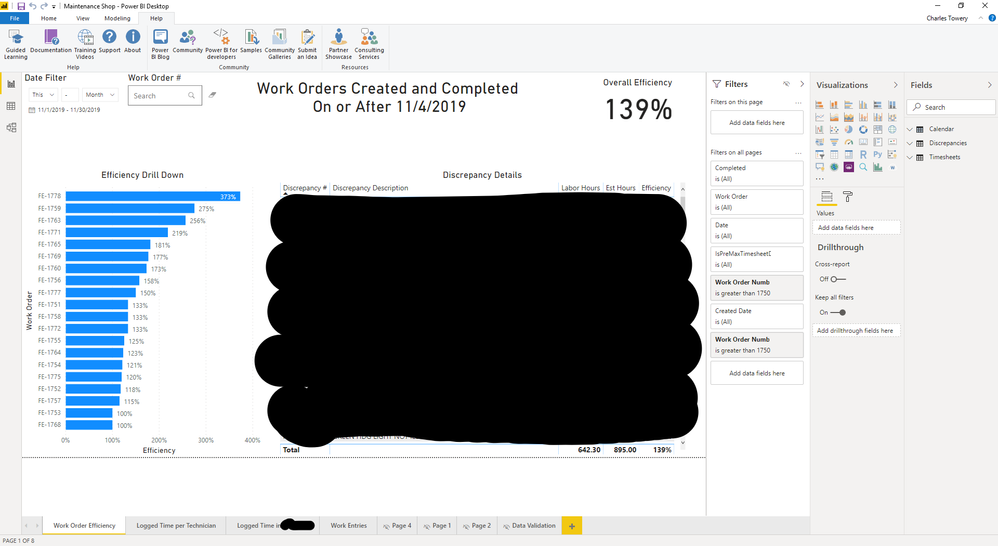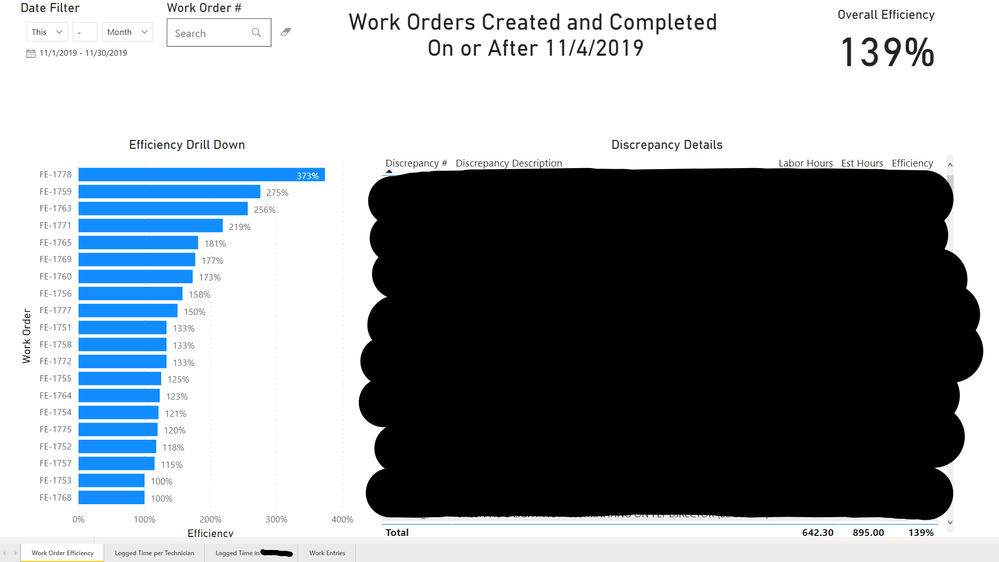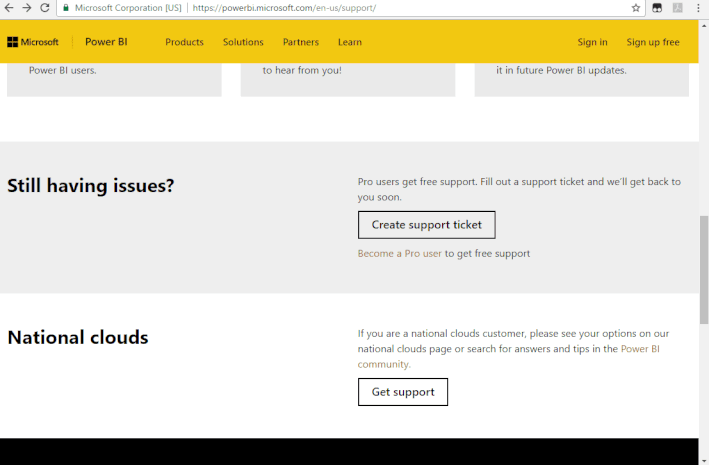- Power BI forums
- Updates
- News & Announcements
- Get Help with Power BI
- Desktop
- Service
- Report Server
- Power Query
- Mobile Apps
- Developer
- DAX Commands and Tips
- Custom Visuals Development Discussion
- Health and Life Sciences
- Power BI Spanish forums
- Translated Spanish Desktop
- Power Platform Integration - Better Together!
- Power Platform Integrations (Read-only)
- Power Platform and Dynamics 365 Integrations (Read-only)
- Training and Consulting
- Instructor Led Training
- Dashboard in a Day for Women, by Women
- Galleries
- Community Connections & How-To Videos
- COVID-19 Data Stories Gallery
- Themes Gallery
- Data Stories Gallery
- R Script Showcase
- Webinars and Video Gallery
- Quick Measures Gallery
- 2021 MSBizAppsSummit Gallery
- 2020 MSBizAppsSummit Gallery
- 2019 MSBizAppsSummit Gallery
- Events
- Ideas
- Custom Visuals Ideas
- Issues
- Issues
- Events
- Upcoming Events
- Community Blog
- Power BI Community Blog
- Custom Visuals Community Blog
- Community Support
- Community Accounts & Registration
- Using the Community
- Community Feedback
Register now to learn Fabric in free live sessions led by the best Microsoft experts. From Apr 16 to May 9, in English and Spanish.
- Power BI forums
- Forums
- Get Help with Power BI
- Service
- Gray Bar Full Screen Mode
- Subscribe to RSS Feed
- Mark Topic as New
- Mark Topic as Read
- Float this Topic for Current User
- Bookmark
- Subscribe
- Printer Friendly Page
- Mark as New
- Bookmark
- Subscribe
- Mute
- Subscribe to RSS Feed
- Permalink
- Report Inappropriate Content
Gray Bar Full Screen Mode
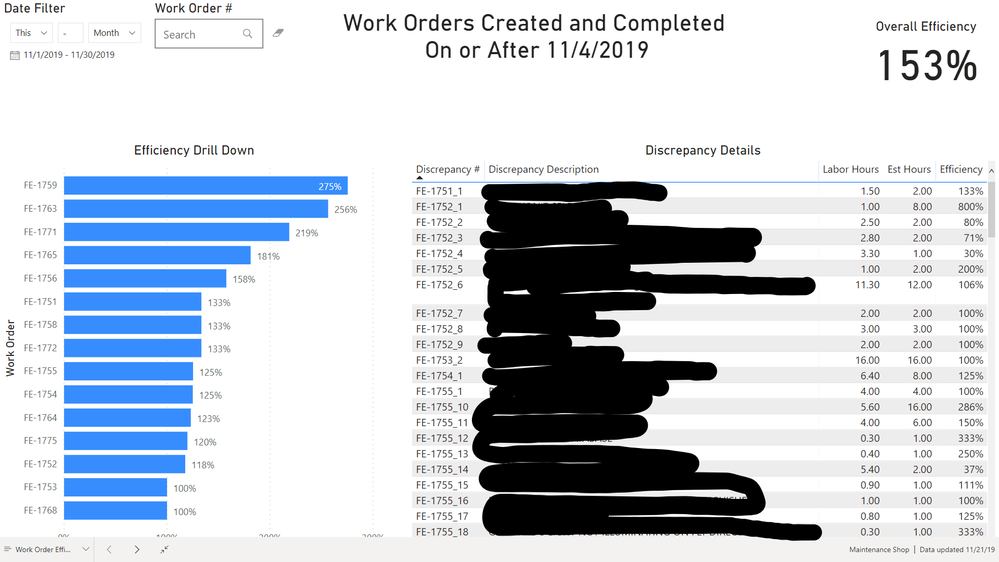
After looking closer it appears to be the Pages of the report. You can select the hamburger on the left then select a different page of the report. This bar used to appear elsewhere when in regular view but now appears in full screen. The problem here is that the bar covers my report and doesn't go away.
Solved! Go to Solution.
- Mark as New
- Bookmark
- Subscribe
- Mute
- Subscribe to RSS Feed
- Permalink
- Report Inappropriate Content
Hi guys,
I get the latest message:
Fix should hit prod by the 12/23/2019.
However, when I just tested, the issue was fixed. Can you please confirm if reports work fine in full screen mode?
Best Regards,
Xue Ding
If this post helps, then please consider Accept it as the solution to help the other members find it more quickly.
Xue Ding
If this post helps, then please consider Accept it as the solution to help the other members find it more quickly.
- Mark as New
- Bookmark
- Subscribe
- Mute
- Subscribe to RSS Feed
- Permalink
- Report Inappropriate Content
Appears to be working for us now as well. I've accepted the solution. Thank you.
- Mark as New
- Bookmark
- Subscribe
- Mute
- Subscribe to RSS Feed
- Permalink
- Report Inappropriate Content
Hi there,
I'm also experiencing this behaviour even with the "New Look" feature switched off. When switching into full screen it looks like the page tab pane gets bigger, cropping off your reports if your are using the whole canvas.
Here's the report before switching it into full screen, and as you can see it fits right:
Here's once switched into full screen. As you can see, the page tab pane gets an extra gray frame (marked in red) which cuts off the report:
- Mark as New
- Bookmark
- Subscribe
- Mute
- Subscribe to RSS Feed
- Permalink
- Report Inappropriate Content
Hi guys,
I get the latest message:
Fix should hit prod by the 12/23/2019.
However, when I just tested, the issue was fixed. Can you please confirm if reports work fine in full screen mode?
Best Regards,
Xue Ding
If this post helps, then please consider Accept it as the solution to help the other members find it more quickly.
Xue Ding
If this post helps, then please consider Accept it as the solution to help the other members find it more quickly.
- Mark as New
- Bookmark
- Subscribe
- Mute
- Subscribe to RSS Feed
- Permalink
- Report Inappropriate Content
- Mark as New
- Bookmark
- Subscribe
- Mute
- Subscribe to RSS Feed
- Permalink
- Report Inappropriate Content
This looks to be working for us now in the new view mode.
- Mark as New
- Bookmark
- Subscribe
- Mute
- Subscribe to RSS Feed
- Permalink
- Report Inappropriate Content
@v-xuding-msft we have tested (and also confirmed with @clareeasdown ) that the gray bar appears when the filters pane is minimized. This allows maximum screen view for the report itself however there is indeed a bug where the gray bar over laps the report. When the filters pane is extended, the report aspect is smaller thus the gray bar is no longer a factor. This is absolutely NOT a solution though.
Minimizing the filters pane is 100% essential when either you don't want end users to have filter abilities AND/OR you need maximum usage of screen real estate.
My conclusion is that the gray bar in full screen with filter minimized is absolutely a bug and needs to be resolved before the new view mode is functional/usable.
What are our next steps to get this resolved?
- Mark as New
- Bookmark
- Subscribe
- Mute
- Subscribe to RSS Feed
- Permalink
- Report Inappropriate Content
Hi @ctowery @clareeasdown ,
I reproduce the issue when minimize the filter pane. I'll submit it internally. If there is any new message, I'll post here.
Best Regards,
Xue Ding
If this post helps, then please consider Accept it as the solution to help the other members find it more quickly.
Xue Ding
If this post helps, then please consider Accept it as the solution to help the other members find it more quickly.
- Mark as New
- Bookmark
- Subscribe
- Mute
- Subscribe to RSS Feed
- Permalink
- Report Inappropriate Content
We are using ?chromeless=true and have the same issue. The grey bar overlaps the report.
But with ?chromeless=true we have an additional problem: The grey bar is empty - there isn't the possibility to choose the report page you want to look at.
- Mark as New
- Bookmark
- Subscribe
- Mute
- Subscribe to RSS Feed
- Permalink
- Report Inappropriate Content
Hi @Anonymous @Arnault_ ,
I also reproduce the issue while adding ?chromeless=true. I'll post here once there is any new message.
Best Regards,
Xue Ding
If this post helps, then please consider Accept it as the solution to help the other members find it more quickly.
Xue Ding
If this post helps, then please consider Accept it as the solution to help the other members find it more quickly.
- Mark as New
- Bookmark
- Subscribe
- Mute
- Subscribe to RSS Feed
- Permalink
- Report Inappropriate Content
Any news regarding this issue?
- Mark as New
- Bookmark
- Subscribe
- Mute
- Subscribe to RSS Feed
- Permalink
- Report Inappropriate Content
Hi guys,
Engineers are still working on a fix and will provide ETA once the fix is fully tested. After testing, I find that reports are getting affected in New Look. And they work fine while viewing with Old Look. You could turn off the New Look to have a try.
Best Regards,
Xue Ding
If this post helps, then please consider Accept it as the solution to help the other members find it more quickly.
Xue Ding
If this post helps, then please consider Accept it as the solution to help the other members find it more quickly.
- Mark as New
- Bookmark
- Subscribe
- Mute
- Subscribe to RSS Feed
- Permalink
- Report Inappropriate Content
We have tested switching to the original view and still have the gray bar at the bottom in full screen mode.
- Mark as New
- Bookmark
- Subscribe
- Mute
- Subscribe to RSS Feed
- Permalink
- Report Inappropriate Content
Can you include screen shots @clareeasdown ?
I still have the gray bar in classic view as well. However, it no longer obstructs my report visuals. The downside to this view is that it simply takes up real estate of the full screen. It's been like this as far as I can remember.
If your's is covering your report visuals you may still have new view enabled.
- Mark as New
- Bookmark
- Subscribe
- Mute
- Subscribe to RSS Feed
- Permalink
- Report Inappropriate Content
Same issue for me.
- Mark as New
- Bookmark
- Subscribe
- Mute
- Subscribe to RSS Feed
- Permalink
- Report Inappropriate Content
Hi @ctowery ,
Maybe you could resize your visuals or change the position of them. For now, it is impossible to remove the bars in full screen view. I find there are some similar ideas, you could vote them up and submit your comments to get them fixed quickly.
Disable, move, resize the bottom-right full-screen navigation bar.
Remove page tab bar and filter side bar from full screen view
If you don't think they are what you want, you could create a new idea.
Best Regards,
Xue Ding
If this post helps, then please consider Accept it as the solution to help the other members find it more quickly. Kudos are nice too.
Xue Ding
If this post helps, then please consider Accept it as the solution to help the other members find it more quickly.
- Mark as New
- Bookmark
- Subscribe
- Mute
- Subscribe to RSS Feed
- Permalink
- Report Inappropriate Content
I've been using the same size 16:9 ever since Power BI came out. This is a bug not a feature.
The bar overlaps my report and does not go away. This needs to be resolved.
Has anyone else seen this problem when showing a report full screen?
- Mark as New
- Bookmark
- Subscribe
- Mute
- Subscribe to RSS Feed
- Permalink
- Report Inappropriate Content
Hi @ctowery ,
I can't reproduce the issue. The visuals didn't be overlapped by the bar. Can you please share us some details?
- If the report is created by yourself, what the version of Power BI Desktop do you use?
- Do you change to other browsers? Do the report work fine?
Can you please share a dummy pbix that we can test?
Best Regards,
Xue Ding
If this post helps, then please consider Accept it as the solution to help the other members find it more quickly. Kudos are nice too.
Xue Ding
If this post helps, then please consider Accept it as the solution to help the other members find it more quickly.
- Mark as New
- Bookmark
- Subscribe
- Mute
- Subscribe to RSS Feed
- Permalink
- Report Inappropriate Content
Make sure your visuals go all the way to the bottom of the report page. I've attached three images; one shows the report in Power BI Desktop as intended, one shows the full screen mode with new look on, the other shows full screen mode with new look off.
I've tested with IE and Chrome and it occurs on both browsers.
My current version of Power BI Desktop is: Version: 2.75.5649.861 64-bit (November 2019)
I did find out this comes from the Power BI Service "new look on". With the current "new look" enabled the bar appears and covers the bottom of the report. With the "new look" disabled it reverts to the older view and the gray bar does not cover the report.
- Mark as New
- Bookmark
- Subscribe
- Mute
- Subscribe to RSS Feed
- Permalink
- Report Inappropriate Content
Hi @ctowery ,
I installed the version that you used and followed the steps that you mentioned. They still worked fine with IE 11, Edge and Chrome. Please try to check the report in other machines. If it doesn't work and you can't attach a dummy file, please try to create a support ticket to get a dedicated support. This way is safe and quick.
Best Regards,
Xue Ding
If this post helps, then please consider Accept it as the solution to help the other members find it more quickly. Kudos are nice too.
Xue Ding
If this post helps, then please consider Accept it as the solution to help the other members find it more quickly.
- Mark as New
- Bookmark
- Subscribe
- Mute
- Subscribe to RSS Feed
- Permalink
- Report Inappropriate Content
Please test again and make sure the filters panel is hidden. Doing this will result in the gray bar covering the visuals.
This is truly an issue and needs to be resolved asap or the new view isn't usable.
Helpful resources

Microsoft Fabric Learn Together
Covering the world! 9:00-10:30 AM Sydney, 4:00-5:30 PM CET (Paris/Berlin), 7:00-8:30 PM Mexico City

Power BI Monthly Update - April 2024
Check out the April 2024 Power BI update to learn about new features.