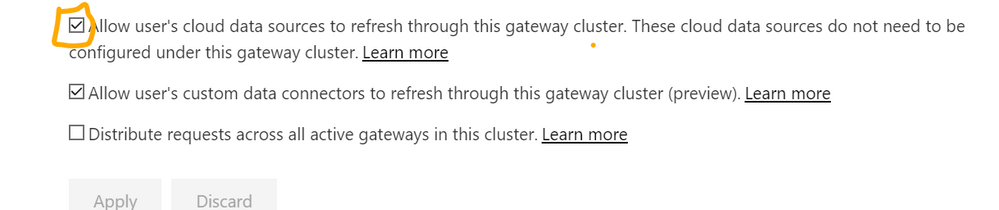- Power BI forums
- Updates
- News & Announcements
- Get Help with Power BI
- Desktop
- Service
- Report Server
- Power Query
- Mobile Apps
- Developer
- DAX Commands and Tips
- Custom Visuals Development Discussion
- Health and Life Sciences
- Power BI Spanish forums
- Translated Spanish Desktop
- Power Platform Integration - Better Together!
- Power Platform Integrations (Read-only)
- Power Platform and Dynamics 365 Integrations (Read-only)
- Training and Consulting
- Instructor Led Training
- Dashboard in a Day for Women, by Women
- Galleries
- Community Connections & How-To Videos
- COVID-19 Data Stories Gallery
- Themes Gallery
- Data Stories Gallery
- R Script Showcase
- Webinars and Video Gallery
- Quick Measures Gallery
- 2021 MSBizAppsSummit Gallery
- 2020 MSBizAppsSummit Gallery
- 2019 MSBizAppsSummit Gallery
- Events
- Ideas
- Custom Visuals Ideas
- Issues
- Issues
- Events
- Upcoming Events
- Community Blog
- Power BI Community Blog
- Custom Visuals Community Blog
- Community Support
- Community Accounts & Registration
- Using the Community
- Community Feedback
Register now to learn Fabric in free live sessions led by the best Microsoft experts. From Apr 16 to May 9, in English and Spanish.
- Power BI forums
- Forums
- Get Help with Power BI
- Service
- Re: Google analytics will not refresh
- Subscribe to RSS Feed
- Mark Topic as New
- Mark Topic as Read
- Float this Topic for Current User
- Bookmark
- Subscribe
- Printer Friendly Page
- Mark as New
- Bookmark
- Subscribe
- Mute
- Subscribe to RSS Feed
- Permalink
- Report Inappropriate Content
Google analytics will not refresh
I have a report that uses both databases, through a gateway and Google analytics. The report works fine in Power BI desktop but any attempts to refresh the dataset, on service, fails. I have another report, which uses Google analytics as well and that still works.
Please find the details of the error below:-
Data source error: {"error":{"code":"DM_GWPipeline_Gateway_MashupDataAccessError","pbi.error":{"code":"DM_GWPipeline_Gateway_MashupDataAccessError","parameters":{},"details":[{"code":"DM_ErrorDetailNameCode_UnderlyingErrorCode","detail":{"type":1,"value":"-2147467259"}},{"code":"DM_ErrorDetailNameCode_UnderlyingErrorMessage","detail":{"type":1,"value":"GoogleAnalytics failed to get the response: 'The underlying connection was closed: An unexpected error occurred on a send.'."}},{"code":"DM_ErrorDetailNameCode_UnderlyingHResult","detail":{"type":1,"value":"-2147467259"}},{"code":"Microsoft.Data.Mashup.ValueError.DataSourceKind","detail":{"type":1,"value":"GoogleAnalytics"}},{"code":"Microsoft.Data.Mashup.ValueError.DataSourcePath","detail":{"type":1,"value":"GoogleAnalytics"}},{"code":"Microsoft.Data.Mashup.ValueError.Reason","detail":{"type":1,"value":"DataSource.Error"}},{"code":"Microsoft.Data.Mashup.ValueError.Url","detail":{"type":1,"value":"https://www.googleapis.com:443/analytics/v3/management/accounts?start-index=1"aUser=xxxxxxxxxxxx..."}}],"exceptionCulprit":1}}} Table: Date_Dimension.
Cluster URI: WABI-UK-SOUTH-B-PRIMARY-redirect.analysis.windows.net
Activity ID: 8852e0bd-ca34-40bf-aeb8-e7b2e642855d
Request ID: 7ee670bc-2efe-49e7-b518-98ae2c450102
Time: 2021-06-11 11:24:26Z
Thanks
- Mark as New
- Bookmark
- Subscribe
- Mute
- Subscribe to RSS Feed
- Permalink
- Report Inappropriate Content
Hello
It's ages since I looked at this. As far as I remember the problem was that, two years ago anyway, you could not have a Power BI report that used both on premise and cloud data.
Eventually, I decided to just walk around this problem. I built a C# program that extracted the previous days Google analytics information into an on premise database. Therefore the report was built using only on premise data.
Thanks
- Mark as New
- Bookmark
- Subscribe
- Mute
- Subscribe to RSS Feed
- Permalink
- Report Inappropriate Content
I now know what the problem is, I just do not know how to fix it!
As already stated, my report uses on premises databases, through a gateway and Google analytics.
I have a couple of 1 row, one column tables-MinDate and MaxDate. An example of 1 of the formulas I use is:-
= if Date.From( List.Max(#"rent_account_validation"[Date Time])) >= List.Max(#"All Web Site Data"[Date]) then
Date.AddYears(Date.EndOfYear(Date.From( List.Max(#"rent_account_validation"[Date Time]))),1)
else
Date.AddYears(Date.EndOfYear(List.Max(#"All Web Site Data"[Date])),1)
I then use these values to restrict the date ranges in my slicers.
I have established that it is these 2 tables/formulas that are preventing Google analytics refreshing. Obviously, the issue is this formula is referring to on premise databases AND online sources. Could anyone explain why this is a problem and how to solve this?
Thanks
- Mark as New
- Bookmark
- Subscribe
- Mute
- Subscribe to RSS Feed
- Permalink
- Report Inappropriate Content
Hi is this still an Issue? I finally figured it out
- Mark as New
- Bookmark
- Subscribe
- Mute
- Subscribe to RSS Feed
- Permalink
- Report Inappropriate Content
Please look at my reply from July this year-I have not had to look at this for a couple years.
- Mark as New
- Bookmark
- Subscribe
- Mute
- Subscribe to RSS Feed
- Permalink
- Report Inappropriate Content
Hi. When you are working with cloud and onpremise data you need to specify your gateway that there is data that can be cloud with a check box in its configuration. Once you do that you can configure the credentials for cloud and only add sources for gateway. Go to gateway settings and activate:
The configure its credentials like the report with only analytics. That should be enough for it to refresh. You usually don't have to add a source in the gateway for cloud data.
You can read about this additional gateway settings here: https://blog.ladataweb.com.ar/post/647097339965734912/powerbigateway-opciones-de-interés-en-puerta-d...
I hope that helps,
Happy to help!
- Mark as New
- Bookmark
- Subscribe
- Mute
- Subscribe to RSS Feed
- Permalink
- Report Inappropriate Content
Unfortunately, that option is already checked.
I should have added, to my original question, the following:-
the report in question, initially existed under a different name, and as far as I can remember, the data, including Google analytics, was refreshing. A few weeks ago, I created another copy of the report, in order to adhere to our naming standards. It was only yesterday, I realised I had never set up the scheduled refresh, for this copy of the report.
Also, I have a different report, using a different workspace, that successfully refreshes its data, including Google analytics.
Any further suggestions?
Thanks
- Mark as New
- Bookmark
- Subscribe
- Mute
- Subscribe to RSS Feed
- Permalink
- Report Inappropriate Content
Hi @Dragon496
do you mean you have a reportA uses both databases, through a gateway and Google analytics, and the report refreshes OK.
then you create a copy of reportB, and its refresh on service through gateway fails while refresh in desktop works OK, right?
Besides, you have a different report using different datasource & workspace, successfully refreshes its data?
Best Regards,
Community Support Team _ Tang
If this post helps, please consider Accept it as the solution to help the other members find it more quickly.
- Mark as New
- Bookmark
- Subscribe
- Mute
- Subscribe to RSS Feed
- Permalink
- Report Inappropriate Content
They are different reports, using different database tables and Google analytics! Although, after fixing this one, I need to make changes to the report that is working (and hopefully not break it!). The changes, however, do not involve Google analytics.
We have looked at the privacy levels and believe they are okay.
I have a new report, for testing purposes. Added Google analytics, published it and it successfully refreshes. I have added one database table and it still refreshes-that's as far as I got yesterday. My first task today is to add a relationship between the database table and the Google analytics table. They question really is how far I go, as I really do not want to end up replicating the report (long story but we are trying to limit the amount of Power BI report, since it is not the best with my voice recognition software).
Helpful resources

Microsoft Fabric Learn Together
Covering the world! 9:00-10:30 AM Sydney, 4:00-5:30 PM CET (Paris/Berlin), 7:00-8:30 PM Mexico City

Power BI Monthly Update - April 2024
Check out the April 2024 Power BI update to learn about new features.