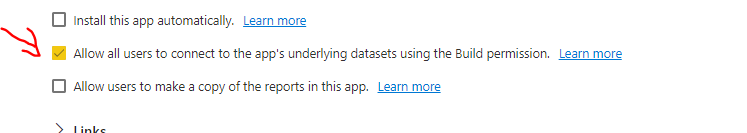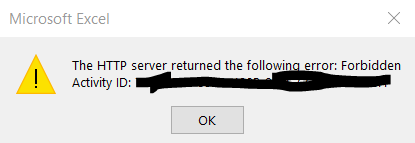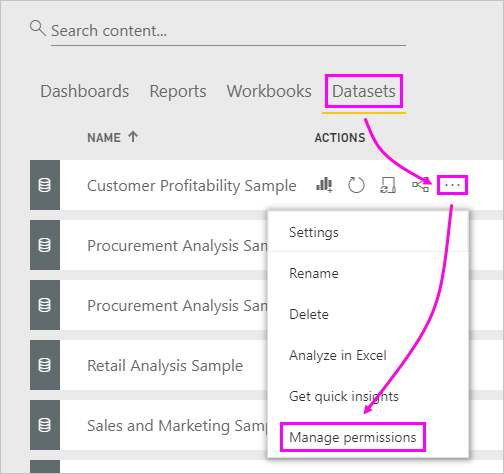- Power BI forums
- Updates
- News & Announcements
- Get Help with Power BI
- Desktop
- Service
- Report Server
- Power Query
- Mobile Apps
- Developer
- DAX Commands and Tips
- Custom Visuals Development Discussion
- Health and Life Sciences
- Power BI Spanish forums
- Translated Spanish Desktop
- Power Platform Integration - Better Together!
- Power Platform Integrations (Read-only)
- Power Platform and Dynamics 365 Integrations (Read-only)
- Training and Consulting
- Instructor Led Training
- Dashboard in a Day for Women, by Women
- Galleries
- Community Connections & How-To Videos
- COVID-19 Data Stories Gallery
- Themes Gallery
- Data Stories Gallery
- R Script Showcase
- Webinars and Video Gallery
- Quick Measures Gallery
- 2021 MSBizAppsSummit Gallery
- 2020 MSBizAppsSummit Gallery
- 2019 MSBizAppsSummit Gallery
- Events
- Ideas
- Custom Visuals Ideas
- Issues
- Issues
- Events
- Upcoming Events
- Community Blog
- Power BI Community Blog
- Custom Visuals Community Blog
- Community Support
- Community Accounts & Registration
- Using the Community
- Community Feedback
Register now to learn Fabric in free live sessions led by the best Microsoft experts. From Apr 16 to May 9, in English and Spanish.
- Power BI forums
- Forums
- Get Help with Power BI
- Service
- Give permission on dataset only
- Subscribe to RSS Feed
- Mark Topic as New
- Mark Topic as Read
- Float this Topic for Current User
- Bookmark
- Subscribe
- Printer Friendly Page
- Mark as New
- Bookmark
- Subscribe
- Mute
- Subscribe to RSS Feed
- Permalink
- Report Inappropriate Content
Give permission on dataset only
Hi all,
I am having trouble setting permission for dataset only in old.
Setup is following, I have 3 groups:
- GroupAdmin - Admins
- GroupEditMemeber - Members with edit permission
- GroupAppAndDataset - Users which are accessing dataset via APP and Excel
GroupDatasetOnly will hold user which dont suposed to have access to Workspace but should access workspace via APP and Excel.
How i understood App(Build) role is perfect for this.
But after i publish APP users are still not able to access via Excel, and following error is returned
Can anyone please help? I have tested this with new workspace experience but problem is the same.
- Mark as New
- Bookmark
- Subscribe
- Mute
- Subscribe to RSS Feed
- Permalink
- Report Inappropriate Content
Hi @Anonymous ,
1.Is there RLS in your workspace?
2.You may need to give the users build permission, see: https://docs.microsoft.com/en-us/power-bi/service-datasets-build-permissions#build-permissions-for-shared-datasets.
About the publish App, you can refer to https://docs.microsoft.com/en-us/power-bi/service-create-distribute-apps#allowing-users-to-connect-to-the-apps-underlying-datasets.
3.You may need to install Power BI Publisher for Excel, downloaded it from the following link: Power BI Publisher for Excel.
About the Power BI Publisher for Excel, you can learn more :https://community.powerbi.com/t5/Community-Blog/How-to-enable-Excel-Pro-s-to-use-Power-BI-Datasets/ba-p/319772,
Best Regards,
Amy
If this post helps, then please consider Accept it as the solution to help the other members find it more quickly.
- Mark as New
- Bookmark
- Subscribe
- Mute
- Subscribe to RSS Feed
- Permalink
- Report Inappropriate Content
Hi @v-xicai thaks for your reply,
1. there is no RLS
2. I already gave build permission (it is visible on first screenshot i shared)
3. Power BI Publisher for Excel is already instaled
I also contacted PBI support team regardgin this, they said that i did everything right, and that they suspect in Excel conectivity problem. So i should get in touch with Excel suprot team regarding this
Helpful resources

Microsoft Fabric Learn Together
Covering the world! 9:00-10:30 AM Sydney, 4:00-5:30 PM CET (Paris/Berlin), 7:00-8:30 PM Mexico City

Power BI Monthly Update - April 2024
Check out the April 2024 Power BI update to learn about new features.