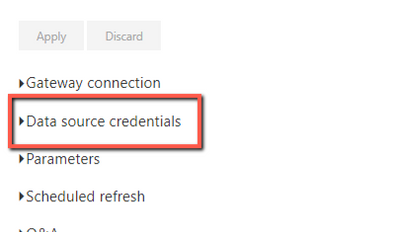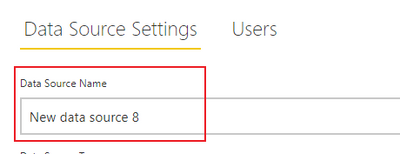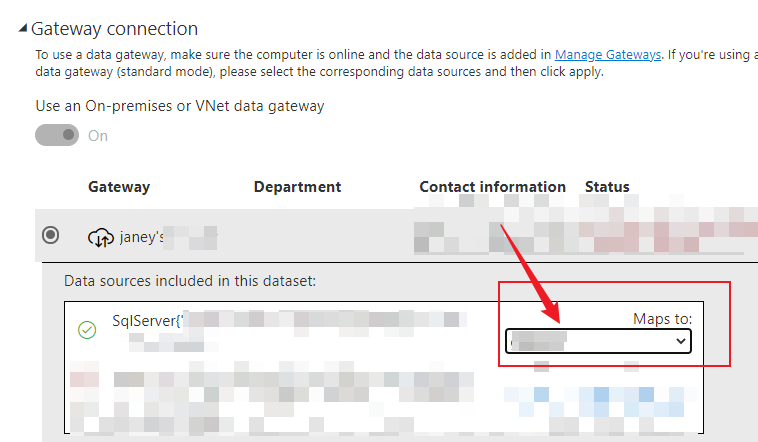- Power BI forums
- Updates
- News & Announcements
- Get Help with Power BI
- Desktop
- Service
- Report Server
- Power Query
- Mobile Apps
- Developer
- DAX Commands and Tips
- Custom Visuals Development Discussion
- Health and Life Sciences
- Power BI Spanish forums
- Translated Spanish Desktop
- Power Platform Integration - Better Together!
- Power Platform Integrations (Read-only)
- Power Platform and Dynamics 365 Integrations (Read-only)
- Training and Consulting
- Instructor Led Training
- Dashboard in a Day for Women, by Women
- Galleries
- Community Connections & How-To Videos
- COVID-19 Data Stories Gallery
- Themes Gallery
- Data Stories Gallery
- R Script Showcase
- Webinars and Video Gallery
- Quick Measures Gallery
- 2021 MSBizAppsSummit Gallery
- 2020 MSBizAppsSummit Gallery
- 2019 MSBizAppsSummit Gallery
- Events
- Ideas
- Custom Visuals Ideas
- Issues
- Issues
- Events
- Upcoming Events
- Community Blog
- Power BI Community Blog
- Custom Visuals Community Blog
- Community Support
- Community Accounts & Registration
- Using the Community
- Community Feedback
Register now to learn Fabric in free live sessions led by the best Microsoft experts. From Apr 16 to May 9, in English and Spanish.
- Power BI forums
- Forums
- Get Help with Power BI
- Service
- Getting refresh failed notifs for reports with sam...
- Subscribe to RSS Feed
- Mark Topic as New
- Mark Topic as Read
- Float this Topic for Current User
- Bookmark
- Subscribe
- Printer Friendly Page
- Mark as New
- Bookmark
- Subscribe
- Mute
- Subscribe to RSS Feed
- Permalink
- Report Inappropriate Content
Getting refresh failed notifs for reports with same data source but diff credentials
Hi All,
Has anyone experienced this -
I have multiple reports that are published in Power BI service. Their datasource is Salesforce, and I used credentials1 to connect. These reports were published in workspace1. This week, I have published new reports - data source is also Salesforce but different environment and i used credentials2 to connect. They were published in workspace2. I am the Admin of both workspaces. Since publishing the new reports, I keep getting refresh failed notifications because apparently my new reports are being connected to Salesforce using credentials1 during dataset refresh. I tried to fix this by changing the datasource credentials back to credentials2 in the service
This worked. But I am now getting refresh failed notifications for reports where I used credentials1. I tried to change the credentials thru PBI desktop and republished the reports but all the reports in all the workspaces in the service that were published previously have their credentials changed to the new user. It looks like PBI service is maintaining only 1 credential for all reports with same datasource?
Appreciate any help or insight about this!
Solved! Go to Solution.
- Mark as New
- Bookmark
- Subscribe
- Mute
- Subscribe to RSS Feed
- Permalink
- Report Inappropriate Content
@Anonymous " but different environment " - does that mean you are using different instance URLs like company.my.salesforce.com , or are you trying to use login.salesforce.com for all of them? (Hint: You need to use the custom URLs if you have multiple SFDC instances)
- Mark as New
- Bookmark
- Subscribe
- Mute
- Subscribe to RSS Feed
- Permalink
- Report Inappropriate Content
Hi, @Anonymous
According to your description, You need to create two data source settings in pbi service gataway, then select the corresponding data source name in the gateway connection settings of each dataset. After setting, there is no need to change the credentials of the dataset.
Like this:
Did I answer your question ? Please mark my reply as solution. Thank you very much.
If not, please feel free to ask me.
Best Regards,
Community Support Team _ Janey
- Mark as New
- Bookmark
- Subscribe
- Mute
- Subscribe to RSS Feed
- Permalink
- Report Inappropriate Content
hello @v-janeyg-msft thank you for your suggestion. I did not use a gateway because 1) doesnt it require my computer to be (always) online for the scheduled refresh to happen? (please correct me if i am wrong). Me and my colleagues are working in different timezones, so it is crucial that the reports are updated even after my shift is over. 2) I only have little knowledge on gateways. Appreciate your suggestion nonetheless 🙂
- Mark as New
- Bookmark
- Subscribe
- Mute
- Subscribe to RSS Feed
- Permalink
- Report Inappropriate Content
Hi, @Anonymous
Sorry, I have never used this data source, which has brought you a misunderstanding, but other common data sources can be set like this. I'm glad you have solved the problem.😊
Best Regards,
Community Support Team _ Janey
- Mark as New
- Bookmark
- Subscribe
- Mute
- Subscribe to RSS Feed
- Permalink
- Report Inappropriate Content
Salesforce connections do not require a gateway.
- Mark as New
- Bookmark
- Subscribe
- Mute
- Subscribe to RSS Feed
- Permalink
- Report Inappropriate Content
@Anonymous " but different environment " - does that mean you are using different instance URLs like company.my.salesforce.com , or are you trying to use login.salesforce.com for all of them? (Hint: You need to use the custom URLs if you have multiple SFDC instances)
- Mark as New
- Bookmark
- Subscribe
- Mute
- Subscribe to RSS Feed
- Permalink
- Report Inappropriate Content
Hi @lbendlin i was using only login.salesforce.com for all of my reports. It's the first time that my team introduced a new URL instance and I was under the impression that the get data process will be the same (selecting production instead of custom) since I am only using 1 URL instance per report. I updated my data source URLs as you suggested and it solved my problem. Thank you so much!! 🙂 🙂
Helpful resources

Microsoft Fabric Learn Together
Covering the world! 9:00-10:30 AM Sydney, 4:00-5:30 PM CET (Paris/Berlin), 7:00-8:30 PM Mexico City

Power BI Monthly Update - April 2024
Check out the April 2024 Power BI update to learn about new features.