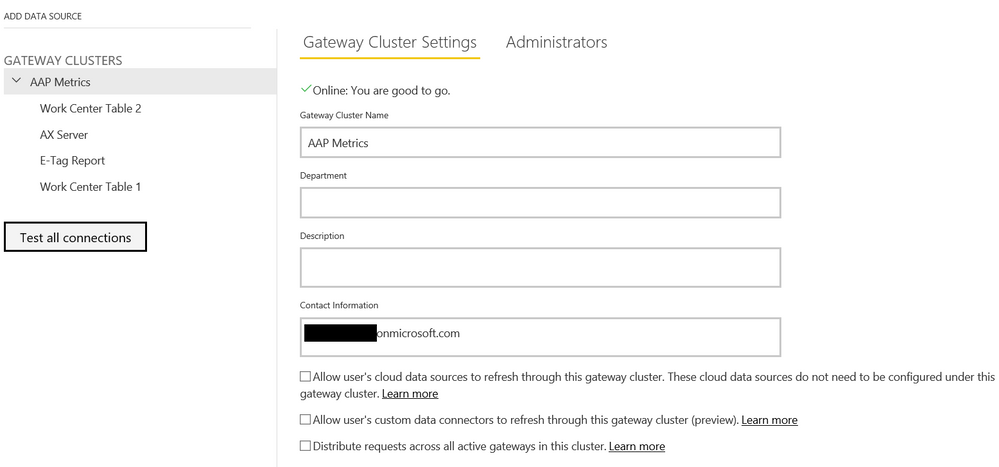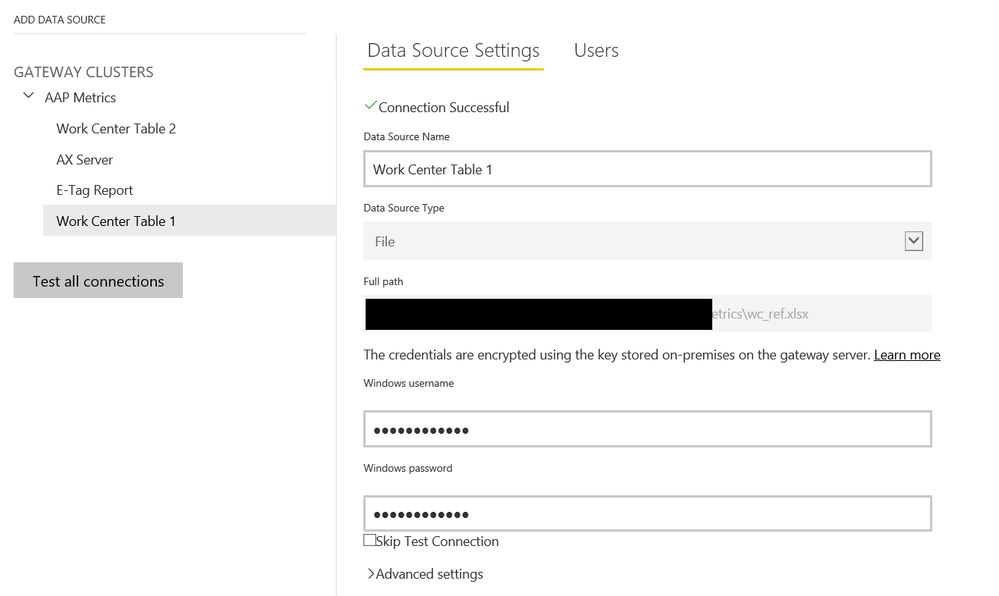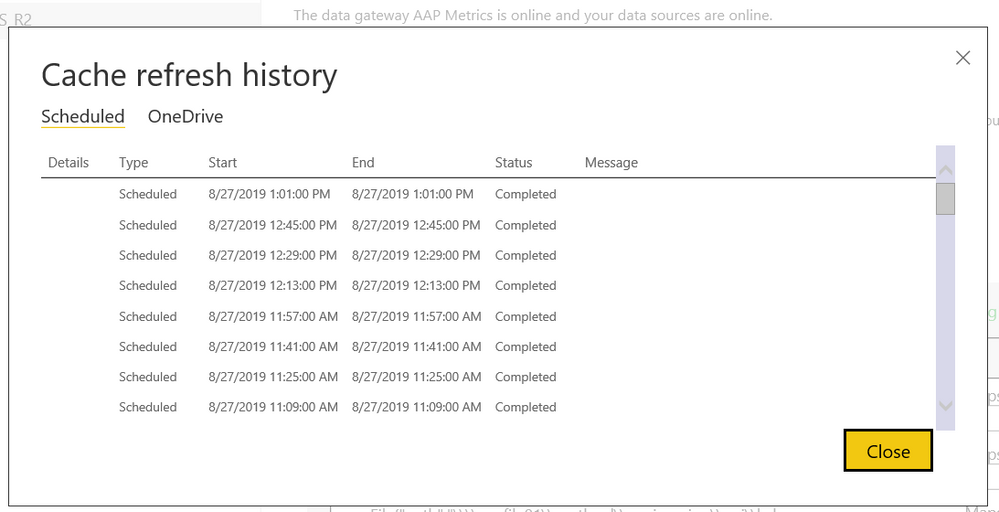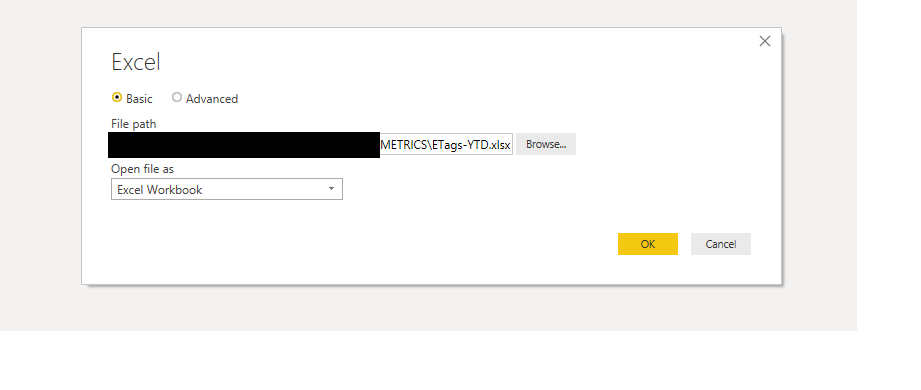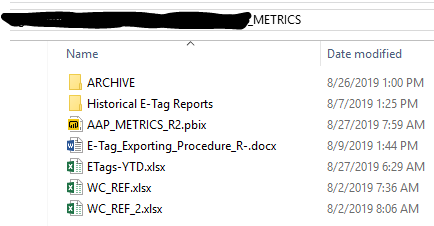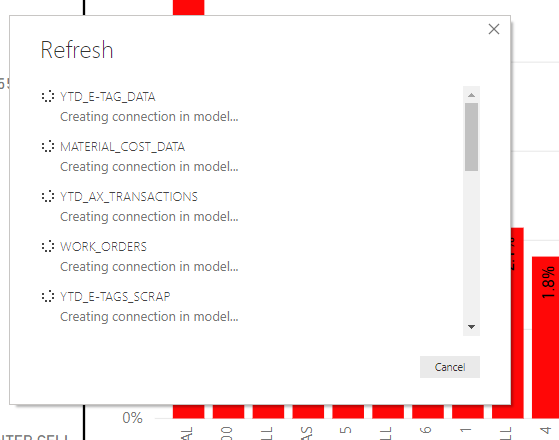- Power BI forums
- Updates
- News & Announcements
- Get Help with Power BI
- Desktop
- Service
- Report Server
- Power Query
- Mobile Apps
- Developer
- DAX Commands and Tips
- Custom Visuals Development Discussion
- Health and Life Sciences
- Power BI Spanish forums
- Translated Spanish Desktop
- Power Platform Integration - Better Together!
- Power Platform Integrations (Read-only)
- Power Platform and Dynamics 365 Integrations (Read-only)
- Training and Consulting
- Instructor Led Training
- Dashboard in a Day for Women, by Women
- Galleries
- Community Connections & How-To Videos
- COVID-19 Data Stories Gallery
- Themes Gallery
- Data Stories Gallery
- R Script Showcase
- Webinars and Video Gallery
- Quick Measures Gallery
- 2021 MSBizAppsSummit Gallery
- 2020 MSBizAppsSummit Gallery
- 2019 MSBizAppsSummit Gallery
- Events
- Ideas
- Custom Visuals Ideas
- Issues
- Issues
- Events
- Upcoming Events
- Community Blog
- Power BI Community Blog
- Custom Visuals Community Blog
- Community Support
- Community Accounts & Registration
- Using the Community
- Community Feedback
Register now to learn Fabric in free live sessions led by the best Microsoft experts. From Apr 16 to May 9, in English and Spanish.
- Power BI forums
- Forums
- Get Help with Power BI
- Service
- Re: Gateways and data sources all look good, repor...
- Subscribe to RSS Feed
- Mark Topic as New
- Mark Topic as Read
- Float this Topic for Current User
- Bookmark
- Subscribe
- Printer Friendly Page
- Mark as New
- Bookmark
- Subscribe
- Mute
- Subscribe to RSS Feed
- Permalink
- Report Inappropriate Content
Gateways and data sources all look good, report still not refreshing with new data
Hi,
My gateway and data sources are all green, but when I refresh the report online, it does not grab new data. What am I missing? I need this to work. =(
This is on-premise data and gateway. I have 3 excel files and an SQL database connected as data sources with correct credentials and all are good to go (see screenshots). Yet I still must open my pbix file in desktop, refresh from there, save the file, and re-publish it to get new data in the report online. So what is the point of the gateway?
I cannot say for sure at this point whether or not the excel file data sources are refreshing, but the SQL database definitely is not. Thank you for your help.
- Mark as New
- Bookmark
- Subscribe
- Mute
- Subscribe to RSS Feed
- Permalink
- Report Inappropriate Content
Hi, can you check refresh history? this is in order to identify if there is an error when you "Refresh Now" or "Schedule Refresh".
Be sure to modify the exact same excel file in the gateway path, click refresh now and check data.
Regards,
Happy to help!
- Mark as New
- Bookmark
- Subscribe
- Mute
- Subscribe to RSS Feed
- Permalink
- Report Inappropriate Content
I almost don't even want to reply because you clearly didn't read my post.
As I already mentioned, I get no error messages. That means none, as in zero.
Refreshes complete successfully but only seem to update some measures and do not grab new data from the database. For example, today's date updates, but my sales totals do not.
Finally, and also already mentioned, I cannot confirm at this point whether or not the excel file data sources are refreshing, but the SQL database definitely is not.
In other words, don't worry about the excel files for now, just help me figure out why the online report would not be pulling hundreds of thousands of lines of new data from the database (like the desktop pbix file does) even though the software is telling me everything is set up correctly and the refresh completed without error.
I have an idea of why this isn't working. Maybe you can confirm whether or not this is the case. It has to do with how the applications actually work together, which obviously I know very little about.
I recall when getting the data I could choose from direct query or import. If I did a direct query, Power BI would not even let me LOOK at the table, let alone add related columns, calculated columns, and other things I needed to do with these tables. So I did an import on everything so that I could work with the data. Is there any other way to do it?
I can't find information on this anywhere, but maybe this gateway-data-source refresh only works for direct queries, and not imports? I guess this would make sense if the published report does not also include all the background code, table manipulations, relationships, etc. that it would need to rebuild and recalculate after importing new data.
So maybe the real question here is whether or not the gateway refresh supports imported queries? Or only direct queries?
- Mark as New
- Bookmark
- Subscribe
- Mute
- Subscribe to RSS Feed
- Permalink
- Report Inappropriate Content
I read the mail. The excel test was to figure out if something actually is refreshing.
The best way is to import data. Direct query is an option for very good performance databases prepared as warehouse for reporting.
The pictures I asked was to make sure you are actually refreshing and don't having a warning because it seems you are not checking correctly your data or Power Bi Desktop is getting data from a different table than the one you are checking.
Maybe you can show the exact datasources in desktop and in service.
I think you can check de database creating a new power bi desktop taking only one table, publish, configure schedule refresh and add rows to the dataset to check in a small test.
Regards,
Happy to help!
- Mark as New
- Bookmark
- Subscribe
- Mute
- Subscribe to RSS Feed
- Permalink
- Report Inappropriate Content
To prove that I am not retarded, I have included the following screenshots and performed a simple test for you.
1) refreshes complete without error. Here's your proof.
2) Datasource file paths are exactly the same everywhere. You will just have to trust me when I tell you they are identical. I cannot post the whole filepath here. All 3 excel files are in the same folder and they are all pathed correctly in desktop and service. Besides, this doesn't explain why the database wouldn't refresh anyway. Further, these all have to be identical and perfect in order to even add the data source in the first place. Again, I have no errors on these.
3) To test whether or not anything is refreshing, I changed a value in one of my excel files, saved and closed the file, and then clicked refresh on the report from the web app. The data did not change. So this means that none of the data sources are updating.
4) I also attached a screenshot of the dialog that comes up in the desktop app when I refresh. This takes about 20-30 seconds. Nothing like this happens when I refresh the report from the web app.
Thanks for your time.
Helpful resources

Microsoft Fabric Learn Together
Covering the world! 9:00-10:30 AM Sydney, 4:00-5:30 PM CET (Paris/Berlin), 7:00-8:30 PM Mexico City

Power BI Monthly Update - April 2024
Check out the April 2024 Power BI update to learn about new features.