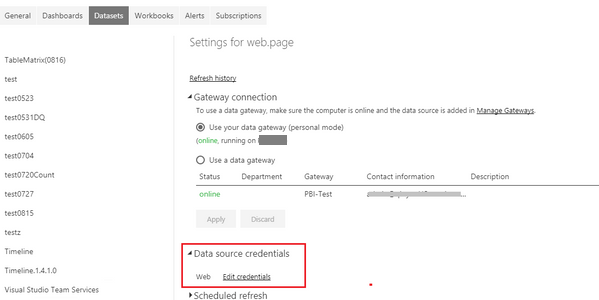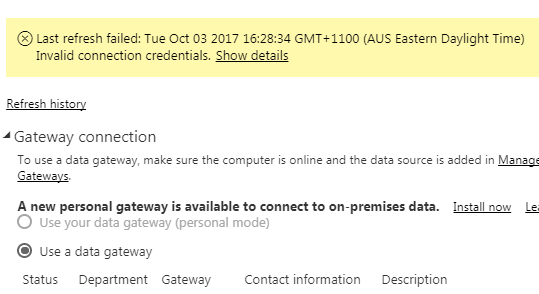- Power BI forums
- Updates
- News & Announcements
- Get Help with Power BI
- Desktop
- Service
- Report Server
- Power Query
- Mobile Apps
- Developer
- DAX Commands and Tips
- Custom Visuals Development Discussion
- Health and Life Sciences
- Power BI Spanish forums
- Translated Spanish Desktop
- Power Platform Integration - Better Together!
- Power Platform Integrations (Read-only)
- Power Platform and Dynamics 365 Integrations (Read-only)
- Training and Consulting
- Instructor Led Training
- Dashboard in a Day for Women, by Women
- Galleries
- Community Connections & How-To Videos
- COVID-19 Data Stories Gallery
- Themes Gallery
- Data Stories Gallery
- R Script Showcase
- Webinars and Video Gallery
- Quick Measures Gallery
- 2021 MSBizAppsSummit Gallery
- 2020 MSBizAppsSummit Gallery
- 2019 MSBizAppsSummit Gallery
- Events
- Ideas
- Custom Visuals Ideas
- Issues
- Issues
- Events
- Upcoming Events
- Community Blog
- Power BI Community Blog
- Custom Visuals Community Blog
- Community Support
- Community Accounts & Registration
- Using the Community
- Community Feedback
Register now to learn Fabric in free live sessions led by the best Microsoft experts. From Apr 16 to May 9, in English and Spanish.
- Power BI forums
- Forums
- Get Help with Power BI
- Service
- Gateway - refresh failed - "The credentials provid...
- Subscribe to RSS Feed
- Mark Topic as New
- Mark Topic as Read
- Float this Topic for Current User
- Bookmark
- Subscribe
- Printer Friendly Page
- Mark as New
- Bookmark
- Subscribe
- Mute
- Subscribe to RSS Feed
- Permalink
- Report Inappropriate Content
Gateway - refresh failed - "The credentials provided cannot be used for the Web source."
Hi,
I am trying to use the enterprise gateway, but I am getting the following type of 'refresh failed' message for every Sharepoint 2007 List (.aspx) source.
Invalid connection credentials.
Underlying error code: -2147467259
Underlying error message: The credentials provided cannot be used for the Web source. (Source at http://home.mysite.com/SiteDirectory/pm/Lists/Builds/PowerBI.aspx.)
I think I tried everything and cannot figure out why I get this error. In 'Manage Gateway, I use the 'Windows' authentication method. The 'Windows' authentication methods work fine in Power BI Desktop, and it worked fine with the Gateway installed in Personal Mode a few weeks ago. Moreover, those credentials work just fine for CSV and Excel sources pointing to this sharepoint site.
Thanks you in advance.
- Mark as New
- Bookmark
- Subscribe
- Mute
- Subscribe to RSS Feed
- Permalink
- Report Inappropriate Content
I am also seeing the similar issue for a web page. Tried many ways to resolve it but failed.
- Mark as New
- Bookmark
- Subscribe
- Mute
- Subscribe to RSS Feed
- Permalink
- Report Inappropriate Content
Hi, I'm facing the same issue evething was working properly yesterday and I updated on-premises gateway to last version and now I'm not able lo connect, I follow some steps (uninstalled, deleted directories, installed again, uninstalled, installed previous version and didn't work).
I tried again a few minutes ago and same issue, I've installed last version and this is what I'm getting when I'm trying to restore a previous gateway:
Failed to update gateway details. Please try again.
This request operation sent to net.pipe://localhost/powerbi/gatewayconfiguration/service did not receive a reply within the configured timeout (00:01:00). The time allotted to this operation may have been a portion of a longer timeout. This may be because the service is still processing the operation or because the service was unable to send a reply message. Please consider increasing the operation timeout (by casting the channel/proxy to IContextChannel and setting the OperationTimeout property) and ensure that the service is able to connect to the client.
Server stack trace:
at System.ServiceModel.Dispatcher.DuplexChannelBinder.Request(Message message, TimeSpan timeout)
at System.ServiceModel.Channels.ServiceChannel.Call(String action, Boolean oneway, ProxyOperationRuntime operation, Object[] ins, Object[] outs, TimeSpan timeout)
at System.ServiceModel.Channels.ServiceChannelProxy.InvokeService(IMethodCallMessage methodCall, ProxyOperationRuntime operation)
at System.ServiceModel.Channels.ServiceChannelProxy.Invoke(IMessage message)
Exception rethrown at [0]:
at System.Runtime.Remoting.Proxies.RealProxy.HandleReturnMessage(IMessage reqMsg, IMessage retMsg)
at System.Runtime.Remoting.Proxies.RealProxy.PrivateInvoke(MessageData& msgData, Int32 type)
at Microsoft.PowerBI.DataMovement.Pipeline.InternalContracts.IGatewayConfigurationService.UpdateGatewayConfiguration(UpdateGatewayConfigurationRequest request)
at Microsoft.PowerBI.DataMovement.Pipeline.GatewayClient.GatewayConfigurationClient.UpdateGatewayConfiguration(UpdateGatewayConfigurationRequest request)
Please help
Thanks
Carlos
- Mark as New
- Bookmark
- Subscribe
- Mute
- Subscribe to RSS Feed
- Permalink
- Report Inappropriate Content
Hi @remig,
From your description, it seems that the dataset is configured to use on-premise data gateway personal mode. As the error message said, the credential is not valid. Please go to dataset settings, enter the correct credential for the web data source again.
Best Regards,
Qiuyun Yu
If this post helps, then please consider Accept it as the solution to help the other members find it more quickly.
- Mark as New
- Bookmark
- Subscribe
- Mute
- Subscribe to RSS Feed
- Permalink
- Report Inappropriate Content
Thank you @v-qiuyu-msft. The dataset is definitely configured to use the on-premise gateway, and I have re-entered the credential a few times so far. I must have spent over 5 hours so far trying everything, and removing one source at a time from my data set, to realise that every .aspx source failed, all the other sources work fine, and they are pointing to the same sharepoint server, and I am using the same credentials.
- Mark as New
- Bookmark
- Subscribe
- Mute
- Subscribe to RSS Feed
- Permalink
- Report Inappropriate Content
Hi @remig,
Please try to update the on-premise data gateway to the latest version. And share the on-premise data gateway service log (C:\Users\PBIEgwService\AppData\Local\Microsoft\on-premises data gateway\Gateway*.log ) around the time refresh failed with us.
Best Regards,
Qiuyun Yu
If this post helps, then please consider Accept it as the solution to help the other members find it more quickly.
- Mark as New
- Bookmark
- Subscribe
- Mute
- Subscribe to RSS Feed
- Permalink
- Report Inappropriate Content
Hi @v-qiuyu-msft, thank you so much for responding. Here is a log file containing the errors. Thank you sooo much for your help.
Helpful resources

Microsoft Fabric Learn Together
Covering the world! 9:00-10:30 AM Sydney, 4:00-5:30 PM CET (Paris/Berlin), 7:00-8:30 PM Mexico City

Power BI Monthly Update - April 2024
Check out the April 2024 Power BI update to learn about new features.