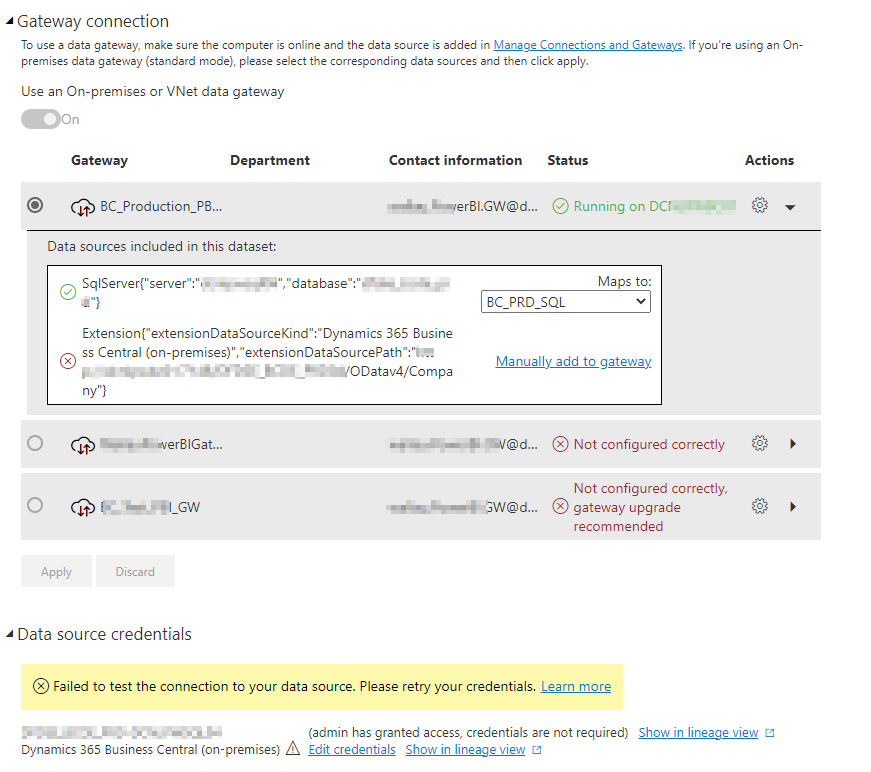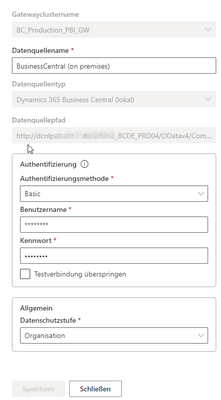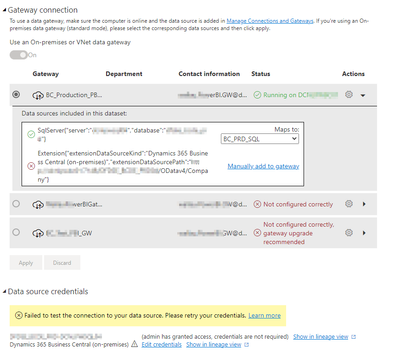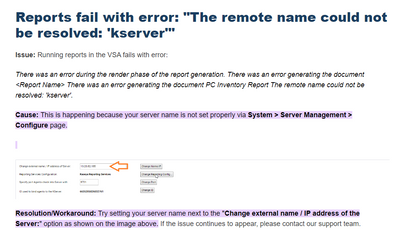- Power BI forums
- Updates
- News & Announcements
- Get Help with Power BI
- Desktop
- Service
- Report Server
- Power Query
- Mobile Apps
- Developer
- DAX Commands and Tips
- Custom Visuals Development Discussion
- Health and Life Sciences
- Power BI Spanish forums
- Translated Spanish Desktop
- Power Platform Integration - Better Together!
- Power Platform Integrations (Read-only)
- Power Platform and Dynamics 365 Integrations (Read-only)
- Training and Consulting
- Instructor Led Training
- Dashboard in a Day for Women, by Women
- Galleries
- Community Connections & How-To Videos
- COVID-19 Data Stories Gallery
- Themes Gallery
- Data Stories Gallery
- R Script Showcase
- Webinars and Video Gallery
- Quick Measures Gallery
- 2021 MSBizAppsSummit Gallery
- 2020 MSBizAppsSummit Gallery
- 2019 MSBizAppsSummit Gallery
- Events
- Ideas
- Custom Visuals Ideas
- Issues
- Issues
- Events
- Upcoming Events
- Community Blog
- Power BI Community Blog
- Custom Visuals Community Blog
- Community Support
- Community Accounts & Registration
- Using the Community
- Community Feedback
Register now to learn Fabric in free live sessions led by the best Microsoft experts. From Apr 16 to May 9, in English and Spanish.
- Power BI forums
- Forums
- Get Help with Power BI
- Service
- Gateway for SQL Server and oData (on prem)
- Subscribe to RSS Feed
- Mark Topic as New
- Mark Topic as Read
- Float this Topic for Current User
- Bookmark
- Subscribe
- Printer Friendly Page
- Mark as New
- Bookmark
- Subscribe
- Mute
- Subscribe to RSS Feed
- Permalink
- Report Inappropriate Content
Gateway for SQL Server and oData (on prem)
Hello all,
I have the following set-up:
we are using Business Central (on prem).
For most tables, I use the "Business Central (on prem)" oData connector.
For large tables, I use the SQL Server connector.
Individually, they connect well via the Gateway to the Power BI Server. When combined, however, the connection fails for the oData connector, and I have no idea how to solve this. Has anyone an idea?
In the screenshots below, you can see that the oData connector itself works fine (same for SQL alone), but together they fail.
Solved! Go to Solution.
- Mark as New
- Bookmark
- Subscribe
- Mute
- Subscribe to RSS Feed
- Permalink
- Report Inappropriate Content
Hello,
I contacted the Power BI support team regarging this issue and the following procedure solved the issue:
When setting up the SQL connection, I entered the IP address XXX.XX.XX.XX - the solution was, to simply change this to the domain name of the server.
As a reason, I will copy this answer from PBI support team here (I'm no DBA or something, so this doesn't mean a lot to me):
We discussed this issue with our internal team, we found two scenarios causing this issue; firstly you are using any other IP address not the VPN to connect with the gateway. Secondly, You need to add your Power BI Gateway server IP in your Azure SQL firewall rule. Below is the document for your reference.
IP firewall rules - Azure SQL Database and Azure Synapse Analytics | Microsoft Learn
We suspect that, any one of these scenario causes the issue here in configuring the gateway in power bi. Whenever you tried with IP address make sure it should be "Public".
I am pretty sure that I entered the correct IP address (as it worked in stand-alone mode as well) so not quite sure what they want to tell me with the first possibility, but as I have a running refresh now, I am happy 🙂
Best
hashtag_pete
- Mark as New
- Bookmark
- Subscribe
- Mute
- Subscribe to RSS Feed
- Permalink
- Report Inappropriate Content
Hello,
I contacted the Power BI support team regarging this issue and the following procedure solved the issue:
When setting up the SQL connection, I entered the IP address XXX.XX.XX.XX - the solution was, to simply change this to the domain name of the server.
As a reason, I will copy this answer from PBI support team here (I'm no DBA or something, so this doesn't mean a lot to me):
We discussed this issue with our internal team, we found two scenarios causing this issue; firstly you are using any other IP address not the VPN to connect with the gateway. Secondly, You need to add your Power BI Gateway server IP in your Azure SQL firewall rule. Below is the document for your reference.
IP firewall rules - Azure SQL Database and Azure Synapse Analytics | Microsoft Learn
We suspect that, any one of these scenario causes the issue here in configuring the gateway in power bi. Whenever you tried with IP address make sure it should be "Public".
I am pretty sure that I entered the correct IP address (as it worked in stand-alone mode as well) so not quite sure what they want to tell me with the first possibility, but as I have a running refresh now, I am happy 🙂
Best
hashtag_pete
- Mark as New
- Bookmark
- Subscribe
- Mute
- Subscribe to RSS Feed
- Permalink
- Report Inappropriate Content
Hello @lbendlin ,
thanks for your answer.
I have set this up (see screenshot), however I am not able to repeat this for "extensionDataSourceKind" (I don't even know where this name is coming from, I am using the normal Business Central (on prem) connector)
Now the thing is: in the first screenshot, where the BC on prem is the only source, even though it's not added to the gateway, it still allows to refresh and automatically the "admin has granted access..." information shows.
when combined with the SQL, this information doesn't show up. When I want to manually add the credentials, I receive the following error:
Request failed: The remote name could not be resolved: 'dc...'
- Mark as New
- Bookmark
- Subscribe
- Mute
- Subscribe to RSS Feed
- Permalink
- Report Inappropriate Content
Here's a little nugget: If you combine an on-prem data source with a cloud data source in Power Query then they both need to be added to the gateway. If you keep them separate in Power Query and join them in the data model then you can get away with not having to do that.
- Mark as New
- Bookmark
- Subscribe
- Mute
- Subscribe to RSS Feed
- Permalink
- Report Inappropriate Content
Hello @lbendlin
I'm not quite sure what you mean: I have the below two tables. They are not joined in Power Query and (as it is just a sample) not even in Power BI Desktop. Just pulled into the dataset and done.
- Mark as New
- Bookmark
- Subscribe
- Mute
- Subscribe to RSS Feed
- Permalink
- Report Inappropriate Content
When combined, however, the connection fails for the oData connector, Please clarify what your issue is.
- Mark as New
- Bookmark
- Subscribe
- Mute
- Subscribe to RSS Feed
- Permalink
- Report Inappropriate Content
Hello @lbendlin
sorry for being so unprecise, it's hard for me to grab...
In this scenario, I have just one data source, being Business Central (on prem), and I can auto-refresh my data just fine. I need to toggle the Gateway on, and then no further steps (it has the little red cross, but nevertheless, I can access the source and don't need to enter further credentials)
in the scenario where I need help, I have exactly the same data source as above, plus a SQL Server data source. Now suddenly I am asked for credentials, and when I enter them it says "the remote server can not be resolved". Thus, I can not auto refresh the two sources
- Mark as New
- Bookmark
- Subscribe
- Mute
- Subscribe to RSS Feed
- Permalink
- Report Inappropriate Content
I assume you have a Pro license - you can consider raising a Pro ticket at https://powerbi.microsoft.com/en-us/support/pro/
- Mark as New
- Bookmark
- Subscribe
- Mute
- Subscribe to RSS Feed
- Permalink
- Report Inappropriate Content
>> Request failed: The remote name could not be resolved: 'dc...'
Please refer to Reports fail with error: "The remote name could not be resolved: 'kserver'" – Kaseya
Best Regards,
Community Support Team _Tang
If this post helps, please consider Accept it as the solution to help the other members find it more quickly.
- Mark as New
- Bookmark
- Subscribe
- Mute
- Subscribe to RSS Feed
- Permalink
- Report Inappropriate Content
Hello @v-xiaotang
I have replaced the server name by the server IP address but the result is the same...
- Mark as New
- Bookmark
- Subscribe
- Mute
- Subscribe to RSS Feed
- Permalink
- Report Inappropriate Content
I don't see where this "works well" - looks like you haven't added the D365 connection to your gateway yet ?
Helpful resources

Microsoft Fabric Learn Together
Covering the world! 9:00-10:30 AM Sydney, 4:00-5:30 PM CET (Paris/Berlin), 7:00-8:30 PM Mexico City

Power BI Monthly Update - April 2024
Check out the April 2024 Power BI update to learn about new features.