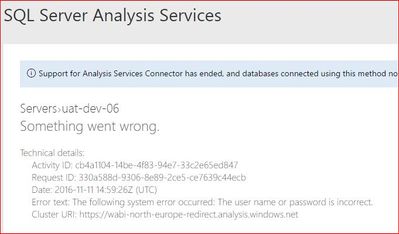- Power BI forums
- Updates
- News & Announcements
- Get Help with Power BI
- Desktop
- Service
- Report Server
- Power Query
- Mobile Apps
- Developer
- DAX Commands and Tips
- Custom Visuals Development Discussion
- Health and Life Sciences
- Power BI Spanish forums
- Translated Spanish Desktop
- Power Platform Integration - Better Together!
- Power Platform Integrations (Read-only)
- Power Platform and Dynamics 365 Integrations (Read-only)
- Training and Consulting
- Instructor Led Training
- Dashboard in a Day for Women, by Women
- Galleries
- Community Connections & How-To Videos
- COVID-19 Data Stories Gallery
- Themes Gallery
- Data Stories Gallery
- R Script Showcase
- Webinars and Video Gallery
- Quick Measures Gallery
- 2021 MSBizAppsSummit Gallery
- 2020 MSBizAppsSummit Gallery
- 2019 MSBizAppsSummit Gallery
- Events
- Ideas
- Custom Visuals Ideas
- Issues
- Issues
- Events
- Upcoming Events
- Community Blog
- Power BI Community Blog
- Custom Visuals Community Blog
- Community Support
- Community Accounts & Registration
- Using the Community
- Community Feedback
Register now to learn Fabric in free live sessions led by the best Microsoft experts. From Apr 16 to May 9, in English and Spanish.
- Power BI forums
- Forums
- Get Help with Power BI
- Service
- Re: Gateway data source works for one Office365 Ac...
- Subscribe to RSS Feed
- Mark Topic as New
- Mark Topic as Read
- Float this Topic for Current User
- Bookmark
- Subscribe
- Printer Friendly Page
- Mark as New
- Bookmark
- Subscribe
- Mute
- Subscribe to RSS Feed
- Permalink
- Report Inappropriate Content
Gateway data source works for one Office365 Account but not for another
I have an Office 365 account with PowerBI Pro, lets call it Acc365_A.
Using this account i installed the Pn Premises gateway.
I was then able to set up a gateway & data source that connects to a tabular cube on my internal LAN & importing data works. All good so far.
I created a second office 365 account called Acc365_B.
I first grated this account admin privileges on the gateway and tried to Import data.
I select SQL Server Analysis Services >MyDataSource. I expect to see the database name but i get the eror "login failed for user".
As the gateway simply passes the login username and password from the gateway to the database, and both 365 accounts are using the same gateway, i dont know why i can import data from this datasource for Acc_A but not for Acc_B.
Solved! Go to Solution.
- Mark as New
- Bookmark
- Subscribe
- Mute
- Subscribe to RSS Feed
- Permalink
- Report Inappropriate Content
Update, I got this sorted.
It seems the original account i set up the gateway with was mapped already to a local user. The 2nd account, Acc_B was not and so was getting a failed login.
I had to "Map User Names" for Acc_B and map it to the local LAN account.
Not sure why I didint have to do this with the Acc_A, but at least i have an avenue for investigation.
- Mark as New
- Bookmark
- Subscribe
- Mute
- Subscribe to RSS Feed
- Permalink
- Report Inappropriate Content
Update, I got this sorted.
It seems the original account i set up the gateway with was mapped already to a local user. The 2nd account, Acc_B was not and so was getting a failed login.
I had to "Map User Names" for Acc_B and map it to the local LAN account.
Not sure why I didint have to do this with the Acc_A, but at least i have an avenue for investigation.
Helpful resources

Microsoft Fabric Learn Together
Covering the world! 9:00-10:30 AM Sydney, 4:00-5:30 PM CET (Paris/Berlin), 7:00-8:30 PM Mexico City

Power BI Monthly Update - April 2024
Check out the April 2024 Power BI update to learn about new features.