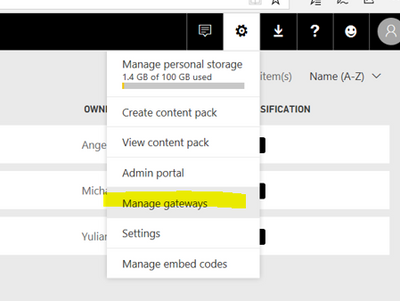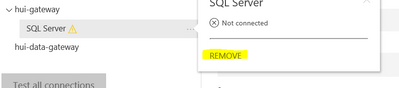- Power BI forums
- Updates
- News & Announcements
- Get Help with Power BI
- Desktop
- Service
- Report Server
- Power Query
- Mobile Apps
- Developer
- DAX Commands and Tips
- Custom Visuals Development Discussion
- Health and Life Sciences
- Power BI Spanish forums
- Translated Spanish Desktop
- Power Platform Integration - Better Together!
- Power Platform Integrations (Read-only)
- Power Platform and Dynamics 365 Integrations (Read-only)
- Training and Consulting
- Instructor Led Training
- Dashboard in a Day for Women, by Women
- Galleries
- Community Connections & How-To Videos
- COVID-19 Data Stories Gallery
- Themes Gallery
- Data Stories Gallery
- R Script Showcase
- Webinars and Video Gallery
- Quick Measures Gallery
- 2021 MSBizAppsSummit Gallery
- 2020 MSBizAppsSummit Gallery
- 2019 MSBizAppsSummit Gallery
- Events
- Ideas
- Custom Visuals Ideas
- Issues
- Issues
- Events
- Upcoming Events
- Community Blog
- Power BI Community Blog
- Custom Visuals Community Blog
- Community Support
- Community Accounts & Registration
- Using the Community
- Community Feedback
Register now to learn Fabric in free live sessions led by the best Microsoft experts. From Apr 16 to May 9, in English and Spanish.
- Power BI forums
- Forums
- Get Help with Power BI
- Service
- Re: Gateway connections - renaming or deletion
- Subscribe to RSS Feed
- Mark Topic as New
- Mark Topic as Read
- Float this Topic for Current User
- Bookmark
- Subscribe
- Printer Friendly Page
- Mark as New
- Bookmark
- Subscribe
- Mute
- Subscribe to RSS Feed
- Permalink
- Report Inappropriate Content
Gateway connections - renaming or deletion
Hello,
is it possible to rename or to remove existing connections inside the gateway?
Thanks.
Regards,
Chris
Solved! Go to Solution.
- Mark as New
- Bookmark
- Subscribe
- Mute
- Subscribe to RSS Feed
- Permalink
- Report Inappropriate Content
Hi @Chris88400,
Yes, only you move mouse to the datasource connection, the "...." menu display. You have resolved your issue? If you have, please share your solution or mark the right reply as answer. More people will benefit from here.
Thanks,
Angelia
- Mark as New
- Bookmark
- Subscribe
- Mute
- Subscribe to RSS Feed
- Permalink
- Report Inappropriate Content
Hi @Chris88400,
You means you want to change the exsiting connections inside the gateway to let other user use? Do you install a gateway on premises data gateway or personal gateway? If you install on-premises data gateway, multiple users can be share and reuse, so you can change and rename the existing connections.
On-premises data gateway: Multiple users can share and reuse a gateway in this mode. This gateway can be used by Power BI, PowerApps, Flow or Logic Apps. For Power BI, this includes support for both schedule refresh and DirectQuery.
Personal: This is for Power BI only and can be used as an individual without any administrator configuration. This can only be used for on-demand refresh and schedule refresh. This selection launchs installation of the personal gateway.
Why do you want to remove the existing connections? If you want to use the data gateway to refresh data, you have to sign in and configure it well. More details, please see the article: On-premises data gateway .
Best Regards,
Angelia
- Mark as New
- Bookmark
- Subscribe
- Mute
- Subscribe to RSS Feed
- Permalink
- Report Inappropriate Content
Hello Angelia,
we have installed a On-premises data gateway. For example after the setup of a connection I have recognized that the name of the connection is not correct. How could I solve this problem. I have not seen any option to rename the connection or to delete the existing connection. Should be there any of these Options available?
Thanks.
Best Regards,
Chris
- Mark as New
- Bookmark
- Subscribe
- Mute
- Subscribe to RSS Feed
- Permalink
- Report Inappropriate Content
Hi @Chris88400,
You mean your connection of datasource is wrong, right? If it is, we can't change it in Power BI service. You have to republish it to Power BI service, and add the new datasource connection under your gateway by clicking "Manage gateway" under settings->add data source->type your new connections.
Best Regards,
Angelia
- Mark as New
- Bookmark
- Subscribe
- Mute
- Subscribe to RSS Feed
- Permalink
- Report Inappropriate Content
Hello Angelia,
well, I think this is a point which could be improved for a better user experience.
Further I miss the option in the onpremise datagateway ui to start the republish process. Could you tell me where I could find more information to this process?
Thanks.
Best Regards,
Chris
- Mark as New
- Bookmark
- Subscribe
- Mute
- Subscribe to RSS Feed
- Permalink
- Report Inappropriate Content
Hi @Chris88400,
In power BI desktop, you pubish your report to Power BI service. Then click "Manage gateway" under settings->delete your old datasource and add a new data source->type your new connections.
Best Regards,
Angelia
- Mark as New
- Bookmark
- Subscribe
- Mute
- Subscribe to RSS Feed
- Permalink
- Report Inappropriate Content
Hello Angelia,
thank you for your help. Manage Gateway was already known to me, but i could not found the delete command. But we found now the "..."-Menu which was realy hard to see.
Best regards,
Chris
- Mark as New
- Bookmark
- Subscribe
- Mute
- Subscribe to RSS Feed
- Permalink
- Report Inappropriate Content
Hi @Chris88400,
Do you mean deleting the data source in data gateway or something else? If it is, click "Remove" under gateway like the screenshot shows. I am confused by what you said, please describe your requirement clearly. You need to change the connection, what's meaning od connection, connection of datasource or others? I thought the connection is datasource connection before.
Best Regards,
Angelia
- Mark as New
- Bookmark
- Subscribe
- Mute
- Subscribe to RSS Feed
- Permalink
- Report Inappropriate Content
Hello Angelia,
the cause of my problem was just simple, we have not seen the "..."-Menu. It is not visible until you move the mouse to this data connection entry.
But now everything is fine.
Thanks.
Best regards,
Chris
- Mark as New
- Bookmark
- Subscribe
- Mute
- Subscribe to RSS Feed
- Permalink
- Report Inappropriate Content
Hi @Chris88400,
Yes, only you move mouse to the datasource connection, the "...." menu display. You have resolved your issue? If you have, please share your solution or mark the right reply as answer. More people will benefit from here.
Thanks,
Angelia
- Mark as New
- Bookmark
- Subscribe
- Mute
- Subscribe to RSS Feed
- Permalink
- Report Inappropriate Content
Hi,
Yes the ... was not visible , I found this answer Useful. When I hover the mouse over the Already Added Data Source, the ... becomes visible in the Right Hand side. Then I clicked on that , and found "Remove" option was there.
Thanks.
Helpful resources

Microsoft Fabric Learn Together
Covering the world! 9:00-10:30 AM Sydney, 4:00-5:30 PM CET (Paris/Berlin), 7:00-8:30 PM Mexico City

Power BI Monthly Update - April 2024
Check out the April 2024 Power BI update to learn about new features.