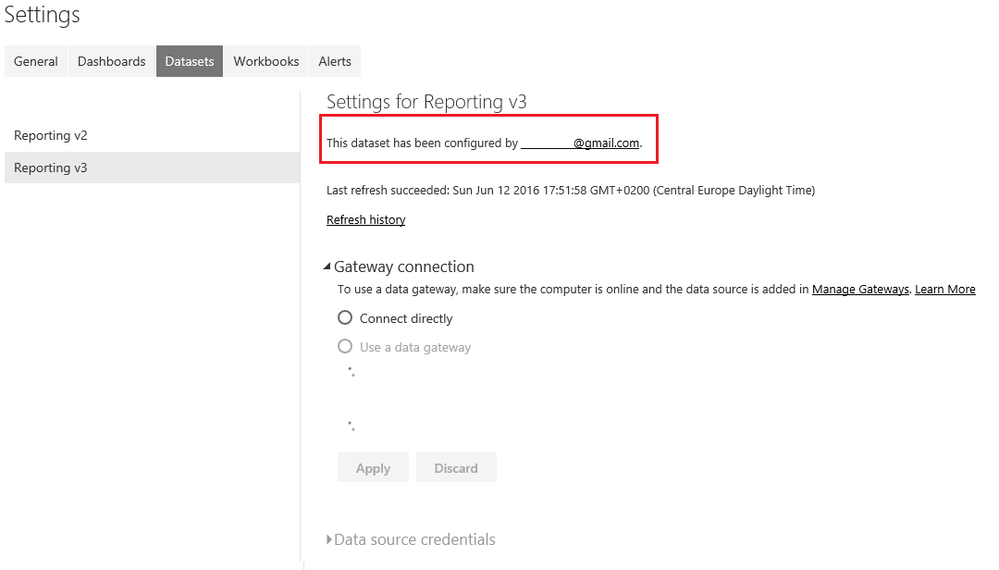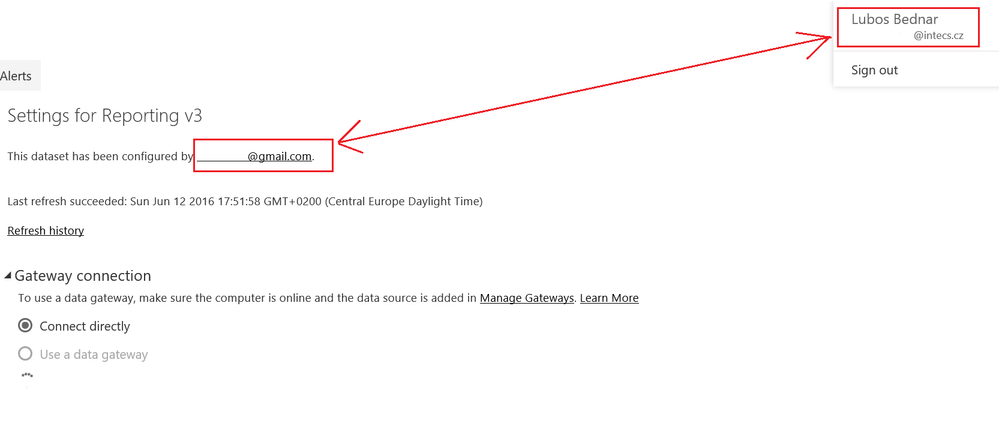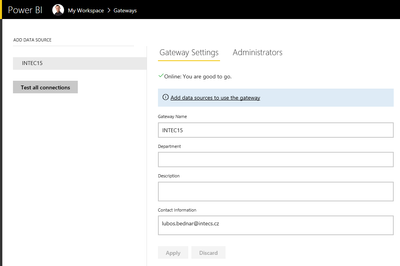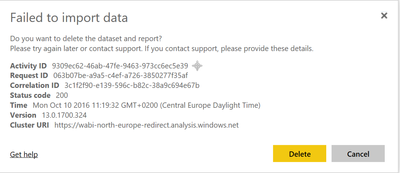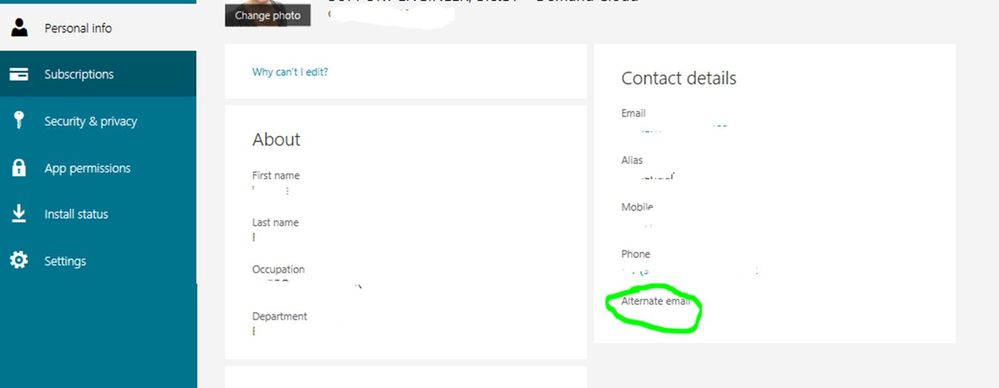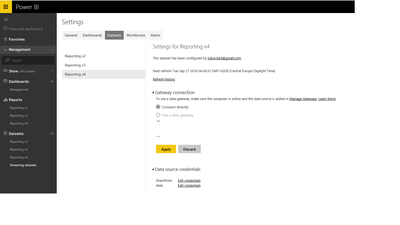- Power BI forums
- Updates
- News & Announcements
- Get Help with Power BI
- Desktop
- Service
- Report Server
- Power Query
- Mobile Apps
- Developer
- DAX Commands and Tips
- Custom Visuals Development Discussion
- Health and Life Sciences
- Power BI Spanish forums
- Translated Spanish Desktop
- Power Platform Integration - Better Together!
- Power Platform Integrations (Read-only)
- Power Platform and Dynamics 365 Integrations (Read-only)
- Training and Consulting
- Instructor Led Training
- Dashboard in a Day for Women, by Women
- Galleries
- Community Connections & How-To Videos
- COVID-19 Data Stories Gallery
- Themes Gallery
- Data Stories Gallery
- R Script Showcase
- Webinars and Video Gallery
- Quick Measures Gallery
- 2021 MSBizAppsSummit Gallery
- 2020 MSBizAppsSummit Gallery
- 2019 MSBizAppsSummit Gallery
- Events
- Ideas
- Custom Visuals Ideas
- Issues
- Issues
- Events
- Upcoming Events
- Community Blog
- Power BI Community Blog
- Custom Visuals Community Blog
- Community Support
- Community Accounts & Registration
- Using the Community
- Community Feedback
Register now to learn Fabric in free live sessions led by the best Microsoft experts. From Apr 16 to May 9, in English and Spanish.
- Power BI forums
- Forums
- Get Help with Power BI
- Service
- Gateway connection doesn't respond (schedule refre...
- Subscribe to RSS Feed
- Mark Topic as New
- Mark Topic as Read
- Float this Topic for Current User
- Bookmark
- Subscribe
- Printer Friendly Page
- Mark as New
- Bookmark
- Subscribe
- Mute
- Subscribe to RSS Feed
- Permalink
- Report Inappropriate Content
Gateway connection doesn't respond (schedule refresh)
Hi guys,
Have you already experienced behavior that you are not able to set up scheduled refresh? Geteway connection part of schedule refresh setting doesn't respond (see screenshot below). Even if I have datasets which have only online sources (doesn't need gateway), I'm not able to use "Connect directly" and click Apply. It throws error. Does anyone knows why it happens?
Thanks,
Lubos
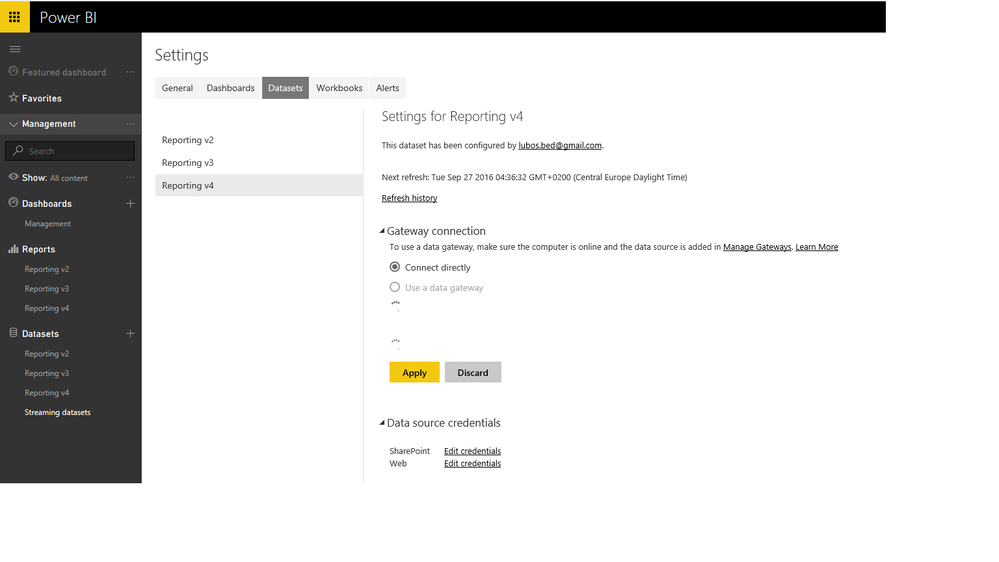
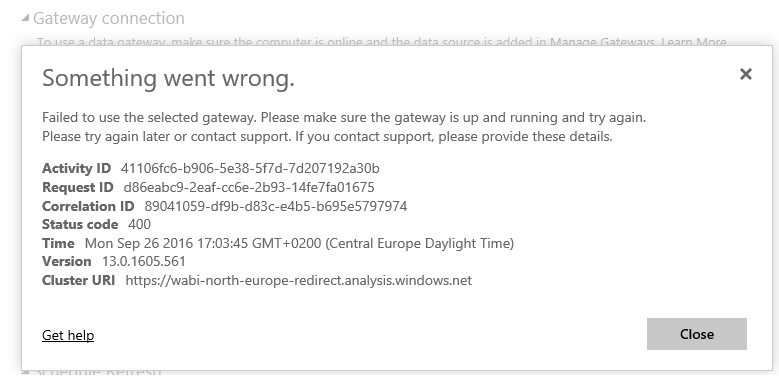
Solved! Go to Solution.
- Mark as New
- Bookmark
- Subscribe
- Mute
- Subscribe to RSS Feed
- Permalink
- Report Inappropriate Content
A data base cleanup is done by the PBI team. Could you please check your gateways to schedule a refresh again?
If issue still persists, could you please give an email to us? I'll provide your contanct information to other senior engineers. They may reach out you for more details.
Best Regards,
Herbert
- Mark as New
- Bookmark
- Subscribe
- Mute
- Subscribe to RSS Feed
- Permalink
- Report Inappropriate Content
- Mark as New
- Bookmark
- Subscribe
- Mute
- Subscribe to RSS Feed
- Permalink
- Report Inappropriate Content
It doesn't work with any other dataset which I have in any workspace. So it doesn't seems to be related to dataset. I've also tried to uninstall gateway. Then I tried to install gateway again. But nothing helped.
- Mark as New
- Bookmark
- Subscribe
- Mute
- Subscribe to RSS Feed
- Permalink
- Report Inappropriate Content
Have you tried to edit data source credentials? You can also try to clear the cache of the browser and check in browser private mode to see if it helps.
Best Regards,
Herbert
- Mark as New
- Bookmark
- Subscribe
- Mute
- Subscribe to RSS Feed
- Permalink
- Report Inappropriate Content
I tried, but it also occurs in every other dataset which I have. At some of the dataset there is even Data source credentials grayed out. I also tried to use browser private mode and clear browser's cache, but nothing helped.
However, I spotted that there is mentioned my personal email address in "This dataset has been configured by username@domain (see the screenshot). I'd expect that there will be main work email address of our tenant, which I use for log in. So it could be somehow related to this and O365 setting. But I have no idea how it is possible that there appeared my personal email address.
- Mark as New
- Bookmark
- Subscribe
- Mute
- Subscribe to RSS Feed
- Permalink
- Report Inappropriate Content
Do you mean that you use the account of ***@gmail.com to log in Power BI Service?
As far as I know, Power BI requires that you use a work, or school, email address to sign up. Power BI does not support email addresses provided by consumer email services or telecommunication providers. This includes outlook.com, hotmail.com, gmail.com and others.
Best Regards,
Herbert
- Mark as New
- Bookmark
- Subscribe
- Mute
- Subscribe to RSS Feed
- Permalink
- Report Inappropriate Content
I'm attaching additional screenshot.
- Mark as New
- Bookmark
- Subscribe
- Mute
- Subscribe to RSS Feed
- Permalink
- Report Inappropriate Content
I have exactly the same problem. I'm logged into Office365 using my work account, then I launch PowerBI via the Office365 menu. It doesn't ask me to log in again. I'm having the same problem scheduling a refresh and the message at the top of the dataset screen says that the dataset was created by my personal email account.
- Mark as New
- Bookmark
- Subscribe
- Mute
- Subscribe to RSS Feed
- Permalink
- Report Inappropriate Content
1. Could you get a screenshot of your gateways under “Manage Gateways”? I would like to see how these are set up and if they are also registered to your gmail.
2. Do you log into your computer using a gmail account?
3. If you use “Get Data” in the online service to pull a local excel file into Power BI, do you still receive this error, and does that dataset show as registered to your gmail?
4. In your O365 settings is your gmail listed as your alternative account?
Best Regards,
Herbert
- Mark as New
- Bookmark
- Subscribe
- Mute
- Subscribe to RSS Feed
- Permalink
- Report Inappropriate Content
Thanks for your reply.
1)
2) No, I log in using local computer account (not linked with gmail)
3) Yes, I'm not able to upload neither pbix nor xlsx file into Power BI service.
4) I'm not aware of this. Where I could find it? I don't see it in O365 admin portal.
Any other user account in our organization works properly. It has been very irritating already.
Thanks,
Lubos
- Mark as New
- Bookmark
- Subscribe
- Mute
- Subscribe to RSS Feed
- Permalink
- Report Inappropriate Content
Could you please take some fiddler traces for us while the error is occurring? You can take a look at this video.
Best Regards,
Herbert
- Mark as New
- Bookmark
- Subscribe
- Mute
- Subscribe to RSS Feed
- Permalink
- Report Inappropriate Content
Here is the link with trace in Fiddler: Powerbi.saz. Since I have removed all datasets from my workspace and I cannot create or upload any new. I traced opening powerbi.com and attempt to import one of my pbix file. The import ends with error message below.
Hope it will be helpful.
Thanks, Lubos
- Mark as New
- Bookmark
- Subscribe
- Mute
- Subscribe to RSS Feed
- Permalink
- Report Inappropriate Content
Thanks for your trace. Could you please also check if your alternate account is set to your gmail, go to the O365 personal info page: https://portal.office.com/account/#personalinfo
Under “Personal Info” and “Contact Details” there is an alternate email account section.
Best Regards,
Herbert
- Mark as New
- Bookmark
- Subscribe
- Mute
- Subscribe to RSS Feed
- Permalink
- Report Inappropriate Content
Thanks, yes there is my personal email. However, I cannot remove the alternate email from there. So it will not solve the problem.
Fortunatelly, I was able to publish one of my pbix into the service after 3 weeks, so there is some progress. However, schedule refresh is still stucked in loading of gateways and error appears when I click on Apply.
- Mark as New
- Bookmark
- Subscribe
- Mute
- Subscribe to RSS Feed
- Permalink
- Report Inappropriate Content
A data base cleanup is done by the PBI team. Could you please check your gateways to schedule a refresh again?
If issue still persists, could you please give an email to us? I'll provide your contanct information to other senior engineers. They may reach out you for more details.
Best Regards,
Herbert
- Mark as New
- Bookmark
- Subscribe
- Mute
- Subscribe to RSS Feed
- Permalink
- Report Inappropriate Content
@v-haibl-msft I'm having the same problem with my personal address being used even though I never entered it!
Any ideas?
- Mark as New
- Bookmark
- Subscribe
- Mute
- Subscribe to RSS Feed
- Permalink
- Report Inappropriate Content
@v-haibl-msft I'm having the same problem with my personal address being used even though I never entered it!
Any ideas?
- Mark as New
- Bookmark
- Subscribe
- Mute
- Subscribe to RSS Feed
- Permalink
- Report Inappropriate Content
@v-haibl-msft Thanks Herbert! It helped. Now, I was finally able to deploy pbix file and schedule refresh.
- Mark as New
- Bookmark
- Subscribe
- Mute
- Subscribe to RSS Feed
- Permalink
- Report Inappropriate Content
No, I'm using work domain @intecs.cz to log in. Therefore it is wierd that it shows my personal address instead. I have no power bi account on gmail.
- Mark as New
- Bookmark
- Subscribe
- Mute
- Subscribe to RSS Feed
- Permalink
- Report Inappropriate Content
I have not experienced this particular issue recently but have seen intermittent problems, particularly around the refresh functionality of Power BI. I would send a frowny face to support and include the screen shot of the error and an explanation of the problem. Probably the quickest way to get it resolved.
@ me in replies or I'll lose your thread!!!
Instead of a Kudo, please vote for this idea
Become an expert!: Enterprise DNA
External Tools: MSHGQM
YouTube Channel!: Microsoft Hates Greg
Latest book!: The Definitive Guide to Power Query (M)
DAX is easy, CALCULATE makes DAX hard...
- Mark as New
- Bookmark
- Subscribe
- Mute
- Subscribe to RSS Feed
- Permalink
- Report Inappropriate Content
Thanks, I also sent the frawn. Hope they will help me. I've also found out that t seems somehow related to my power bi account. Because If the same make any other user of the same tenant it works.
Helpful resources

Microsoft Fabric Learn Together
Covering the world! 9:00-10:30 AM Sydney, 4:00-5:30 PM CET (Paris/Berlin), 7:00-8:30 PM Mexico City

Power BI Monthly Update - April 2024
Check out the April 2024 Power BI update to learn about new features.