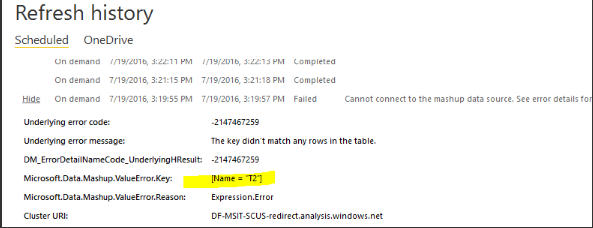- Power BI forums
- Updates
- News & Announcements
- Get Help with Power BI
- Desktop
- Service
- Report Server
- Power Query
- Mobile Apps
- Developer
- DAX Commands and Tips
- Custom Visuals Development Discussion
- Health and Life Sciences
- Power BI Spanish forums
- Translated Spanish Desktop
- Power Platform Integration - Better Together!
- Power Platform Integrations (Read-only)
- Power Platform and Dynamics 365 Integrations (Read-only)
- Training and Consulting
- Instructor Led Training
- Dashboard in a Day for Women, by Women
- Galleries
- Community Connections & How-To Videos
- COVID-19 Data Stories Gallery
- Themes Gallery
- Data Stories Gallery
- R Script Showcase
- Webinars and Video Gallery
- Quick Measures Gallery
- 2021 MSBizAppsSummit Gallery
- 2020 MSBizAppsSummit Gallery
- 2019 MSBizAppsSummit Gallery
- Events
- Ideas
- Custom Visuals Ideas
- Issues
- Issues
- Events
- Upcoming Events
- Community Blog
- Power BI Community Blog
- Custom Visuals Community Blog
- Community Support
- Community Accounts & Registration
- Using the Community
- Community Feedback
Register now to learn Fabric in free live sessions led by the best Microsoft experts. From Apr 16 to May 9, in English and Spanish.
- Power BI forums
- Forums
- Get Help with Power BI
- Service
- Re: Gateway - The key didn't match any rows in the...
- Subscribe to RSS Feed
- Mark Topic as New
- Mark Topic as Read
- Float this Topic for Current User
- Bookmark
- Subscribe
- Printer Friendly Page
- Mark as New
- Bookmark
- Subscribe
- Mute
- Subscribe to RSS Feed
- Permalink
- Report Inappropriate Content
Gateway - The key didn't match any rows in the table
Hi all,
I have a problem with one of our reports. The Report connects to a MySql Database and everything worked well until we added 2 new tables from the same database. From the pbix file the data refresh works without problems but when the Powerbi Service tries to get the data via our on-premise data gateway we get this error:
There was an error when processing the data in the dataset.
Please try again later or contact support. If you contact support, please provide these details.
- Data source error{"error":{"code":"DM_GWPipeline_Gateway_MashupDataAccessError","pbi.error":{"code":"DM_GWPipeline_Gateway_MashupDataAccessError","parameters":{},"details":[{"code":"DM_ErrorDetailNameCode_UnderlyingErrorCode","detail":{"type":1,"value":"-2147467259"}},{"code":"DM_ErrorDetailNameCode_UnderlyingErrorMessage","detail":{"type":1,"value":"The key didn't match any rows in the table."}},{"code":"DM_ErrorDetailNameCode_UnderlyingHResult","detail":{"type":1,"value":"-2147467259"}},{"code":"Microsoft.Data.Mashup.ValueError.Key","detail":{"type":1,"value":"[Schema = \"<db name>\", Item = \"<table name>\"]"}},{"code":"Microsoft.Data.Mashup.ValueError.Reason","detail":{"type":1,"value":"Expression.Error"}},{"code":"Microsoft.Data.Mashup.ValueError.Table","detail":{"type":1,"value":"#table({\"Name\", \"Data\", \"Schema\", \"Item\", \"Kind\"}, {})"}}],"exceptionCulprit":1}}} Table: <table name>.
The gateway is up to date. I already tried to remove the whole Report incl Dataset and pushed it again, I pushed it to another workspace but nothing fixed the error.
When I remove the 2 tables the refresh is working again. Is there some cached data that doesn't recognize the 2 new tables? How can I fix this?
Best
Alex
Solved! Go to Solution.
- Mark as New
- Bookmark
- Subscribe
- Mute
- Subscribe to RSS Feed
- Permalink
- Report Inappropriate Content
Hi @Speed ,
Based on my test, the error message in subject would be caused by missing tables/views, either dropped or the user set in data source don't have access to. Please check the highlighted part in your refresh history to determine what is the problematic table.
Also make sure that you've set the correct user with sufficient premission in the data source of your gateway. If the user is correct, try to delete and re-create the data source. If it still doesn't work, try to save your pbix in another name and publish it as a new report.
Kelly
- Mark as New
- Bookmark
- Subscribe
- Mute
- Subscribe to RSS Feed
- Permalink
- Report Inappropriate Content
Are any of the fields of the new tables formatted as date? I had the same issue. Removed all date formats (left as text) and then within the desktop file - reverted back to date format. That seemed to fix my issue.
- Mark as New
- Bookmark
- Subscribe
- Mute
- Subscribe to RSS Feed
- Permalink
- Report Inappropriate Content
Thanks for the response.
Unfortunately not 😞 In the new tables there are only Text and Numbers, no dates.
- Mark as New
- Bookmark
- Subscribe
- Mute
- Subscribe to RSS Feed
- Permalink
- Report Inappropriate Content
- Mark as New
- Bookmark
- Subscribe
- Mute
- Subscribe to RSS Feed
- Permalink
- Report Inappropriate Content
thanks for the hint but I get the same error after readding the data source 😞
Best
Alex
- Mark as New
- Bookmark
- Subscribe
- Mute
- Subscribe to RSS Feed
- Permalink
- Report Inappropriate Content
Hi @Speed ,
Based on my test, the error message in subject would be caused by missing tables/views, either dropped or the user set in data source don't have access to. Please check the highlighted part in your refresh history to determine what is the problematic table.
Also make sure that you've set the correct user with sufficient premission in the data source of your gateway. If the user is correct, try to delete and re-create the data source. If it still doesn't work, try to save your pbix in another name and publish it as a new report.
Kelly
- Mark as New
- Bookmark
- Subscribe
- Mute
- Subscribe to RSS Feed
- Permalink
- Report Inappropriate Content
@v-kelly-msft Thanks for the hint. After a check with the DBA we noticed that he gave access to the new tables to the user readonly@<dev_server> but not the user readonly@<gateway_server>.
Best
Alex
- Mark as New
- Bookmark
- Subscribe
- Mute
- Subscribe to RSS Feed
- Permalink
- Report Inappropriate Content
Hi I had the same problem.
I got message: UnderlyingErrorMessage","detail":{"type":1,"value":"Information is needed in order to combine data"}}
And it was connected to how I combine the data. In power query I couldnt merge data form table (data from computer disc C) and form different table (form jira or from sharepoint) even privacy level was the same.
I just didnt merge this data in power query, I did it in DAX by "related", and then refresh is working ok.
Helpful resources

Microsoft Fabric Learn Together
Covering the world! 9:00-10:30 AM Sydney, 4:00-5:30 PM CET (Paris/Berlin), 7:00-8:30 PM Mexico City

Power BI Monthly Update - April 2024
Check out the April 2024 Power BI update to learn about new features.