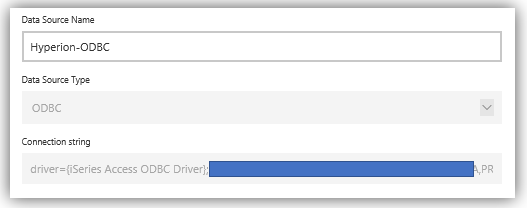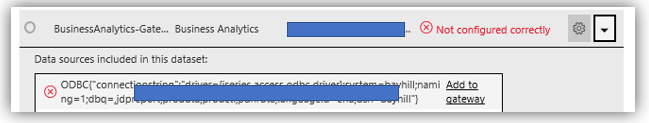- Power BI forums
- Updates
- News & Announcements
- Get Help with Power BI
- Desktop
- Service
- Report Server
- Power Query
- Mobile Apps
- Developer
- DAX Commands and Tips
- Custom Visuals Development Discussion
- Health and Life Sciences
- Power BI Spanish forums
- Translated Spanish Desktop
- Power Platform Integration - Better Together!
- Power Platform Integrations (Read-only)
- Power Platform and Dynamics 365 Integrations (Read-only)
- Training and Consulting
- Instructor Led Training
- Dashboard in a Day for Women, by Women
- Galleries
- Community Connections & How-To Videos
- COVID-19 Data Stories Gallery
- Themes Gallery
- Data Stories Gallery
- R Script Showcase
- Webinars and Video Gallery
- Quick Measures Gallery
- 2021 MSBizAppsSummit Gallery
- 2020 MSBizAppsSummit Gallery
- 2019 MSBizAppsSummit Gallery
- Events
- Ideas
- Custom Visuals Ideas
- Issues
- Issues
- Events
- Upcoming Events
- Community Blog
- Power BI Community Blog
- Custom Visuals Community Blog
- Community Support
- Community Accounts & Registration
- Using the Community
- Community Feedback
Register now to learn Fabric in free live sessions led by the best Microsoft experts. From Apr 16 to May 9, in English and Spanish.
- Power BI forums
- Forums
- Get Help with Power BI
- Service
- Gateway Setup | Duplicate Data Source Error
- Subscribe to RSS Feed
- Mark Topic as New
- Mark Topic as Read
- Float this Topic for Current User
- Bookmark
- Subscribe
- Printer Friendly Page
- Mark as New
- Bookmark
- Subscribe
- Mute
- Subscribe to RSS Feed
- Permalink
- Report Inappropriate Content
Gateway Setup | Duplicate Data Source Error
Hello PBI Community,
I am new with Power BI and have come across this gateway/duplicate data source issue.
Here's the scenario
1. I have setup an ODBC connection, setup a scheduled refresh for my PBI reports which was working perfectly.
2. I used the same ODBC connection to create another report (using another table within the source), I got the below error.
I already used the same connection for 3 of my other reports, so I am surprised that I am getting this error.
Here are the solutions I tried:
1. Updated PBI desktop. (as of Apr. 3, 2019)
2. Updated Gateway. (as of Apr. 1, 2019)
3. Tried to setup the same ODBC connection using another name, I got the duplicate data source error.
3. Removed and reconfigured the ODBC source. (since I did this, my previous reports which was working perfectly have been affected).
Thanks in advance for your help.
Nero Tolentino
Solved! Go to Solution.
- Mark as New
- Bookmark
- Subscribe
- Mute
- Subscribe to RSS Feed
- Permalink
- Report Inappropriate Content
As the error message mentioned, this issue should be caused by incorrect configuration or invalid connection string. If this issue still persists after self-troubleshooting. I would suggest you to create a support ticket here.
Community Support Team _ Jimmy Tao
If this post helps, then please consider Accept it as the solution to help the other members find it more quickly.
- Mark as New
- Bookmark
- Subscribe
- Mute
- Subscribe to RSS Feed
- Permalink
- Report Inappropriate Content
As the error message mentioned, this issue should be caused by incorrect configuration or invalid connection string. If this issue still persists after self-troubleshooting. I would suggest you to create a support ticket here.
Community Support Team _ Jimmy Tao
If this post helps, then please consider Accept it as the solution to help the other members find it more quickly.
- Mark as New
- Bookmark
- Subscribe
- Mute
- Subscribe to RSS Feed
- Permalink
- Report Inappropriate Content
@NeroTolentino My initial guess is that it is a different issue, this page here is really helpful for troubleshooting gateway issues - https://docs.microsoft.com/en-us/power-bi/service-gateway-onprem-tshoot
Specifically, take a look at the log files for that time, there are typically much more detailed descriptions in there. The Service has gotten much better at error messages, but I don't think they've caught everything.
Check on the server where the gateway is installed for the file here - > C:\Users\PBIEgwService\AppData\Local\Microsoft\On-premises Data Gateway\Gateway*.log
And look at the time frame of the error.
Looking for more Power BI tips, tricks & tools? Check out PowerBI.tips the site I co-own with Mike Carlo. Also, if you are near SE WI? Join our PUG Milwaukee Brew City PUG
Helpful resources

Microsoft Fabric Learn Together
Covering the world! 9:00-10:30 AM Sydney, 4:00-5:30 PM CET (Paris/Berlin), 7:00-8:30 PM Mexico City

Power BI Monthly Update - April 2024
Check out the April 2024 Power BI update to learn about new features.