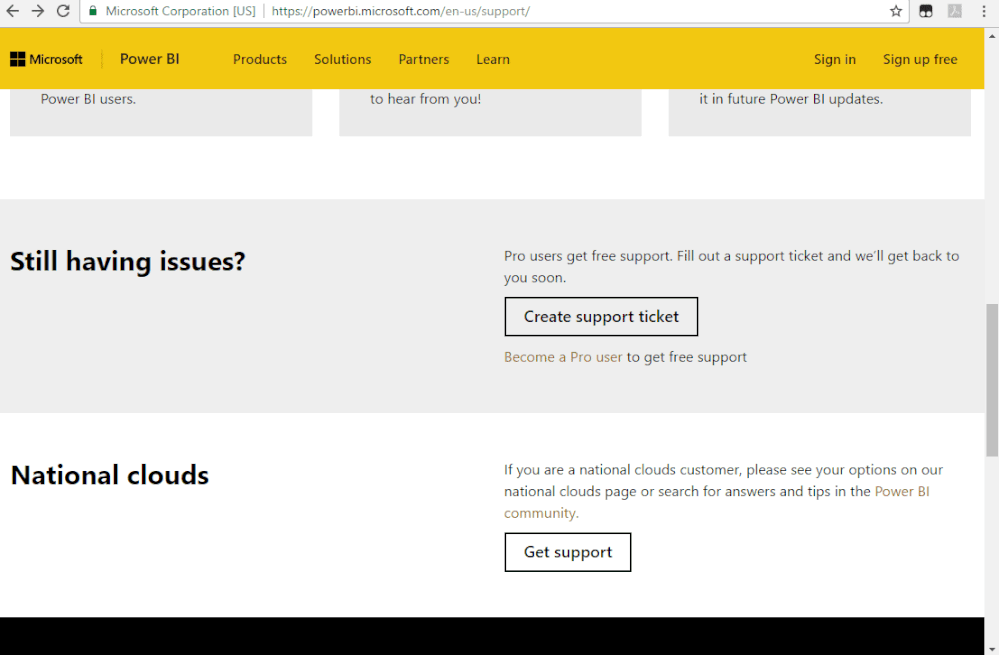- Power BI forums
- Updates
- News & Announcements
- Get Help with Power BI
- Desktop
- Service
- Report Server
- Power Query
- Mobile Apps
- Developer
- DAX Commands and Tips
- Custom Visuals Development Discussion
- Health and Life Sciences
- Power BI Spanish forums
- Translated Spanish Desktop
- Power Platform Integration - Better Together!
- Power Platform Integrations (Read-only)
- Power Platform and Dynamics 365 Integrations (Read-only)
- Training and Consulting
- Instructor Led Training
- Dashboard in a Day for Women, by Women
- Galleries
- Community Connections & How-To Videos
- COVID-19 Data Stories Gallery
- Themes Gallery
- Data Stories Gallery
- R Script Showcase
- Webinars and Video Gallery
- Quick Measures Gallery
- 2021 MSBizAppsSummit Gallery
- 2020 MSBizAppsSummit Gallery
- 2019 MSBizAppsSummit Gallery
- Events
- Ideas
- Custom Visuals Ideas
- Issues
- Issues
- Events
- Upcoming Events
- Community Blog
- Power BI Community Blog
- Custom Visuals Community Blog
- Community Support
- Community Accounts & Registration
- Using the Community
- Community Feedback
Register now to learn Fabric in free live sessions led by the best Microsoft experts. From Apr 16 to May 9, in English and Spanish.
- Power BI forums
- Forums
- Get Help with Power BI
- Service
- Function with dynamic database name not working on...
- Subscribe to RSS Feed
- Mark Topic as New
- Mark Topic as Read
- Float this Topic for Current User
- Bookmark
- Subscribe
- Printer Friendly Page
- Mark as New
- Bookmark
- Subscribe
- Mute
- Subscribe to RSS Feed
- Permalink
- Report Inappropriate Content
Function with dynamic database name not working online
Hi,
our company runs multiple affiliates on SAP B1, each affiliate is stored within it's own db-container like:
- SAP_US
- SAP_UK
- etc.
The schema within this db containers is always the same! So in PB-Desktop I could easily setup a settings table and added a custom column (invoke from function) to generate a table with a content column, containing the table from the different sap entities.
Bringing this logic into the dataflow (online) the logic seems to work fine, but when I try to save the dataflow, it tells me that I'm trying to use dynamic datasources within one entity - and yes I want to do this on purpose. I don't wanna copy n paste the same script 16 times in order to retrieve data!
let
Source = (varAffiliate as text) =>
let
localVarAffiliate = if Text.Length(varAffiliate) > 0
then varAffiliate
else "SAP_Buchi_BIT"
,Source = Sql.Database("BLTCHSAP003.buchi.com", localVarAffiliate)
...And the invoked column looks like:
Table.AddColumn(#"Andere Spalten entfernt", "Content", each fx_fact_invoice([DBName]))
As said - this works fine in the preview - until I save...
If anyone has a solution for this - I would highly appreciate!
Thanks Philipp
- Mark as New
- Bookmark
- Subscribe
- Mute
- Subscribe to RSS Feed
- Permalink
- Report Inappropriate Content
Hi @philippfrenzel ,
Sorry for that, We can not found an effective solution. We suggest you to open a ticket here for help if you are a pro user: https://powerbi.microsoft.com/en-us/support/
Best regards,
Community Support Team _ Dong Li
If this post helps, then please consider Accept it as the solution to help the other members find it more quickly.
If this post helps, then please consider Accept it as the solution to help the other members find it more quickly.
- Mark as New
- Bookmark
- Subscribe
- Mute
- Subscribe to RSS Feed
- Permalink
- Report Inappropriate Content
Dirty Cheat that solves the issue temporary:
let Source = (varAffiliate as text) =>
let
Source = if varAffiliate = "SAP_Buchi_BIT"
then Sql.Database("BLTCHSAP003.buchi.com", "SAP_Buchi_BIT")
else if varAffiliate = "SAP_Buchi_BUS"
then Sql.Database("BLTCHSAP003.buchi.com", "SAP_Buchi_BUS")
else if varAffiliate = "SAP_Buchi_BUK"
then Sql.Database("BLTCHSAP003.buchi.com", "SAP_Buchi_BUK")
else if varAffiliate = "SAP_Buchi_BFR"
then Sql.Database("BLTCHSAP003.buchi.com", "SAP_Buchi_BFR")
else if varAffiliate = "SAP_Buchi_BHK"
then Sql.Database("BLTCHSAP003.buchi.com", "SAP_Buchi_BHK")
else Sql.Database("BLTCHSAP003.buchi.com", "SAP_Buchi_xxx")
,EntityFactInvoiceSIN = Source{[Schema = "dbo", Item = "INV1"]}[Data]It works but I have to maintain db-information in each file 😞 - well i have everything in GIT so I can search and replace BUT would love to pick it from my central sharepoint list!
Helpful resources

Microsoft Fabric Learn Together
Covering the world! 9:00-10:30 AM Sydney, 4:00-5:30 PM CET (Paris/Berlin), 7:00-8:30 PM Mexico City

Power BI Monthly Update - April 2024
Check out the April 2024 Power BI update to learn about new features.