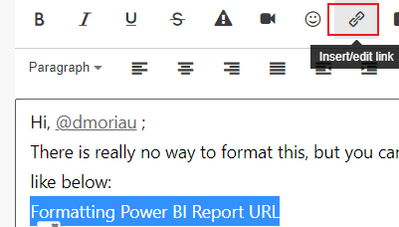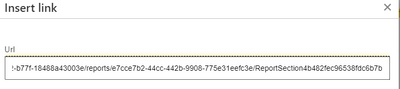- Power BI forums
- Updates
- News & Announcements
- Get Help with Power BI
- Desktop
- Service
- Report Server
- Power Query
- Mobile Apps
- Developer
- DAX Commands and Tips
- Custom Visuals Development Discussion
- Health and Life Sciences
- Power BI Spanish forums
- Translated Spanish Desktop
- Power Platform Integration - Better Together!
- Power Platform Integrations (Read-only)
- Power Platform and Dynamics 365 Integrations (Read-only)
- Training and Consulting
- Instructor Led Training
- Dashboard in a Day for Women, by Women
- Galleries
- Community Connections & How-To Videos
- COVID-19 Data Stories Gallery
- Themes Gallery
- Data Stories Gallery
- R Script Showcase
- Webinars and Video Gallery
- Quick Measures Gallery
- 2021 MSBizAppsSummit Gallery
- 2020 MSBizAppsSummit Gallery
- 2019 MSBizAppsSummit Gallery
- Events
- Ideas
- Custom Visuals Ideas
- Issues
- Issues
- Events
- Upcoming Events
- Community Blog
- Power BI Community Blog
- Custom Visuals Community Blog
- Community Support
- Community Accounts & Registration
- Using the Community
- Community Feedback
Register now to learn Fabric in free live sessions led by the best Microsoft experts. From Apr 16 to May 9, in English and Spanish.
- Power BI forums
- Forums
- Get Help with Power BI
- Service
- Re: Formatting Power BI Report URL
- Subscribe to RSS Feed
- Mark Topic as New
- Mark Topic as Read
- Float this Topic for Current User
- Bookmark
- Subscribe
- Printer Friendly Page
- Mark as New
- Bookmark
- Subscribe
- Mute
- Subscribe to RSS Feed
- Permalink
- Report Inappropriate Content
Formatting Power BI Report URL
Hi,
When you open a report by the browser you get an URL that easily can be shared.
Example:
Is there a way to format this link you can see the name instead of an ID?
kind regards,
Davina
- Mark as New
- Bookmark
- Subscribe
- Mute
- Subscribe to RSS Feed
- Permalink
- Report Inappropriate Content
@ibarrau Hi. Interesting, can you give more information how you can format them in the app or by embedded URL?
Thanks!
- Mark as New
- Bookmark
- Subscribe
- Mute
- Subscribe to RSS Feed
- Permalink
- Report Inappropriate Content
Well, you need to know a minimun of structure and front end (html or javascript). You can create a front in which you embed report. You can control in that web app how the url and navigation would look like. You should use the embed report website portal in order to keep the Power Bi Security with microsoft profesional login as it is in Service. There is more data here:
https://docs.microsoft.com/en-us/power-bi/collaborate-share/service-embed-secure
There is another embeding option that would be the most professional one where you control every detail in javascript brought from service. That one needs purchasing capacity in Azure and developing a complete end to end web app.
I hope that helps,
Happy to help!
- Mark as New
- Bookmark
- Subscribe
- Mute
- Subscribe to RSS Feed
- Permalink
- Report Inappropriate Content
@ibarrau Thanks for sharing those information.
I am wondering if this will help me out, so I will explain why we need to rework our URL's.
Now we have 1 large dataset/report.
This report is managed in Power BI Desktop on a limited set, only full set will be loaded in Power BI Service after publishing changes. This report is used a lot, so we cannot make our report inactive for a few hours (refresh of dataset is now around 2 hours).
With a few experts we look at this situation and we do nothing wrong with that, but they understand the situation. So together we found we can upload it as an other name, refresh, after refresh rename it so this will be in use. The URL fact came after we checked with an expert.
This method had 1 negative point: the URL behind the report changes, so users that saved the URL cannot work anymore with that link.
So it would be interesting if we can set app.powerbi.com/reportname or app.powerbi.com/appname/reportname .
Can anybody help me with that?
Thanks!
- Mark as New
- Bookmark
- Subscribe
- Mute
- Subscribe to RSS Feed
- Permalink
- Report Inappropriate Content
Hi, @Anonymous ;
There is really no way to format this, but you can change it manually by manually entering the ID name and then attaching the URL. like below:
Formatting Power BI Report URL
Best Regards,
Community Support Team_ Yalan Wu
If this post helps, then please consider Accept it as the solution to help the other members find it more quickly.
- Mark as New
- Bookmark
- Subscribe
- Mute
- Subscribe to RSS Feed
- Permalink
- Report Inappropriate Content
Hi. There is no way to change the Power Bi Service URL. The only posibility of something like that would be if you are builing a web app and embeding Power Bi there. Becaue you own your code. However, inside power bi it can't be changed.
Regards,
Happy to help!
Helpful resources

Microsoft Fabric Learn Together
Covering the world! 9:00-10:30 AM Sydney, 4:00-5:30 PM CET (Paris/Berlin), 7:00-8:30 PM Mexico City

Power BI Monthly Update - April 2024
Check out the April 2024 Power BI update to learn about new features.