- Power BI forums
- Updates
- News & Announcements
- Get Help with Power BI
- Desktop
- Service
- Report Server
- Power Query
- Mobile Apps
- Developer
- DAX Commands and Tips
- Custom Visuals Development Discussion
- Health and Life Sciences
- Power BI Spanish forums
- Translated Spanish Desktop
- Power Platform Integration - Better Together!
- Power Platform Integrations (Read-only)
- Power Platform and Dynamics 365 Integrations (Read-only)
- Training and Consulting
- Instructor Led Training
- Dashboard in a Day for Women, by Women
- Galleries
- Community Connections & How-To Videos
- COVID-19 Data Stories Gallery
- Themes Gallery
- Data Stories Gallery
- R Script Showcase
- Webinars and Video Gallery
- Quick Measures Gallery
- 2021 MSBizAppsSummit Gallery
- 2020 MSBizAppsSummit Gallery
- 2019 MSBizAppsSummit Gallery
- Events
- Ideas
- Custom Visuals Ideas
- Issues
- Issues
- Events
- Upcoming Events
- Community Blog
- Power BI Community Blog
- Custom Visuals Community Blog
- Community Support
- Community Accounts & Registration
- Using the Community
- Community Feedback
Register now to learn Fabric in free live sessions led by the best Microsoft experts. From Apr 16 to May 9, in English and Spanish.
- Power BI forums
- Forums
- Get Help with Power BI
- Service
- Re: Format of PowerBI desktop and Internet Explore...
- Subscribe to RSS Feed
- Mark Topic as New
- Mark Topic as Read
- Float this Topic for Current User
- Bookmark
- Subscribe
- Printer Friendly Page
- Mark as New
- Bookmark
- Subscribe
- Mute
- Subscribe to RSS Feed
- Permalink
- Report Inappropriate Content
Format of PowerBI desktop and Internet Explorer are not in Sync
There is not Sync in the format of PowerBI desktop and Internet Explorer in terms of Width and Height of Bar chart and tables.
For example a barchart with width 200 can show chart without issue in Desktop and Chrome but can shink and doesn't show chart in Explorer as shown in below screenshots.
The width and Height are 207 and 84 respectively in both Desktop and IE.
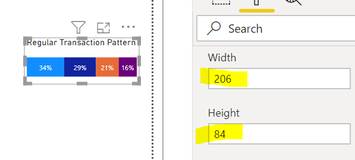
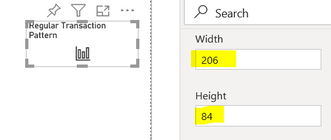
The first photo is from Desktop and second is from IE but chrome display format perfectly like Desktop.
- Mark as New
- Bookmark
- Subscribe
- Mute
- Subscribe to RSS Feed
- Permalink
- Report Inappropriate Content
Hi @Anonymous,
What version of IE browsers are you test? As amitchandak said, old version IE browser may contain the compatibility issue which power bi contents.
In addition, I do not so recommend you to use the minimum size of visuals that can display the contents. Power bi desktop and IE browser may works with different render policy and they may not work properly on one side. You can try to increase your visual size and try again.
Regards,
Xiaxoin Sheng
If this post helps, please consider accept as solution to help other members find it more quickly.
- Mark as New
- Bookmark
- Subscribe
- Mute
- Subscribe to RSS Feed
- Permalink
- Report Inappropriate Content
Hi @v-shex-msft ,
Thanks for your reply
Currently we are using IE 11.1339
We use minimum size Visuals according to Business requirements but came to know these compatability issues after using PowerBI service in IE and Yes, if we increase size then Dashboard works fine without issues.
Could you please let me know from what version of IE, this issue is resolved?
- Mark as New
- Bookmark
- Subscribe
- Mute
- Subscribe to RSS Feed
- Permalink
- Report Inappropriate Content
HI @Anonymous,
I think IE11 is should work with most of the features without incompatible issues.
Your issue should be related to the render and visual design of IE. The maximum size of visual style when you work on your device is referred to system settings(font type, size, visual data label size, density...) and it may not same as the styles that IE browsers used.
That is the reason the same visual size does not work properly on IE browser side. (for the visual size that not suitable to display the minimum visual contents, power bi will use an icon instead of detail records and data labels to notice there is not enough space to render visual graphs)
Regards,
Xiaoxin Sheng
If this post helps, please consider accept as solution to help other members find it more quickly.
- Mark as New
- Bookmark
- Subscribe
- Mute
- Subscribe to RSS Feed
- Permalink
- Report Inappropriate Content
@Anonymous , refer you need to have IE 11 and there some know issues there
https://docs.microsoft.com/en-us/power-bi/fundamentals/power-bi-browsers
Microsoft Power BI Learning Resources, 2023 !!
Learn Power BI - Full Course with Dec-2022, with Window, Index, Offset, 100+ Topics !!
Did I answer your question? Mark my post as a solution! Appreciate your Kudos !! Proud to be a Super User! !!
Helpful resources

Microsoft Fabric Learn Together
Covering the world! 9:00-10:30 AM Sydney, 4:00-5:30 PM CET (Paris/Berlin), 7:00-8:30 PM Mexico City

Power BI Monthly Update - April 2024
Check out the April 2024 Power BI update to learn about new features.

