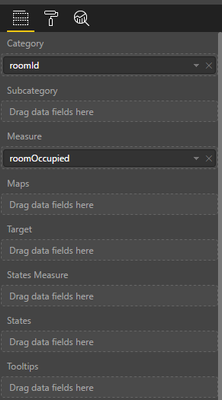- Power BI forums
- Updates
- News & Announcements
- Get Help with Power BI
- Desktop
- Service
- Report Server
- Power Query
- Mobile Apps
- Developer
- DAX Commands and Tips
- Custom Visuals Development Discussion
- Health and Life Sciences
- Power BI Spanish forums
- Translated Spanish Desktop
- Power Platform Integration - Better Together!
- Power Platform Integrations (Read-only)
- Power Platform and Dynamics 365 Integrations (Read-only)
- Training and Consulting
- Instructor Led Training
- Dashboard in a Day for Women, by Women
- Galleries
- Community Connections & How-To Videos
- COVID-19 Data Stories Gallery
- Themes Gallery
- Data Stories Gallery
- R Script Showcase
- Webinars and Video Gallery
- Quick Measures Gallery
- 2021 MSBizAppsSummit Gallery
- 2020 MSBizAppsSummit Gallery
- 2019 MSBizAppsSummit Gallery
- Events
- Ideas
- Custom Visuals Ideas
- Issues
- Issues
- Events
- Upcoming Events
- Community Blog
- Power BI Community Blog
- Custom Visuals Community Blog
- Community Support
- Community Accounts & Registration
- Using the Community
- Community Feedback
Register now to learn Fabric in free live sessions led by the best Microsoft experts. From Apr 16 to May 9, in English and Spanish.
- Power BI forums
- Forums
- Get Help with Power BI
- Service
- Re: Floor plan with motion sensors
- Subscribe to RSS Feed
- Mark Topic as New
- Mark Topic as Read
- Float this Topic for Current User
- Bookmark
- Subscribe
- Printer Friendly Page
- Mark as New
- Bookmark
- Subscribe
- Mute
- Subscribe to RSS Feed
- Permalink
- Report Inappropriate Content
Floor plan with motion sensors
Hey guys,
Currently i'm working on a project which needs to show the occupancy of different rooms in an office. To do this i've tried out some arduinos with motion sensors. The data is send to Azure which then processed by streaming analytics. I wanted to send this to PowerBI and display it in a floor map. I've created a interactive floor map with synoptic.
The only data I send to powerBI are: roomId(int) and roomOccupied(int, 0 = not occupied & 1 = occupied). But it seems that powerbi counts all these values and that's not what I want. I just want per roomId the fact if its occupied or not and with that info I want to change the color of the room to red or green
Already followed many tuts but nothing seems to work.
Anyone who can help me?
Thanks in advance
- Mark as New
- Bookmark
- Subscribe
- Mute
- Subscribe to RSS Feed
- Permalink
- Report Inappropriate Content
Hi @tijn167,
You can add roomId into Category section and add roomOccupied into Measure section. The roomOccupied will be aggregiated automatically, it is not allowed to change this default behavior.
Then, set state as below so that different rooms will be filled with different colors based on its occupied state.
Reference: Visual Awesomeness Unlocked - Using the Synoptic Panel
Best regards,
Yuliana Gu
If this post helps, then please consider Accept it as the solution to help the other members find it more quickly.
- Mark as New
- Bookmark
- Subscribe
- Mute
- Subscribe to RSS Feed
- Permalink
- Report Inappropriate Content
I am facing to the same problem.
And I found this forum.
It will be aggregiated automatically, so what should I do?
I'm trying to make appropriate date on Streming analytics SQL.
I haven't succeeded yet.
How can I make the Appropriate data?
- Mark as New
- Bookmark
- Subscribe
- Mute
- Subscribe to RSS Feed
- Permalink
- Report Inappropriate Content
I am facing to the same problem.
And I found this forum.
It will be aggregiated automatically, so what should I do?
I'm trying to make appropriate date on Streming analytics SQL.
I haven't succeeded yet.
How can I make the Appropriate data?
- Mark as New
- Bookmark
- Subscribe
- Mute
- Subscribe to RSS Feed
- Permalink
- Report Inappropriate Content
Hey, thanks for the reply.
It still seems that it's not working properly.
For your info: i'm using a streaming dataset, i don't know if it's compatible with what I want?
Here is screenshot of how it looks now:
- Mark as New
- Bookmark
- Subscribe
- Mute
- Subscribe to RSS Feed
- Permalink
- Report Inappropriate Content
Hi @tijn167,
Could you provide the screenshot of output dataset? In your dataset, is RoomID a unique value?
Regards,
Yuliana Gu
If this post helps, then please consider Accept it as the solution to help the other members find it more quickly.
- Mark as New
- Bookmark
- Subscribe
- Mute
- Subscribe to RSS Feed
- Permalink
- Report Inappropriate Content
Helpful resources

Microsoft Fabric Learn Together
Covering the world! 9:00-10:30 AM Sydney, 4:00-5:30 PM CET (Paris/Berlin), 7:00-8:30 PM Mexico City

Power BI Monthly Update - April 2024
Check out the April 2024 Power BI update to learn about new features.