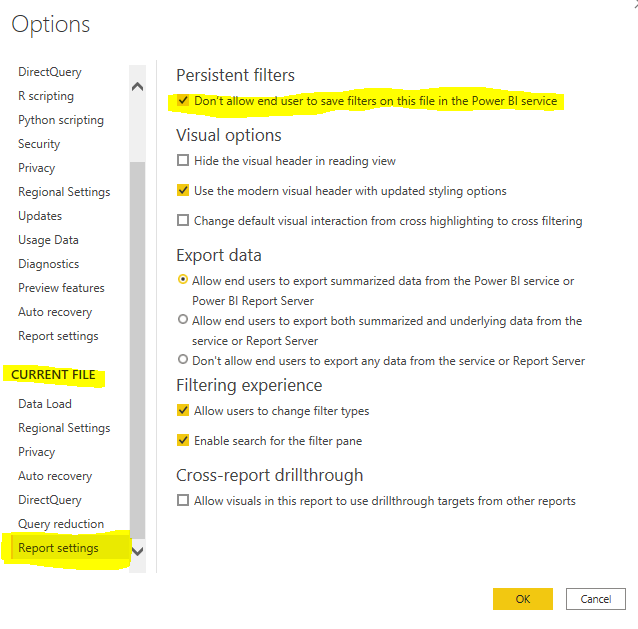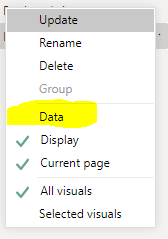- Power BI forums
- Updates
- News & Announcements
- Get Help with Power BI
- Desktop
- Service
- Report Server
- Power Query
- Mobile Apps
- Developer
- DAX Commands and Tips
- Custom Visuals Development Discussion
- Health and Life Sciences
- Power BI Spanish forums
- Translated Spanish Desktop
- Power Platform Integration - Better Together!
- Power Platform Integrations (Read-only)
- Power Platform and Dynamics 365 Integrations (Read-only)
- Training and Consulting
- Instructor Led Training
- Dashboard in a Day for Women, by Women
- Galleries
- Community Connections & How-To Videos
- COVID-19 Data Stories Gallery
- Themes Gallery
- Data Stories Gallery
- R Script Showcase
- Webinars and Video Gallery
- Quick Measures Gallery
- 2021 MSBizAppsSummit Gallery
- 2020 MSBizAppsSummit Gallery
- 2019 MSBizAppsSummit Gallery
- Events
- Ideas
- Custom Visuals Ideas
- Issues
- Issues
- Events
- Upcoming Events
- Community Blog
- Power BI Community Blog
- Custom Visuals Community Blog
- Community Support
- Community Accounts & Registration
- Using the Community
- Community Feedback
Register now to learn Fabric in free live sessions led by the best Microsoft experts. From Apr 16 to May 9, in English and Spanish.
- Power BI forums
- Forums
- Get Help with Power BI
- Service
- Re: First start of Report - Bookmarks are not affe...
- Subscribe to RSS Feed
- Mark Topic as New
- Mark Topic as Read
- Float this Topic for Current User
- Bookmark
- Subscribe
- Printer Friendly Page
- Mark as New
- Bookmark
- Subscribe
- Mute
- Subscribe to RSS Feed
- Permalink
- Report Inappropriate Content
First start of Report - Bookmarks are not affective
Hi everybody,
I have experienced weird behavior while working with a report.
I have created a report in Power BI desktop, with many bookmarks linked to buttons. The bookmarks "turn off" specific visuals from the visualization and turn on different ones (e.g. button salary turns on the salary bar chart and filters it and turns off all other bar charts).
Each time I click on a button, the bookmark gets selected and the specific chart is selected. Works fine, no issue here.
The weird part comes, when I start the report and get to my page with the bookmarks. Sometimes (only sometimes), the charts are filtered in a way that is not part of any bookmark. Even though the legend says (e.g.) "salary", it is not filtered properly. The data shown is different from what I receive when I hit the Salary button and the bookmark is selected.
Again, this happened to me only on the first startup of the report in the chrome browser as well as edge.
That might lead to confusing information since the user is not aware that the data shown is not correct.
Does someone have a clue what this might cause or even how to fix it? If you need any more information or have questions, please do not hesitate to ask.
Any help is appreciated. Thank you in advance!
Best
J
Solved! Go to Solution.
- Mark as New
- Bookmark
- Subscribe
- Mute
- Subscribe to RSS Feed
- Permalink
- Report Inappropriate Content
@Anonymous,
You need to turn-off persistent filters to disable auto-saving of filters in services. This option is enabled by default and you can disbale it.
Follow below steps:
File ->Options & Settings -> Options -> Report Settings(Current File) -> Check/Tick the 1st check-box -> Close Options -> Re-publish report
Refer below image:
Reference Link: https://powerbi.microsoft.com/en-us/blog/announcing-persistent-filters-in-the-service/
Give a thumbs up if this post helped you in any way and mark this post as solution if it solved your query !!!
- Mark as New
- Bookmark
- Subscribe
- Mute
- Subscribe to RSS Feed
- Permalink
- Report Inappropriate Content
Hi @Anonymous ,
The report will always open in the last saved state irrespective of having any no. of bookmarks. You will need to decide on what layout/values you want when report executes for the 1st time and save report in that state.
For data issue, try unchecking the data option in bookmarks that you have:
Also, for checking why certain bookmarks are showing/hiding visuals, you can enable selection and bookmark panes and re-validate if showing/hiding of visuals/images/texts are correctly set or not.
Give a thumbs up if this post helped you in any way and mark this post as solution if it solved your query !!!
- Mark as New
- Bookmark
- Subscribe
- Mute
- Subscribe to RSS Feed
- Permalink
- Report Inappropriate Content
Hi @Anand24 ,
Thank you for your reply.
I have checked your response but it did not help me yet.
The last state is definitely not the layout it has when I first start the report in Power BI Service, since the data cannot be achieved by filtering, since the filter for the user are disabled.
Unchecking the data option in the bookmarks did not help either, since then it disables all my set filters on the visual.
The visuals are shown/hidden correctly. If they would not, I would have the issue not only when starting the report for the first time.
Is there anything like a "default start" of a certain page of the report? I always thought the way I publish it will be seen as the default but for some reason, it does not work for bookmarks.
Best
J
- Mark as New
- Bookmark
- Subscribe
- Mute
- Subscribe to RSS Feed
- Permalink
- Report Inappropriate Content
@Anonymous,
As far as i know, the state you saved at in pbix will always be the state in which the report opens.
Make sure the slicer selections made from Services is reset.
Check below image:
Make sure that particular option is not enabled for you. The icon has yellow background if enabled.
Each time you make changes from Services, Power BI Services remembers it and that layout/selections are saved as the last state in services.
- Mark as New
- Bookmark
- Subscribe
- Mute
- Subscribe to RSS Feed
- Permalink
- Report Inappropriate Content
@Anand24 ,
thank you for that hint, I did not think of it.
For now, it seems to solve the issue. However, I do not understand why and how. That makes me still suspicious since the false data that is shown to me cannot be achieved by the user with filtering the data. (and I did certainly not filter it in Power BI Desktop)
I will test it a couple of more times and several days after several data loads. If everything works well, I will accept this as the answer with great appreciation!
Thank you for your time and your effort!
Have a good one,
Best
J
- Mark as New
- Bookmark
- Subscribe
- Mute
- Subscribe to RSS Feed
- Permalink
- Report Inappropriate Content
@Anonymous,
You need to turn-off persistent filters to disable auto-saving of filters in services. This option is enabled by default and you can disbale it.
Follow below steps:
File ->Options & Settings -> Options -> Report Settings(Current File) -> Check/Tick the 1st check-box -> Close Options -> Re-publish report
Refer below image:
Reference Link: https://powerbi.microsoft.com/en-us/blog/announcing-persistent-filters-in-the-service/
Give a thumbs up if this post helped you in any way and mark this post as solution if it solved your query !!!
- Mark as New
- Bookmark
- Subscribe
- Mute
- Subscribe to RSS Feed
- Permalink
- Report Inappropriate Content
Hi @Anand24 ,
it seems to work now. I'll accept your most recent answer as the solution.
If the issue isn't fixed by that, I will bother you again 😉
Thank you for your time and help! Much appreciated!
Best
J
Helpful resources

Microsoft Fabric Learn Together
Covering the world! 9:00-10:30 AM Sydney, 4:00-5:30 PM CET (Paris/Berlin), 7:00-8:30 PM Mexico City

Power BI Monthly Update - April 2024
Check out the April 2024 Power BI update to learn about new features.