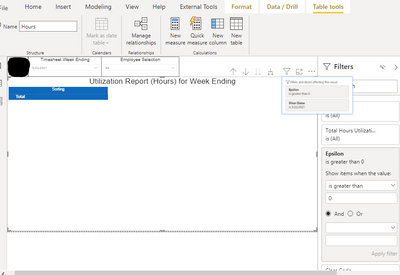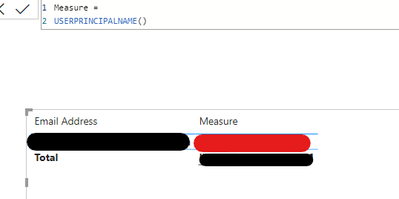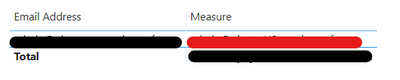- Power BI forums
- Updates
- News & Announcements
- Get Help with Power BI
- Desktop
- Service
- Report Server
- Power Query
- Mobile Apps
- Developer
- DAX Commands and Tips
- Custom Visuals Development Discussion
- Health and Life Sciences
- Power BI Spanish forums
- Translated Spanish Desktop
- Power Platform Integration - Better Together!
- Power Platform Integrations (Read-only)
- Power Platform and Dynamics 365 Integrations (Read-only)
- Training and Consulting
- Instructor Led Training
- Dashboard in a Day for Women, by Women
- Galleries
- Community Connections & How-To Videos
- COVID-19 Data Stories Gallery
- Themes Gallery
- Data Stories Gallery
- R Script Showcase
- Webinars and Video Gallery
- Quick Measures Gallery
- 2021 MSBizAppsSummit Gallery
- 2020 MSBizAppsSummit Gallery
- 2019 MSBizAppsSummit Gallery
- Events
- Ideas
- Custom Visuals Ideas
- Issues
- Issues
- Events
- Upcoming Events
- Community Blog
- Power BI Community Blog
- Custom Visuals Community Blog
- Community Support
- Community Accounts & Registration
- Using the Community
- Community Feedback
Register now to learn Fabric in free live sessions led by the best Microsoft experts. From Apr 16 to May 9, in English and Spanish.
- Power BI forums
- Forums
- Get Help with Power BI
- Service
- Filter works in Desktop but not in Web Service
- Subscribe to RSS Feed
- Mark Topic as New
- Mark Topic as Read
- Float this Topic for Current User
- Bookmark
- Subscribe
- Printer Friendly Page
- Mark as New
- Bookmark
- Subscribe
- Mute
- Subscribe to RSS Feed
- Permalink
- Report Inappropriate Content
Filter works in Desktop but not in Web Service
I have a measure filtering a matrix, it works exactly as expected in the desktop but fails after publish. I can't interact with it in any way after publishing.
Desktop:
Web Service:
The Measure Im using to filter:
Solved! Go to Solution.
- Mark as New
- Bookmark
- Subscribe
- Mute
- Subscribe to RSS Feed
- Permalink
- Report Inappropriate Content
- Mark as New
- Bookmark
- Subscribe
- Mute
- Subscribe to RSS Feed
- Permalink
- Report Inappropriate Content
Hi @desasaurus ,
The dependable function in your DAX is USERPRINCIPALNAME(). There are a lot of times that this function returns different values in Desktop and Services.
For Example:
USERPRINCIPALNAME() = FirstName.LastName@org.com in Desktop and USERPRINCIPALNAME()=SSO@org.com in services.
To check too, you can do one thing. Check what is the USERPRINCIPALNAME() value in desktop and put it as static value in your DAX. Try this in Desktop and Services.
Secondly, do try everything in incognito mode just to avoud any Cache dependency.
Give a Thumbs Up if this post helped you in any way and Mark This Post as Solution if it solved your query !!! Proud To Be a Super User !!! |
- Mark as New
- Bookmark
- Subscribe
- Mute
- Subscribe to RSS Feed
- Permalink
- Report Inappropriate Content
I've already done this test, all our data lines up in both the desktop and web service. as per the picture above, the issue is that the filter simply isnt apllying on the webservice. my dax works fine and has no issues whatsoever in the desktop, and the USERPRINCIPALNAME function works perfectly as expected on both platforms as well.
- Mark as New
- Bookmark
- Subscribe
- Mute
- Subscribe to RSS Feed
- Permalink
- Report Inappropriate Content
- Mark as New
- Bookmark
- Subscribe
- Mute
- Subscribe to RSS Feed
- Permalink
- Report Inappropriate Content
Hi @desasaurus,
I created the measure with sample data but it works well in my environment.
You can republish the report and check.
Maybe the issue is not caused by the measure, please try to add other filters to test.
Looking forward to your reply.
Best Regards,
Link
If this post helps then please consider Accept it as the solution to help the other members find it more quickly.
- Mark as New
- Bookmark
- Subscribe
- Mute
- Subscribe to RSS Feed
- Permalink
- Report Inappropriate Content
I've isolated this visual and filter away from the rest of the report in a new .pbix file and still no dice. I also removed the date and employee selection slicers and still no dice after publish.
Thanks,
desasaurus
- Mark as New
- Bookmark
- Subscribe
- Mute
- Subscribe to RSS Feed
- Permalink
- Report Inappropriate Content
Hi @desasaurus
Please check if the UPN on the power bi service is the same as your local UPN.
After publishing to service:
Please check if the red marked parts are consistent.
If it does not, USERPRINCIPALNAME() will return different values on power bi desktop and power bi service.
Maybe this is causing your problem.
Best Regards,
Link
If this post helps then please consider Accept it as the solution to help the other members find it more quickly.
- Mark as New
- Bookmark
- Subscribe
- Mute
- Subscribe to RSS Feed
- Permalink
- Report Inappropriate Content
My dax is working fine, USERPRINCIPALNAME has the same results in both platforms, and the only issue seems to be the filter not applying in the webservice.
- Mark as New
- Bookmark
- Subscribe
- Mute
- Subscribe to RSS Feed
- Permalink
- Report Inappropriate Content
@desasaurus
Hope you check with the same user name both in the desktop and the service?
Create a measure like below and check to see
⭕ Subscribe and learn Power BI from these videos
⚪ Website ⚪ LinkedIn ⚪ PBI User Group
- Mark as New
- Bookmark
- Subscribe
- Mute
- Subscribe to RSS Feed
- Permalink
- Report Inappropriate Content
I've done this test before with a card to display results with multiple members of my organization. the measure seems to be working fine as it works exacltly as excpected in desktop.
Helpful resources

Microsoft Fabric Learn Together
Covering the world! 9:00-10:30 AM Sydney, 4:00-5:30 PM CET (Paris/Berlin), 7:00-8:30 PM Mexico City

Power BI Monthly Update - April 2024
Check out the April 2024 Power BI update to learn about new features.