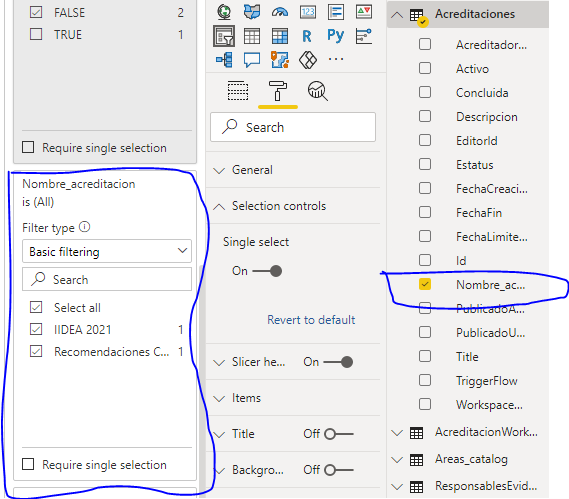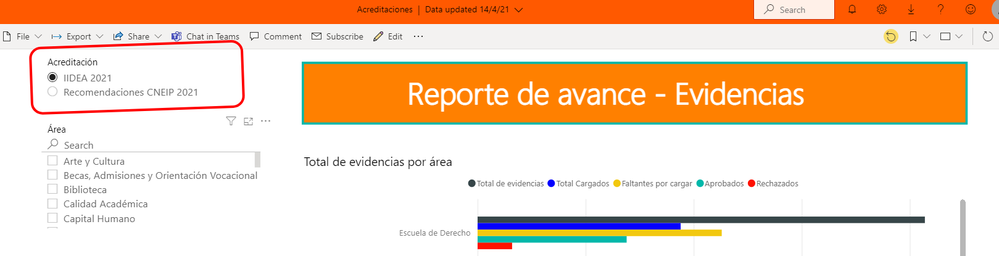- Power BI forums
- Updates
- News & Announcements
- Get Help with Power BI
- Desktop
- Service
- Report Server
- Power Query
- Mobile Apps
- Developer
- DAX Commands and Tips
- Custom Visuals Development Discussion
- Health and Life Sciences
- Power BI Spanish forums
- Translated Spanish Desktop
- Power Platform Integration - Better Together!
- Power Platform Integrations (Read-only)
- Power Platform and Dynamics 365 Integrations (Read-only)
- Training and Consulting
- Instructor Led Training
- Dashboard in a Day for Women, by Women
- Galleries
- Community Connections & How-To Videos
- COVID-19 Data Stories Gallery
- Themes Gallery
- Data Stories Gallery
- R Script Showcase
- Webinars and Video Gallery
- Quick Measures Gallery
- 2021 MSBizAppsSummit Gallery
- 2020 MSBizAppsSummit Gallery
- 2019 MSBizAppsSummit Gallery
- Events
- Ideas
- Custom Visuals Ideas
- Issues
- Issues
- Events
- Upcoming Events
- Community Blog
- Power BI Community Blog
- Custom Visuals Community Blog
- Community Support
- Community Accounts & Registration
- Using the Community
- Community Feedback
Register now to learn Fabric in free live sessions led by the best Microsoft experts. From Apr 16 to May 9, in English and Spanish.
- Power BI forums
- Forums
- Get Help with Power BI
- Service
- Re: Filter not working on visual on Power BI Servi...
- Subscribe to RSS Feed
- Mark Topic as New
- Mark Topic as Read
- Float this Topic for Current User
- Bookmark
- Subscribe
- Printer Friendly Page
- Mark as New
- Bookmark
- Subscribe
- Mute
- Subscribe to RSS Feed
- Permalink
- Report Inappropriate Content
Filter not working on visual on Power BI Service
Hi Folks,
I have made a very single report to measure the progress of the documentation that departments have been loaded in a repository for a certain accreditation.
Everything goes fine until building the accreditation control and his filters. I have set up my visual as below:
The filters I have used on this visual are the next:
This means that I want only filter those accreditations that are active and haven not been concluded yet. I Power Bi desktop works fine:
When I go to Power BI service, the first time the report looks like in Power BI desktop.
But, if a I reaload the page or I click on the refresh button, my second option "Recomendaciones CNEIP 2021" of my visual "Acreditación" disspear.
I have clean my cache, used a fresh install of other browsers and the issue is the same.
Someone has experience something like this?
I expect you can help me with this.
Regards,
Solved! Go to Solution.
- Mark as New
- Bookmark
- Subscribe
- Mute
- Subscribe to RSS Feed
- Permalink
- Report Inappropriate Content
Hi @Anonymous ,
Yes, I have checked and unchecked that options and the issue remains. I ended up building my report from scratch and now the issue is gone.
Anyway, thanks for your help.
Regard,
- Mark as New
- Bookmark
- Subscribe
- Mute
- Subscribe to RSS Feed
- Permalink
- Report Inappropriate Content
Have you checked to see if the filters you are applying are cauing the all records for "Recomendaciones CNEIP 2021" to be filtered out (and therefore dissapear from the visual)? You could check to see if using the "Show items with no Data" item is checked inside of that field for the filter visual.
- Mark as New
- Bookmark
- Subscribe
- Mute
- Subscribe to RSS Feed
- Permalink
- Report Inappropriate Content
Hi @Anonymous ,
Yes, I have checked and unchecked that options and the issue remains. I ended up building my report from scratch and now the issue is gone.
Anyway, thanks for your help.
Regard,
Helpful resources

Microsoft Fabric Learn Together
Covering the world! 9:00-10:30 AM Sydney, 4:00-5:30 PM CET (Paris/Berlin), 7:00-8:30 PM Mexico City

Power BI Monthly Update - April 2024
Check out the April 2024 Power BI update to learn about new features.