- Power BI forums
- Updates
- News & Announcements
- Get Help with Power BI
- Desktop
- Service
- Report Server
- Power Query
- Mobile Apps
- Developer
- DAX Commands and Tips
- Custom Visuals Development Discussion
- Health and Life Sciences
- Power BI Spanish forums
- Translated Spanish Desktop
- Power Platform Integration - Better Together!
- Power Platform Integrations (Read-only)
- Power Platform and Dynamics 365 Integrations (Read-only)
- Training and Consulting
- Instructor Led Training
- Dashboard in a Day for Women, by Women
- Galleries
- Community Connections & How-To Videos
- COVID-19 Data Stories Gallery
- Themes Gallery
- Data Stories Gallery
- R Script Showcase
- Webinars and Video Gallery
- Quick Measures Gallery
- 2021 MSBizAppsSummit Gallery
- 2020 MSBizAppsSummit Gallery
- 2019 MSBizAppsSummit Gallery
- Events
- Ideas
- Custom Visuals Ideas
- Issues
- Issues
- Events
- Upcoming Events
- Community Blog
- Power BI Community Blog
- Custom Visuals Community Blog
- Community Support
- Community Accounts & Registration
- Using the Community
- Community Feedback
Register now to learn Fabric in free live sessions led by the best Microsoft experts. From Apr 16 to May 9, in English and Spanish.
- Power BI forums
- Forums
- Get Help with Power BI
- Service
- Re: Filter context not correct when returning from...
- Subscribe to RSS Feed
- Mark Topic as New
- Mark Topic as Read
- Float this Topic for Current User
- Bookmark
- Subscribe
- Printer Friendly Page
- Mark as New
- Bookmark
- Subscribe
- Mute
- Subscribe to RSS Feed
- Permalink
- Report Inappropriate Content
Filter context not correct when returning from a cross-report drillthrough
I seem to have discovered what appears to be a bug in the PBI Service concerning the use of cross-report drillthrough pages.
I have provided links to two pbix files that mimic the manner in which my actual reports behave but can be used to reproduce the problem based around a simple data model containing three tables: Grandparent < Parent < Child
Report with Drillthrough - "Page 1" contains a simple chart displaying a count of Parents for each Grandparent; together with associated table. A hidden "Drillthrough" page is defined with a drillthrough value that is based on the Parent[Parent Key] column - this displays Child records for the selected parent. Note that the "Keep all filters" option is turned off.
Another Report - "Page 1" contains a slicer to allow selection of a Grandparent value plus a chart displaying a count of Child records for each Parent. An image is provided that links to a bookmark that takes the user to a hidden "Detail page" that displays the same chart together with a table displaying Parent records. This page contains a copy of the Grandparent slicer that is synchronised with the slicer from "Page 1" - as such, the two pages are kept in sync. In "File > Options and Settings > Options > Report settings", I have enabled the "Allow visuals in this report to use drillthrough targets from other reports" setting.
Both reports are deployed to the PBI Service.
Running "Report with Drillthrough" in isolation, the user is able the drillthrough option from the table in "Page 1" and everything works fine.
OK, let's get to the problem...
1) When "Another Report" is run for the first time, let's say that the user chooses to filter Grandparent records to just "GP3". The associated records are displayed in the chart below and likewise, when navigating to the hidden "Detail page" via the image bookmark, the correct records are displayed in the chart/table. Now, the drillthrough option is used from one of the parent records in the "Detail page" table - this takes the user through to the "Drillthrough" page in the first report and displays the correct information. To return back to the calling report, the user must use the browser back button. Again, the correct records (associated with GP3) are redisplayed.
2) Now, let's return back to "Page 1" in "Another Report" and filter with a different Grandparent value, e.g. GP2; and repeat the steps outlined in 1) above. Whilst the correct data (associated with GP2) is initially displayed in "Another Report"; at the point that the user uses the browser back button to return from the cross-report drillthrough, the data displayed in "Detail page" reverts back to what was initially queried in step 1), i.e. data associated with GP3.
You might naturally think that using the "Reset to default" option in both reports would fix the problem but, no, it seems that the PBI service continues to cache the original GP3 filter context that was used in step 1). There seems to be no way of clearing this first-time filter context other than removing/reinstalling the reports.
Hope that my long-winded explanation of this issue is understandable and that someone can take a look and can reproduce/confirm that this is an issue.
- Mark as New
- Bookmark
- Subscribe
- Mute
- Subscribe to RSS Feed
- Permalink
- Report Inappropriate Content
HI @Anonymous ,
I can't reproduce report drillthrough on your shared sample files, can you please provide valid sample reports to test?
Regards,
Xiaoxin Sheng
If this post helps, please consider accept as solution to help other members find it more quickly.
- Mark as New
- Bookmark
- Subscribe
- Mute
- Subscribe to RSS Feed
- Permalink
- Report Inappropriate Content
Hi @v-shex-msft
Thanks for your response
Perhaps you have misinterpreted my instructions. I'll provide screenshots to help clarify the steps re the use of "Another Report"
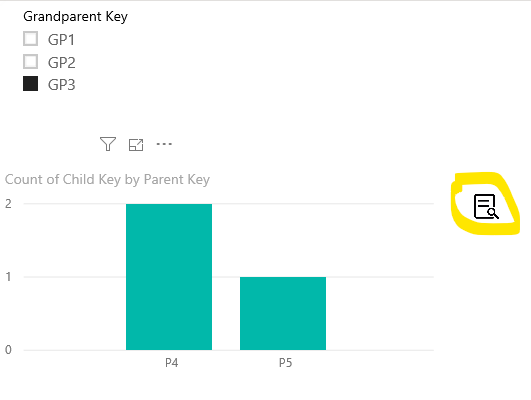

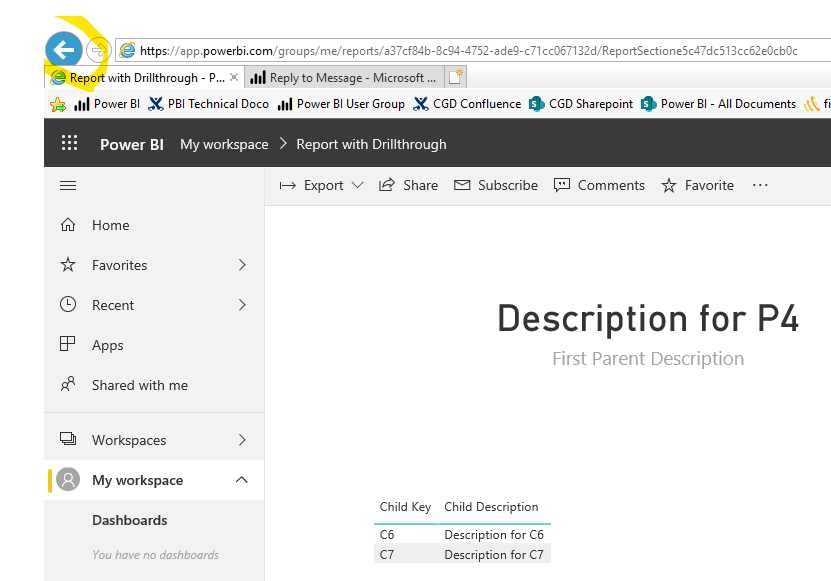
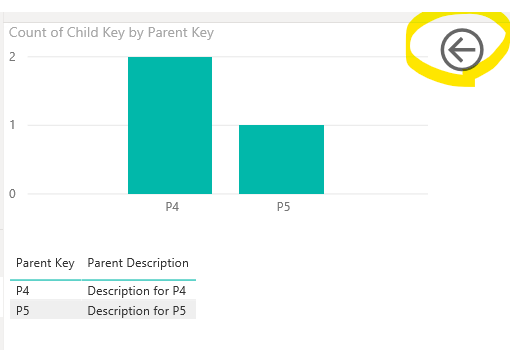
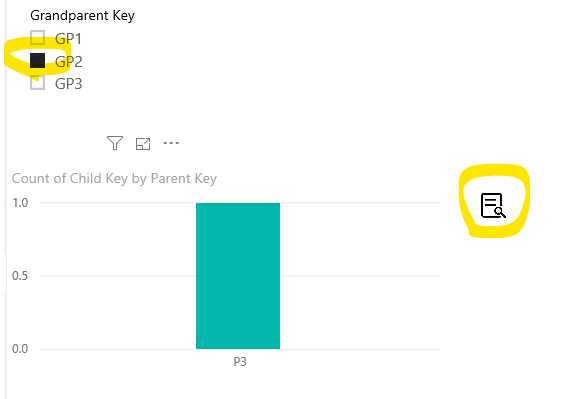
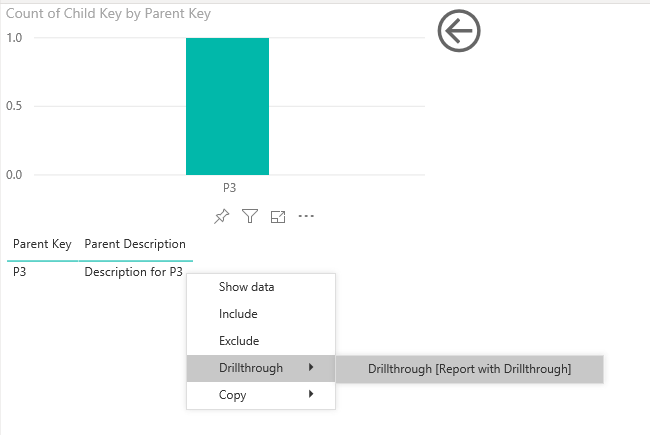
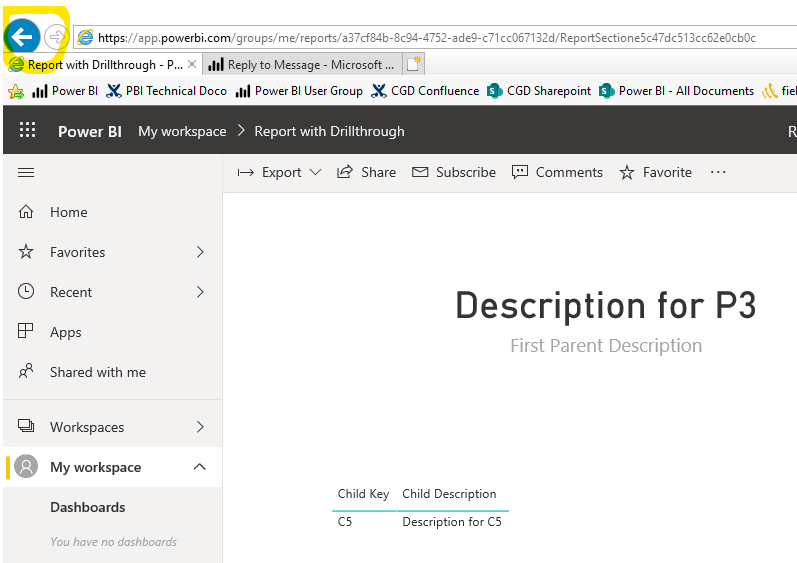

Helpful resources

Microsoft Fabric Learn Together
Covering the world! 9:00-10:30 AM Sydney, 4:00-5:30 PM CET (Paris/Berlin), 7:00-8:30 PM Mexico City

Power BI Monthly Update - April 2024
Check out the April 2024 Power BI update to learn about new features.

