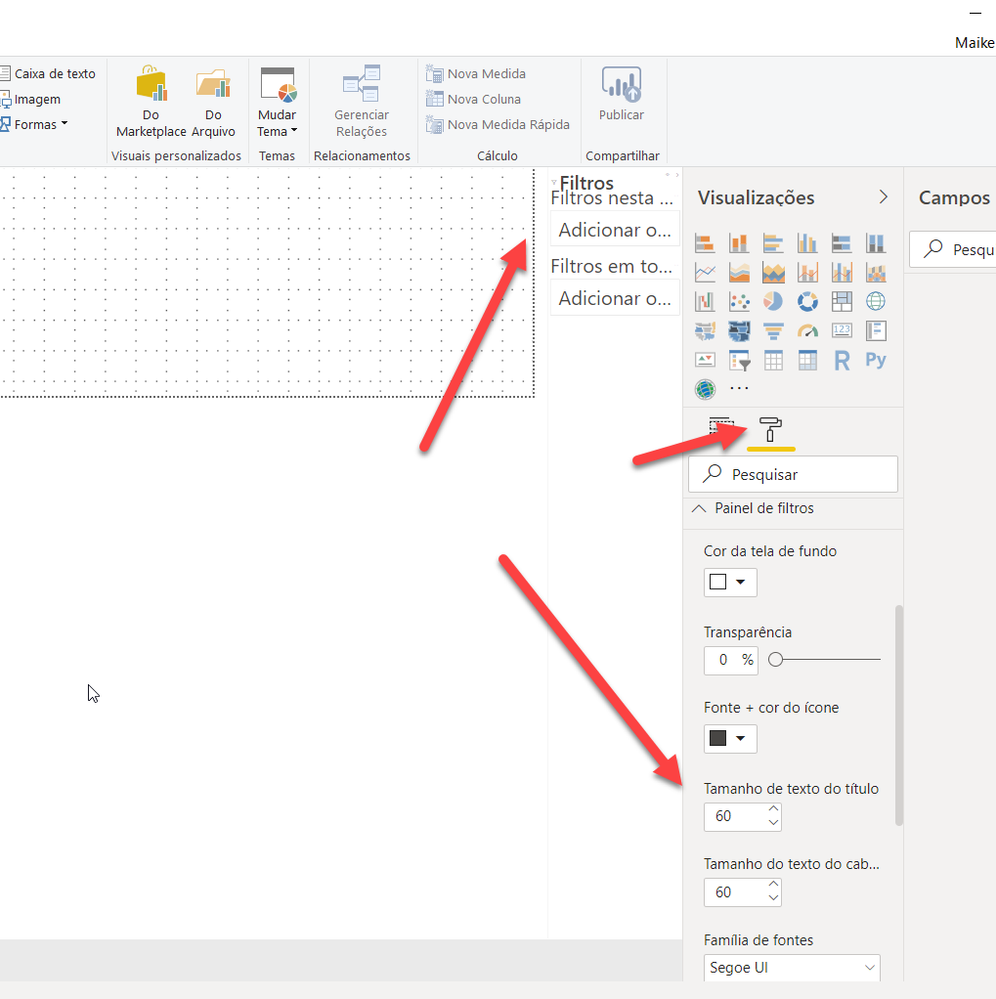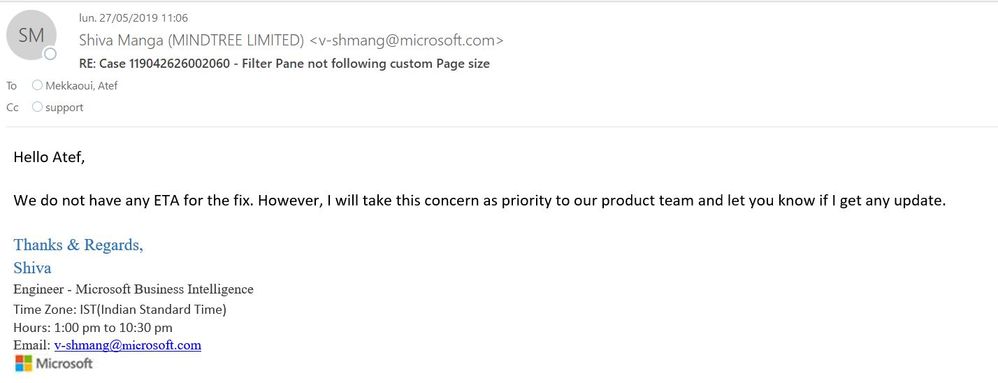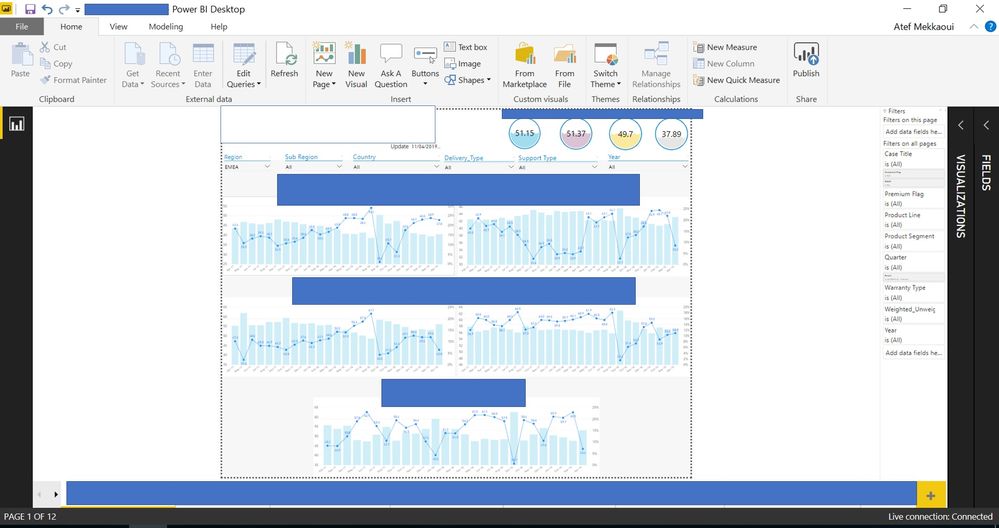- Power BI forums
- Updates
- News & Announcements
- Get Help with Power BI
- Desktop
- Service
- Report Server
- Power Query
- Mobile Apps
- Developer
- DAX Commands and Tips
- Custom Visuals Development Discussion
- Health and Life Sciences
- Power BI Spanish forums
- Translated Spanish Desktop
- Power Platform Integration - Better Together!
- Power Platform Integrations (Read-only)
- Power Platform and Dynamics 365 Integrations (Read-only)
- Training and Consulting
- Instructor Led Training
- Dashboard in a Day for Women, by Women
- Galleries
- Community Connections & How-To Videos
- COVID-19 Data Stories Gallery
- Themes Gallery
- Data Stories Gallery
- R Script Showcase
- Webinars and Video Gallery
- Quick Measures Gallery
- 2021 MSBizAppsSummit Gallery
- 2020 MSBizAppsSummit Gallery
- 2019 MSBizAppsSummit Gallery
- Events
- Ideas
- Custom Visuals Ideas
- Issues
- Issues
- Events
- Upcoming Events
- Community Blog
- Power BI Community Blog
- Custom Visuals Community Blog
- Community Support
- Community Accounts & Registration
- Using the Community
- Community Feedback
Register now to learn Fabric in free live sessions led by the best Microsoft experts. From Apr 16 to May 9, in English and Spanish.
- Power BI forums
- Forums
- Get Help with Power BI
- Service
- Filter Pane too small in power bi services
- Subscribe to RSS Feed
- Mark Topic as New
- Mark Topic as Read
- Float this Topic for Current User
- Bookmark
- Subscribe
- Printer Friendly Page
- Mark as New
- Bookmark
- Subscribe
- Mute
- Subscribe to RSS Feed
- Permalink
- Report Inappropriate Content
Filter Pane too small in power bi services
Hi All, After the last update desktop version, I have noticed that the left new filter Pane is too small in Power Bi services, users cannot read it. Same issue with chrome and internet explorer with all my reports In Power Bi desktop the filter pane is visible, no issues. I have downgraded the desktop version and re publish, but same issue in Power bi service. I have tried to change the text size of the filter pane format, same issue. Looks like the filter pane is not following with the Page size format. Please help.
- Mark as New
- Bookmark
- Subscribe
- Mute
- Subscribe to RSS Feed
- Permalink
- Report Inappropriate Content
Hi, maybe it is not the best solution but, you can go on filter pane and alter font size for title text and length for filter pane.
- Mark as New
- Bookmark
- Subscribe
- Mute
- Subscribe to RSS Feed
- Permalink
- Report Inappropriate Content
Thanks Maike for the reply, I have already tried changing the filter pane font and text size and the result is the same because the filter data remains too small to read, here attached a screenshot.
The issue should be definitely resolved by Microsoft, there is no workaround.
I already have raised a ticket, looks like it's affectingvery few users, so Microsoft support did not raised any ETA for fix, mail attached.
- Mark as New
- Bookmark
- Subscribe
- Mute
- Subscribe to RSS Feed
- Permalink
- Report Inappropriate Content
Was it possible that you changed the size of your browser settings?
- Mark as New
- Bookmark
- Subscribe
- Mute
- Subscribe to RSS Feed
- Permalink
- Report Inappropriate Content
I have already tried to change the browser layout setting, same issue !
It's the filter pane scale that is not following the report page scale.
- Mark as New
- Bookmark
- Subscribe
- Mute
- Subscribe to RSS Feed
- Permalink
- Report Inappropriate Content
What is the page size settings for your report page?
- Mark as New
- Bookmark
- Subscribe
- Mute
- Subscribe to RSS Feed
- Permalink
- Report Inappropriate Content
Width: 2900
Height: 2300
Please note that I have faced this issue last week, before it was fine.
Thank you
Atef
- Mark as New
- Bookmark
- Subscribe
- Mute
- Subscribe to RSS Feed
- Permalink
- Report Inappropriate Content
I am not sure what has changed, but that is not the default page size settings.
What if you set the page size back to the defaults?
- Mark as New
- Bookmark
- Subscribe
- Mute
- Subscribe to RSS Feed
- Permalink
- Report Inappropriate Content
With default page setting, the filter pane is correctly visible, when I change the report page setting, the filter pane is stuck in default setting and not aligned with the page for this reason it is too small.
How to make it aligned with my customized page layout ?
- Mark as New
- Bookmark
- Subscribe
- Mute
- Subscribe to RSS Feed
- Permalink
- Report Inappropriate Content
I think I have found the issue with your report.
There was a release of Power BI Desktop where the Filter Pane scales with the report.
Here is the link describing how it works, which should allow you to resolve the issue: https://powerbi.microsoft.com/en-us/blog/power-bi-desktop-april-2019-feature-summary/#scaling
- Mark as New
- Bookmark
- Subscribe
- Mute
- Subscribe to RSS Feed
- Permalink
- Report Inappropriate Content
After the April Power Bi desktop release, it becomes worst, now both in desktop and web the filter pane is too small.
I have increased the scaling of the filter pane to the max text size from 14 to 40 and width from 240 to 420.
Really disappointing for me and my dashboard users.
- Mark as New
- Bookmark
- Subscribe
- Mute
- Subscribe to RSS Feed
- Permalink
- Report Inappropriate Content
- Mark as New
- Bookmark
- Subscribe
- Mute
- Subscribe to RSS Feed
- Permalink
- Report Inappropriate Content
I am also getting same issue in power bi desktop, it is due to April Upate for Filters Pane. I am using A4 page size whose width - 2480, length - 3508, it is used for printing.
I had increased text size, header size under page format options, text got bigger but selection box and clear filters button remain small.
I guess we should submit an idea or is there any other way to give feedback.
- Mark as New
- Bookmark
- Subscribe
- Mute
- Subscribe to RSS Feed
- Permalink
- Report Inappropriate Content
Thanks for your feedback, finally I found other users facing same issue.
I think it's a bug that should be fixed, not an idea for improvement.
Is there a way to raise a ticket to Microsoft ?
- Mark as New
- Bookmark
- Subscribe
- Mute
- Subscribe to RSS Feed
- Permalink
- Report Inappropriate Content
That does appear to be a possible bug.
You can log a support ticket here: https://powerbi.microsoft.com/en-us/support/pro/
- Mark as New
- Bookmark
- Subscribe
- Mute
- Subscribe to RSS Feed
- Permalink
- Report Inappropriate Content
I am having the same exact issue. It is obvious that this is a bug.
- Mark as New
- Bookmark
- Subscribe
- Mute
- Subscribe to RSS Feed
- Permalink
- Report Inappropriate Content
Has anyone raised a ticket for this? I also have a 3000 pixel height report which has a teeny weeny filter pane 😞
Helpful resources

Microsoft Fabric Learn Together
Covering the world! 9:00-10:30 AM Sydney, 4:00-5:30 PM CET (Paris/Berlin), 7:00-8:30 PM Mexico City

Power BI Monthly Update - April 2024
Check out the April 2024 Power BI update to learn about new features.