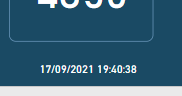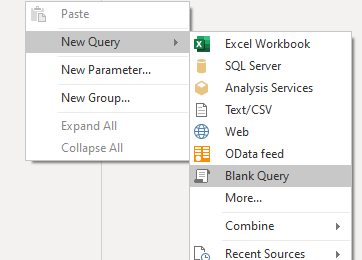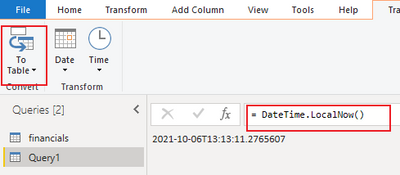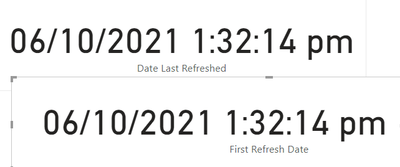- Power BI forums
- Updates
- News & Announcements
- Get Help with Power BI
- Desktop
- Service
- Report Server
- Power Query
- Mobile Apps
- Developer
- DAX Commands and Tips
- Custom Visuals Development Discussion
- Health and Life Sciences
- Power BI Spanish forums
- Translated Spanish Desktop
- Power Platform Integration - Better Together!
- Power Platform Integrations (Read-only)
- Power Platform and Dynamics 365 Integrations (Read-only)
- Training and Consulting
- Instructor Led Training
- Dashboard in a Day for Women, by Women
- Galleries
- Community Connections & How-To Videos
- COVID-19 Data Stories Gallery
- Themes Gallery
- Data Stories Gallery
- R Script Showcase
- Webinars and Video Gallery
- Quick Measures Gallery
- 2021 MSBizAppsSummit Gallery
- 2020 MSBizAppsSummit Gallery
- 2019 MSBizAppsSummit Gallery
- Events
- Ideas
- Custom Visuals Ideas
- Issues
- Issues
- Events
- Upcoming Events
- Community Blog
- Power BI Community Blog
- Custom Visuals Community Blog
- Community Support
- Community Accounts & Registration
- Using the Community
- Community Feedback
Register now to learn Fabric in free live sessions led by the best Microsoft experts. From Apr 16 to May 9, in English and Spanish.
- Power BI forums
- Forums
- Get Help with Power BI
- Service
- Re: Fecha de ultima actualizacion del Dataset / Da...
- Subscribe to RSS Feed
- Mark Topic as New
- Mark Topic as Read
- Float this Topic for Current User
- Bookmark
- Subscribe
- Printer Friendly Page
- Mark as New
- Bookmark
- Subscribe
- Mute
- Subscribe to RSS Feed
- Permalink
- Report Inappropriate Content
Fecha de ultima actualizacion del Dataset / Dataset last updated date
¡Hola amigos!
Necesito saber cómo puedo obtener la última fecha de actualización de mi conjunto de datos, esto se actualiza automáticamente todos los días a las 09 am, pero en mi informe tengo la última actualización de Power BI Desktop.
Intenté con esta publicación (https://www.excelguru.ca/blog/2016/06/08/display-last-refreshed-date-in-power-bi/) pero no funciona.
********************************************************************
Hi friends!
I need to know, how can I get the last updated date of my dataset, this is automatically updated everyday at 09 am, but in my report I have the last updated of Power BI Desktop.
I try wtih this post (https://www.excelguru.ca/blog/2016/06/08/display-last-refreshed-date-in-power-bi/) but doesn't work.
Thanks for your help!
Should says 03/10/2021 09:15 / Debería decir 03/10/2021 09:15
Solved! Go to Solution.
- Mark as New
- Bookmark
- Subscribe
- Mute
- Subscribe to RSS Feed
- Permalink
- Report Inappropriate Content
Hi, @MidnaJazz08 ;
Please try it .
Method1: add custom column in power query .
=DateTimeZone.FixedLocalNow()
https://docs.microsoft.com/en-us/azure/devops/report/powerbi/add-last-refresh-time?view=azure-devops
Method 2:create a blank query
= DateTime.LocalNow()
then convert to table.
https://askgarth.com/blog/how-to-add-the-last-refreshed-date-and-time-to-a-power-bi-report/
The final output is shown below:
https://community.powerbi.com/t5/Desktop/Automatically-adding-date-for-last-refresh-of-data/td-p/751...Best Regards,
Community Support Team_ Yalan Wu
If this post helps, then please consider Accept it as the solution to help the other members find it more quickly
- Mark as New
- Bookmark
- Subscribe
- Mute
- Subscribe to RSS Feed
- Permalink
- Report Inappropriate Content
Hi, @MidnaJazz08 ;
Please try it .
Method1: add custom column in power query .
=DateTimeZone.FixedLocalNow()
https://docs.microsoft.com/en-us/azure/devops/report/powerbi/add-last-refresh-time?view=azure-devops
Method 2:create a blank query
= DateTime.LocalNow()
then convert to table.
https://askgarth.com/blog/how-to-add-the-last-refreshed-date-and-time-to-a-power-bi-report/
The final output is shown below:
https://community.powerbi.com/t5/Desktop/Automatically-adding-date-for-last-refresh-of-data/td-p/751...Best Regards,
Community Support Team_ Yalan Wu
If this post helps, then please consider Accept it as the solution to help the other members find it more quickly
- Mark as New
- Bookmark
- Subscribe
- Mute
- Subscribe to RSS Feed
- Permalink
- Report Inappropriate Content
The last refresh date is often meaningless. Power BI will happily refresh stale data over and over again. The only true indicator of the freshness of the data has to come from inside of the data. Ideally a "Last Modified Date" field. That's what you want to rely on, and display it on all your report pages.
Helpful resources

Microsoft Fabric Learn Together
Covering the world! 9:00-10:30 AM Sydney, 4:00-5:30 PM CET (Paris/Berlin), 7:00-8:30 PM Mexico City

Power BI Monthly Update - April 2024
Check out the April 2024 Power BI update to learn about new features.