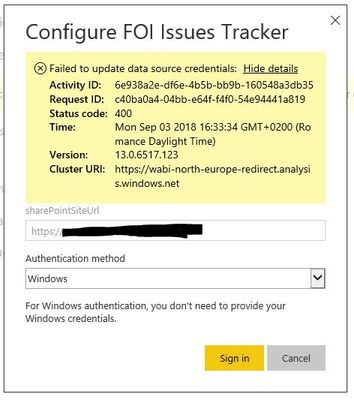- Power BI forums
- Updates
- News & Announcements
- Get Help with Power BI
- Desktop
- Service
- Report Server
- Power Query
- Mobile Apps
- Developer
- DAX Commands and Tips
- Custom Visuals Development Discussion
- Health and Life Sciences
- Power BI Spanish forums
- Translated Spanish Desktop
- Power Platform Integration - Better Together!
- Power Platform Integrations (Read-only)
- Power Platform and Dynamics 365 Integrations (Read-only)
- Training and Consulting
- Instructor Led Training
- Dashboard in a Day for Women, by Women
- Galleries
- Community Connections & How-To Videos
- COVID-19 Data Stories Gallery
- Themes Gallery
- Data Stories Gallery
- R Script Showcase
- Webinars and Video Gallery
- Quick Measures Gallery
- 2021 MSBizAppsSummit Gallery
- 2020 MSBizAppsSummit Gallery
- 2019 MSBizAppsSummit Gallery
- Events
- Ideas
- Custom Visuals Ideas
- Issues
- Issues
- Events
- Upcoming Events
- Community Blog
- Power BI Community Blog
- Custom Visuals Community Blog
- Community Support
- Community Accounts & Registration
- Using the Community
- Community Feedback
Register now to learn Fabric in free live sessions led by the best Microsoft experts. From Apr 16 to May 9, in English and Spanish.
- Power BI forums
- Forums
- Get Help with Power BI
- Service
- Failed to update data source credentials:
- Subscribe to RSS Feed
- Mark Topic as New
- Mark Topic as Read
- Float this Topic for Current User
- Bookmark
- Subscribe
- Printer Friendly Page
- Mark as New
- Bookmark
- Subscribe
- Mute
- Subscribe to RSS Feed
- Permalink
- Report Inappropriate Content
Failed to update data source credentials:
Hi
I have been having an issue in PowerBI Service where I am unable to set up a scheduled refresh. I keep getting an error message telling me that it failed to update the data source credentials for my dataset.
The report file (.pbix) itself is stored on OneDrive and is linking to a Sharepoint list, when working in PowerBI Desktop I do not have any issues manually refreshing directly from Sharepoint using Windows authentication. It concerns only the published version.
The Sharepoint we use at work is password protected via our Windows account so using Anonymous as the authentication method would not work AFAIK (I have no other option apart from these to in PowerBI Service).
Apologies if this question was already posted and answered, I checked the forums and the closest post matching my specific issue was this one from some time ago but from what I could tell it was left unanswered :).
Thanks in advance!
Matt
Solved! Go to Solution.
- Mark as New
- Bookmark
- Subscribe
- Mute
- Subscribe to RSS Feed
- Permalink
- Report Inappropriate Content
General update for others who might come across this post with a similar issue. Because I am linking to an on-premise SharePoint site I had to install Microsoft Power BI Gateway and add the Sharepoint source there first. This allows the dataset on PowerBI Service to refresh using the credentials provided by the connected gateway. Below gateway documentation for as a reference. I tested and this has solved my issue.
https://docs.microsoft.com/en-us/power-bi/service-gateway-onprem-manage-oracle
Add a data source
You can add a data source by either selecting a gateway and click Add data source, or go to Gateway > Add data source.
You can then select the Data Source Type from the list.
Please select Sharepoint List(on-premises) instead of oracle.
- Mark as New
- Bookmark
- Subscribe
- Mute
- Subscribe to RSS Feed
- Permalink
- Report Inappropriate Content
General update for others who might come across this post with a similar issue. Because I am linking to an on-premise SharePoint site I had to install Microsoft Power BI Gateway and add the Sharepoint source there first. This allows the dataset on PowerBI Service to refresh using the credentials provided by the connected gateway. Below gateway documentation for as a reference. I tested and this has solved my issue.
https://docs.microsoft.com/en-us/power-bi/service-gateway-onprem-manage-oracle
Add a data source
You can add a data source by either selecting a gateway and click Add data source, or go to Gateway > Add data source.
You can then select the Data Source Type from the list.
Please select Sharepoint List(on-premises) instead of oracle.
- Mark as New
- Bookmark
- Subscribe
- Mute
- Subscribe to RSS Feed
- Permalink
- Report Inappropriate Content
Hi @Mvanruys
the report file (.pbix) itself is stored on OneDrive, its original datasource is a Sharepoint list.
When you refresh the report file (.pbix) using Power BI Desktop, it would refresh data from Sharepoint directly.
But, if you connect to OneDrive from Power BI Service,then configure for schedule refresh, it would refresh from OneDrive, so you need to provide the credential of OneDrive instead of Sharepoint.
Best Regards
Maggie
- Mark as New
- Bookmark
- Subscribe
- Mute
- Subscribe to RSS Feed
- Permalink
- Report Inappropriate Content
Thanks for the comments, however I do not think that is what is causing the issue, I checked the data source to which the report is linking in PowerBI Service and it is showing the correct URL (going to the SharePoint site) same as how it is shown in the .pbix file stored on the OneDrive.
The invalid data source credentials that I have an issue with are as far as I can tell directly in relation to the SharePoint access :/.
I should note that the SharePoint site is an on premise site so maybe that is what is causing the problem. I'm currently doing some deepdiving to see if setting up a Gateway would help.
Kind regards
Matt
- Mark as New
- Bookmark
- Subscribe
- Mute
- Subscribe to RSS Feed
- Permalink
- Report Inappropriate Content
You could check the Issues forum here:
https://community.powerbi.com/t5/Issues/idb-p/Issues
And if it is not there, then you could post it.
If you have Pro account you could try to open a support ticket. If you have a Pro account it is free. Go to https://support.powerbi.com. Scroll down and click "CREATE SUPPORT TICKET".
@ me in replies or I'll lose your thread!!!
Instead of a Kudo, please vote for this idea
Become an expert!: Enterprise DNA
External Tools: MSHGQM
YouTube Channel!: Microsoft Hates Greg
Latest book!: The Definitive Guide to Power Query (M)
DAX is easy, CALCULATE makes DAX hard...
Helpful resources

Microsoft Fabric Learn Together
Covering the world! 9:00-10:30 AM Sydney, 4:00-5:30 PM CET (Paris/Berlin), 7:00-8:30 PM Mexico City

Power BI Monthly Update - April 2024
Check out the April 2024 Power BI update to learn about new features.