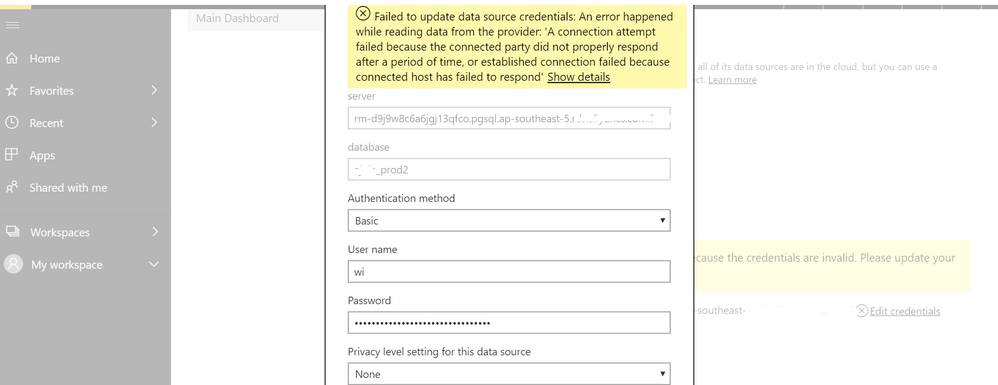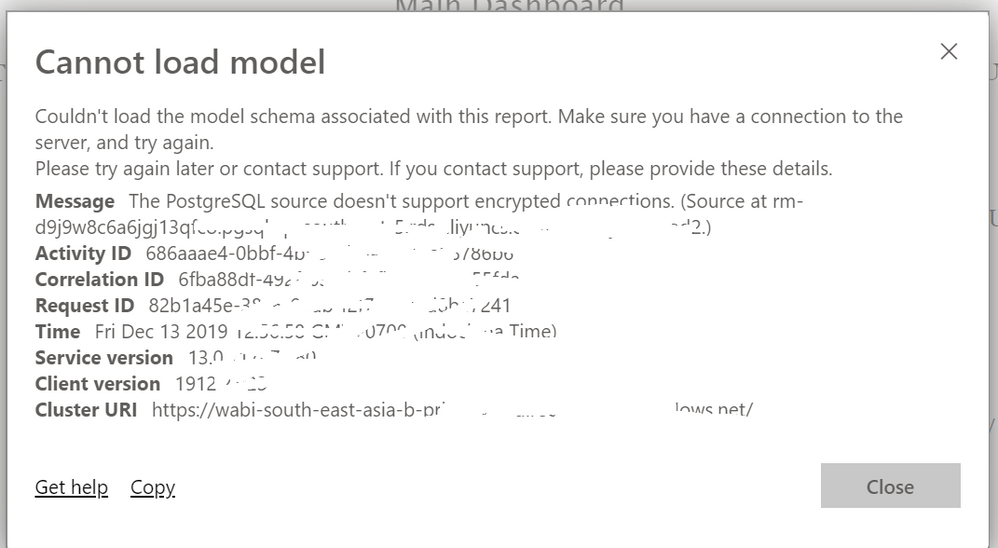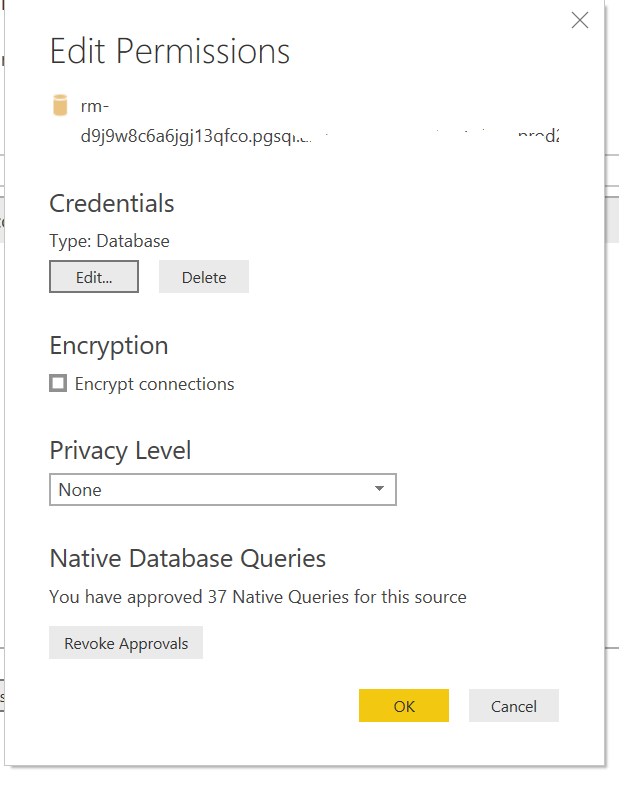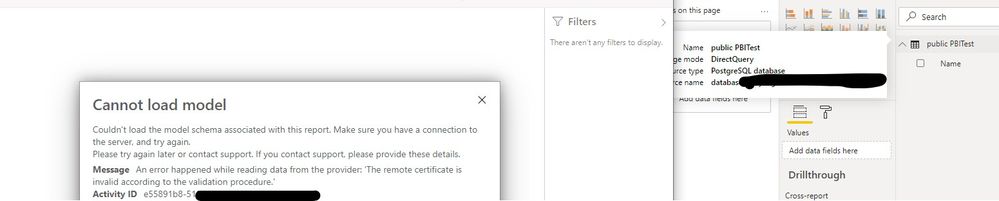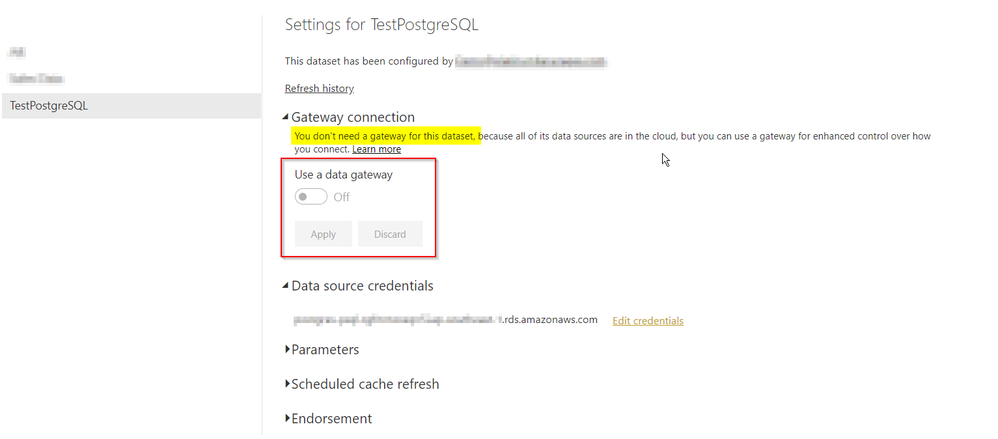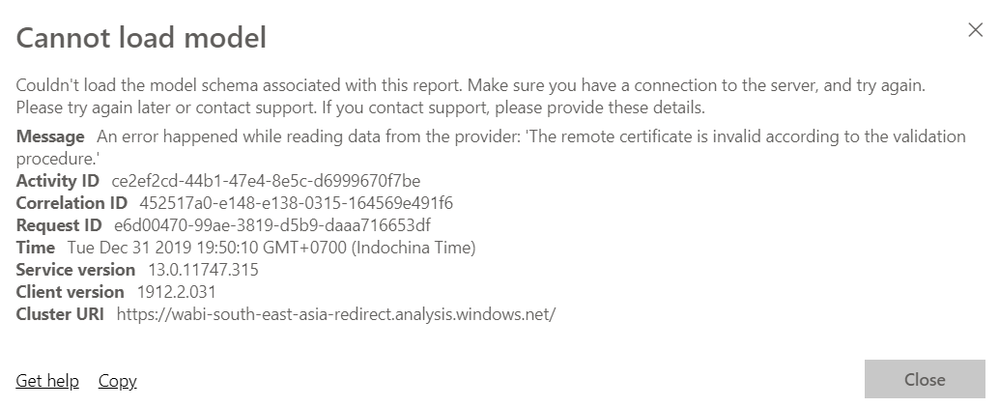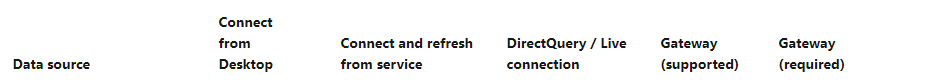- Power BI forums
- Updates
- News & Announcements
- Get Help with Power BI
- Desktop
- Service
- Report Server
- Power Query
- Mobile Apps
- Developer
- DAX Commands and Tips
- Custom Visuals Development Discussion
- Health and Life Sciences
- Power BI Spanish forums
- Translated Spanish Desktop
- Power Platform Integration - Better Together!
- Power Platform Integrations (Read-only)
- Power Platform and Dynamics 365 Integrations (Read-only)
- Training and Consulting
- Instructor Led Training
- Dashboard in a Day for Women, by Women
- Galleries
- Community Connections & How-To Videos
- COVID-19 Data Stories Gallery
- Themes Gallery
- Data Stories Gallery
- R Script Showcase
- Webinars and Video Gallery
- Quick Measures Gallery
- 2021 MSBizAppsSummit Gallery
- 2020 MSBizAppsSummit Gallery
- 2019 MSBizAppsSummit Gallery
- Events
- Ideas
- Custom Visuals Ideas
- Issues
- Issues
- Events
- Upcoming Events
- Community Blog
- Power BI Community Blog
- Custom Visuals Community Blog
- Community Support
- Community Accounts & Registration
- Using the Community
- Community Feedback
Register now to learn Fabric in free live sessions led by the best Microsoft experts. From Apr 16 to May 9, in English and Spanish.
- Power BI forums
- Forums
- Get Help with Power BI
- Service
- Re: Failed to update data source credentials for p...
- Subscribe to RSS Feed
- Mark Topic as New
- Mark Topic as Read
- Float this Topic for Current User
- Bookmark
- Subscribe
- Printer Friendly Page
- Mark as New
- Bookmark
- Subscribe
- Mute
- Subscribe to RSS Feed
- Permalink
- Report Inappropriate Content
Failed to update data source credentials for postgreSQL server in PowerBI Service
The full error message is :Failed to update data source credentials: An error happened while reading data from the provider: 'A connection attempt failed because the connected party did not properly respond after a period of time, or established connection failed because connected host has failed to respond'.
This happens in the PowerBI Service when i publish my report from PowerBI Desktop.
My Dataset was from Postgresql , in placed in alibaba cloud.
The connection works fine in PowerBI Desktop, I can connect the dataset without problems.
Is there any way to solve this issue?
- Mark as New
- Bookmark
- Subscribe
- Mute
- Subscribe to RSS Feed
- Permalink
- Report Inappropriate Content
Hi @Murhadiyanto ,
How about the result after you follow the suggestions mentioned in my original post?Could you please provide more details about it If it doesn't meet your requirement?
Best regards,
If this post helps, then please consider Accept it as the solution to help the other members find it more quickly.
- Mark as New
- Bookmark
- Subscribe
- Mute
- Subscribe to RSS Feed
- Permalink
- Report Inappropriate Content
Hi, I'am Trying to Whitelist PowerBI service IP Address list into my alibaba cloud.
The datasource credentials already working .
But when i open mw dashboard , it's say like this
'Couldn't load the model schema associated with this report. Make sure you have a connection to the server, and try again.
Please try again later or contact support. If you contact support, please provide these details.
Regards,
- Mark as New
- Bookmark
- Subscribe
- Mute
- Subscribe to RSS Feed
- Permalink
- Report Inappropriate Content
- Mark as New
- Bookmark
- Subscribe
- Mute
- Subscribe to RSS Feed
- Permalink
- Report Inappropriate Content
- Mark as New
- Bookmark
- Subscribe
- Mute
- Subscribe to RSS Feed
- Permalink
- Report Inappropriate Content
Hi @Murhadiyanto ,
Does the dataset use DirectQuery Mode to connect the PostgreSQL? Have you configured SSL encryption for your PostgreSQL instance? If SSL encription is not configured properly in your data source, you can go to File->Options and Settings -> Data Source Settings in Power BI Desktop, select your PostgreSQL source and unclick "Encrypt connections", then published it to the service. Please test it with a copy of this report.
Best regards,
If this post helps, then please consider Accept it as the solution to help the other members find it more quickly.
- Mark as New
- Bookmark
- Subscribe
- Mute
- Subscribe to RSS Feed
- Permalink
- Report Inappropriate Content
Hi , @v-lid-msft
Yes the Dataset use direct query to Postgresql , But I doesn't configure the SSL.
I'm already trying your solution but it's still got the error in my powerbi service
Regards,
Murhadiyanto
- Mark as New
- Bookmark
- Subscribe
- Mute
- Subscribe to RSS Feed
- Permalink
- Report Inappropriate Content
- Mark as New
- Bookmark
- Subscribe
- Mute
- Subscribe to RSS Feed
- Permalink
- Report Inappropriate Content
Hi @Murhadiyanto ,
Sorry for late reply, we have reproduced this same issue. Based on this Document , It is required to install a On-Premises Data Gateway in a machine can access the PostgreSQL . And we need install client software for this provider in the machine contain the gateway. Please visit the following site and choose the 64-bit (x64) version of, at minimum, 'Npgsql version 2.0.12': https://go.microsoft.com/fwlink/?LinkID=282716
You can get more information about connecting PostgreSQL using gateway from these thereads:
https://community.powerbi.com/t5/Power-Query/Configure-Gateway-to-connect-to-PostgreSQL/td-p/478150
Best regards,
If this post helps, then please consider Accept it as the solution to help the other members find it more quickly.
- Mark as New
- Bookmark
- Subscribe
- Mute
- Subscribe to RSS Feed
- Permalink
- Report Inappropriate Content
Hi,
I am facing same issue there. I disable Encrypts Connection in PBI Desktop then publish to Power BI Cloud.
Connection on PBI Desktop is ok but PBI Cloud. It seems PBI Cloud is enabling Encrypts Connection option. Is there any way/option that I can disable Encrypts Connection on PBI Cloud?
Thanks,
- Mark as New
- Bookmark
- Subscribe
- Mute
- Subscribe to RSS Feed
- Permalink
- Report Inappropriate Content
Hi @quangdatnth , @Murhadiyanto ,
How about the result after you follow the suggestions mentioned in my original post?Could you please provide more details about it If it doesn't meet your requirement?
Best regards,
If this post helps, then please consider Accept it as the solution to help the other members find it more quickly.
- Mark as New
- Bookmark
- Subscribe
- Mute
- Subscribe to RSS Feed
- Permalink
- Report Inappropriate Content
Hi @v-lid-msft ,
Sorry for my late reply.
I used aws rds postgresql then Power BI Cloud do not accept to enable Data Gateway:
I able to connect powerbi desktop to aws postgresql. But when I publish to Power BI Cloud. It thrown error.
Any idea?
Appreciate your support.
- Mark as New
- Bookmark
- Subscribe
- Mute
- Subscribe to RSS Feed
- Permalink
- Report Inappropriate Content
Hi @quangdatnth ,
Have you tried to Configured an on-premises data gateway to connect the postgreSQL in Power BI Service? Here is a document about the requirement of gateway for each kind of data source: https://docs.microsoft.com/en-us/power-bi/power-bi-data-sources. Please refer to this document about the On-Premises Data Gateway.
Best regards,
If this post helps, then please consider Accept it as the solution to help the other members find it more quickly.
- Mark as New
- Bookmark
- Subscribe
- Mute
- Subscribe to RSS Feed
- Permalink
- Report Inappropriate Content
Hi @Murhadiyanto ,
Have you tried to use a on-premises Data Gateway for this dataset? Based on this document, gateway is required for PostgreSQL.
Best regards,
If this post helps, then please consider Accept it as the solution to help the other members find it more quickly.
Helpful resources

Microsoft Fabric Learn Together
Covering the world! 9:00-10:30 AM Sydney, 4:00-5:30 PM CET (Paris/Berlin), 7:00-8:30 PM Mexico City

Power BI Monthly Update - April 2024
Check out the April 2024 Power BI update to learn about new features.