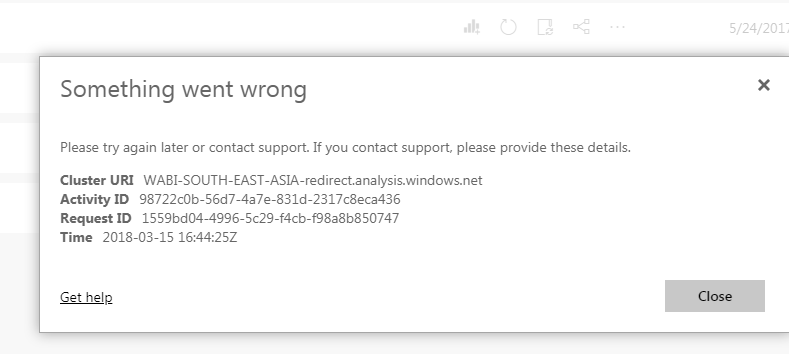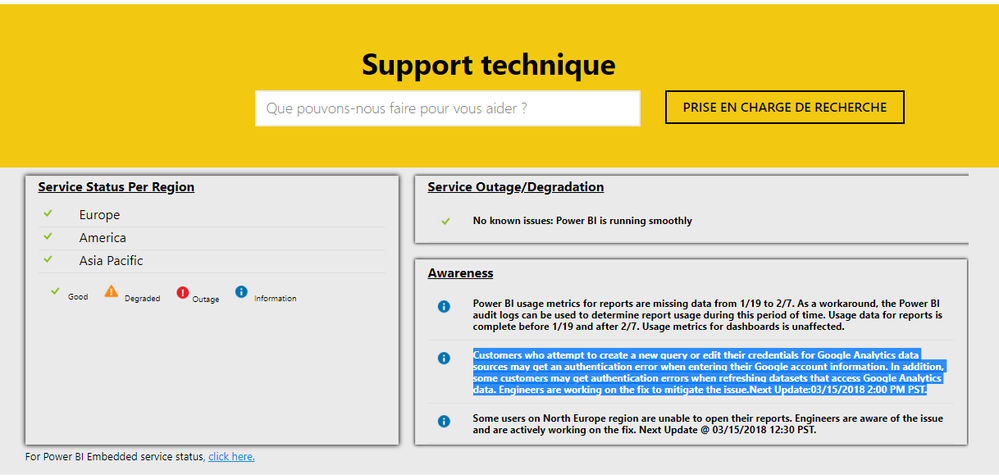- Power BI forums
- Updates
- News & Announcements
- Get Help with Power BI
- Desktop
- Service
- Report Server
- Power Query
- Mobile Apps
- Developer
- DAX Commands and Tips
- Custom Visuals Development Discussion
- Health and Life Sciences
- Power BI Spanish forums
- Translated Spanish Desktop
- Power Platform Integration - Better Together!
- Power Platform Integrations (Read-only)
- Power Platform and Dynamics 365 Integrations (Read-only)
- Training and Consulting
- Instructor Led Training
- Dashboard in a Day for Women, by Women
- Galleries
- Community Connections & How-To Videos
- COVID-19 Data Stories Gallery
- Themes Gallery
- Data Stories Gallery
- R Script Showcase
- Webinars and Video Gallery
- Quick Measures Gallery
- 2021 MSBizAppsSummit Gallery
- 2020 MSBizAppsSummit Gallery
- 2019 MSBizAppsSummit Gallery
- Events
- Ideas
- Custom Visuals Ideas
- Issues
- Issues
- Events
- Upcoming Events
- Community Blog
- Power BI Community Blog
- Custom Visuals Community Blog
- Community Support
- Community Accounts & Registration
- Using the Community
- Community Feedback
Register now to learn Fabric in free live sessions led by the best Microsoft experts. From Apr 16 to May 9, in English and Spanish.
- Power BI forums
- Forums
- Get Help with Power BI
- Service
- Re: Failed to refresh data - absolutely no idea wh...
- Subscribe to RSS Feed
- Mark Topic as New
- Mark Topic as Read
- Float this Topic for Current User
- Bookmark
- Subscribe
- Printer Friendly Page
- Mark as New
- Bookmark
- Subscribe
- Mute
- Subscribe to RSS Feed
- Permalink
- Report Inappropriate Content
Failed to refresh data - absolutely no idea why
Hi everyone,
I hope someone can help. In the service, I'm getting this error when trying to refresh my dataset:
(It's in Dutch, but it says 'last attempt to refresh failed')
Laatste poging voor vernieuwen is mislukt: Fri Mar 02 2018 21:07:34 GMT+0100 (Central Europe Standard Time)
Details verbergen
| URI cluster: | WABI-EUROPE-NORTH-B-redirect.analysis.windows.net |
| Activiteits-id: | bc62d932-7f58-4aab-a006-a5e91b3bc275 |
| Aanvraag-id: | b7be6dec-a80f-5264-ec85-d733a61fd8b4 |
| Tijd: | 2018-03-02 20:07:34Z |
Strange thing is, when I manually publish the reports to the service, it does upload the latest version. So refreshing the data in Desktop works fine, but the automatic refresh in the service continues to fail.
There's no Gateway installed - it's not needed because we connect to Cloud based sources directly. All credentials are valid.
Does anyone have a solution?
- Mark as New
- Bookmark
- Subscribe
- Mute
- Subscribe to RSS Feed
- Permalink
- Report Inappropriate Content
I had the same problem with Excel files hosted on SharePoint : successful refresh on the Desktop, invalid refresh on the Power BI service.
-My connection was tagged as a Web connexion, and it has to be tagged a SharePoint connexion in Power BI Desktop.
What is your data source?
Best regards,
Augustin
- Mark as New
- Bookmark
- Subscribe
- Mute
- Subscribe to RSS Feed
- Permalink
- Report Inappropriate Content
We're connecting to Salesforce, Google Analytics and Sharepoint.
But I'm experiencing failed refreshes with other clients too, they don't use the Sharepoint (they do use Salesforce and Google Analytics).
I did notice that in the Desktop I have to re-enter my Google Analytics credentials regularly lately, that wasn't the case before. Might be related to this case? Who knows......
- Mark as New
- Bookmark
- Subscribe
- Mute
- Subscribe to RSS Feed
- Permalink
- Report Inappropriate Content
Also if you go into the Settings in your App Workspace, then click on Datasets, where you configured the refresh schedule, there should be an option to click on Refresh History, which might give more details.
It could be possible that a password has changed?
- Mark as New
- Bookmark
- Subscribe
- Mute
- Subscribe to RSS Feed
- Permalink
- Report Inappropriate Content
Refresh failure is still continuous.....
I think it might have to do with the credentials. I noticed that since a few weeks, Power BI Desktop regularly tells me that my credentials are invalid and that I have to update them. This happens mostly with Google Analytics, but sometimes Salesforce, too.
It happened a few times now that the refresh failed in the Service and that there was an error in a table from Google Analytics. But when I refresh the data in de Desktop there's no error, just invalid credentials.
I don't understand why it keeps throwing out my credentials instead of just remembering them. It wasnt like this before.
Is anyone else experiencing this issue? My customers (and myself) are becoming quite annoyed.
- Mark as New
- Bookmark
- Subscribe
- Mute
- Subscribe to RSS Feed
- Permalink
- Report Inappropriate Content
Exactly the same issue here. I am using ONLY Google Analytics
- Mark as New
- Bookmark
- Subscribe
- Mute
- Subscribe to RSS Feed
- Permalink
- Report Inappropriate Content
Try again in a few hours, it may work.
Don't forget to check power bi status;
https://powerbi.microsoft.com/fr-fr/support/
br,
Augustin
- Mark as New
- Bookmark
- Subscribe
- Mute
- Subscribe to RSS Feed
- Permalink
- Report Inappropriate Content
"Customers who attempt to create a new query or edit their credentials for Google Analytics data sources may get an authentication error when entering their Google account information. In addition, some customers may get authentication errors when refreshing datasets that access Google Analytics data. Engineers are working on the fix to mitigate the issue.Next Update:03/15/2018 2:00 PM PST."
- Mark as New
- Bookmark
- Subscribe
- Mute
- Subscribe to RSS Feed
- Permalink
- Report Inappropriate Content
@augustindelaf Thanks for the details! Where did you find this? I'd like to keep up to date.
I'm almost sure now that there's connection problems with sqlazurelabs.com, to which you actually connect in the Desktop when using the Google Analytics connector. Updating the GA credentials in the Service makes no differences, but doing so in the Desktop does. When I do that, I can publish the reports and it refreshes. Until the next moment it tries to refresh, of course... then it fails again.
- Mark as New
- Bookmark
- Subscribe
- Mute
- Subscribe to RSS Feed
- Permalink
- Report Inappropriate Content
@Paulien1989 you are welcome !
found this on https://powerbi.microsoft.com/fr-fr/support/
Best regards
- Mark as New
- Bookmark
- Subscribe
- Mute
- Subscribe to RSS Feed
- Permalink
- Report Inappropriate Content
Helpful resources

Microsoft Fabric Learn Together
Covering the world! 9:00-10:30 AM Sydney, 4:00-5:30 PM CET (Paris/Berlin), 7:00-8:30 PM Mexico City

Power BI Monthly Update - April 2024
Check out the April 2024 Power BI update to learn about new features.