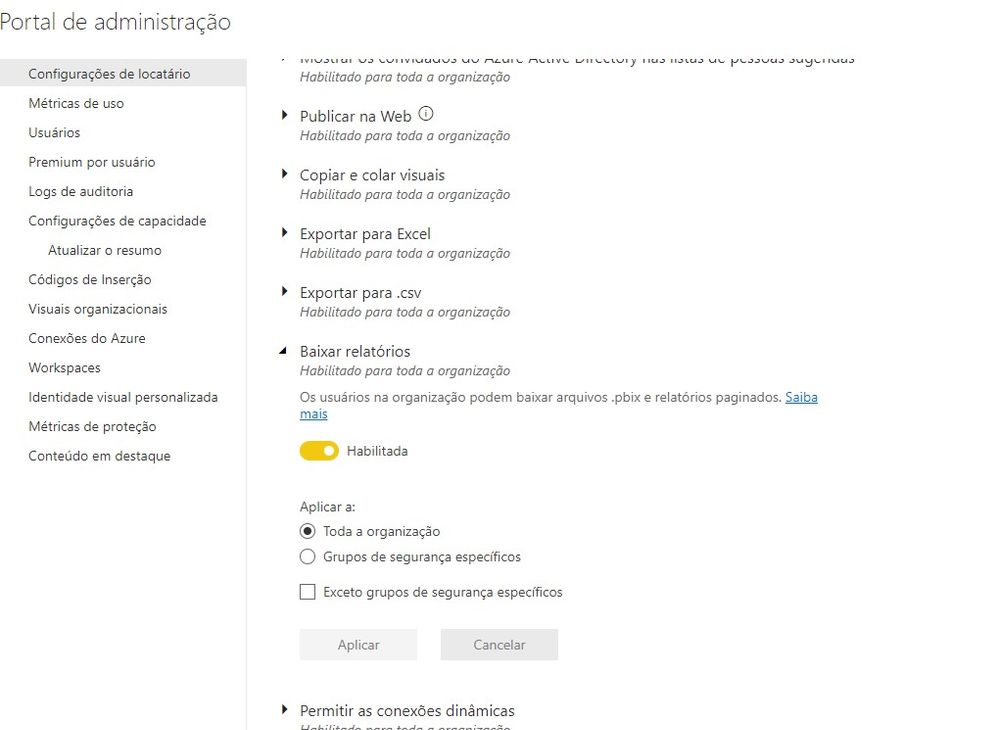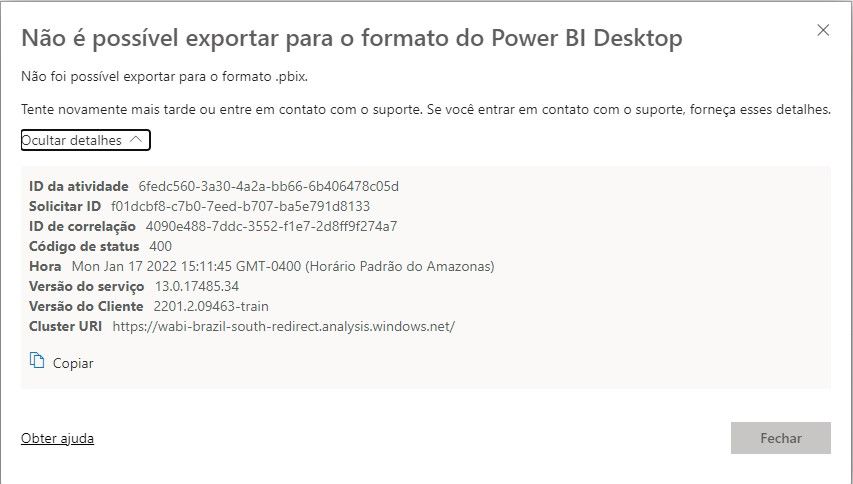- Power BI forums
- Updates
- News & Announcements
- Get Help with Power BI
- Desktop
- Service
- Report Server
- Power Query
- Mobile Apps
- Developer
- DAX Commands and Tips
- Custom Visuals Development Discussion
- Health and Life Sciences
- Power BI Spanish forums
- Translated Spanish Desktop
- Power Platform Integration - Better Together!
- Power Platform Integrations (Read-only)
- Power Platform and Dynamics 365 Integrations (Read-only)
- Training and Consulting
- Instructor Led Training
- Dashboard in a Day for Women, by Women
- Galleries
- Community Connections & How-To Videos
- COVID-19 Data Stories Gallery
- Themes Gallery
- Data Stories Gallery
- R Script Showcase
- Webinars and Video Gallery
- Quick Measures Gallery
- 2021 MSBizAppsSummit Gallery
- 2020 MSBizAppsSummit Gallery
- 2019 MSBizAppsSummit Gallery
- Events
- Ideas
- Custom Visuals Ideas
- Issues
- Issues
- Events
- Upcoming Events
- Community Blog
- Power BI Community Blog
- Custom Visuals Community Blog
- Community Support
- Community Accounts & Registration
- Using the Community
- Community Feedback
Register now to learn Fabric in free live sessions led by the best Microsoft experts. From Apr 16 to May 9, in English and Spanish.
- Power BI forums
- Forums
- Get Help with Power BI
- Service
- Re: Failed to download PBIX
- Subscribe to RSS Feed
- Mark Topic as New
- Mark Topic as Read
- Float this Topic for Current User
- Bookmark
- Subscribe
- Printer Friendly Page
- Mark as New
- Bookmark
- Subscribe
- Mute
- Subscribe to RSS Feed
- Permalink
- Report Inappropriate Content
Failed to download PBIX
First I apologize if I posted in the wrong topic, I'm having problems downloading my .pbix report from power bi web, I'll attach the images below, in case anyone has a solution.
Solved! Go to Solution.
- Mark as New
- Bookmark
- Subscribe
- Mute
- Subscribe to RSS Feed
- Permalink
- Report Inappropriate Content
There are limitations for downloading a PBIX, once of them is if there is incremental refresh happening on your dataset and you uploaded this PBIX you will not be able to then download the PBIX.
Here are details on the limitations, please have a look and see if any of these apply?
Download a report from the Power BI service to Power BI Desktop - Power BI | Microsoft Docs
- Mark as New
- Bookmark
- Subscribe
- Mute
- Subscribe to RSS Feed
- Permalink
- Report Inappropriate Content
Hi @Controller_CVL ,
Did the documentation provided by GilbertQ solve your problem?
- To download the PBIX, you need Edit access to the report and dataset.
- The report you're downloading must be published or updated after November 23, 2016. You can't download reports published earlier than that.
- This feature won't work with reports and the built-in downloadable samples originally created in the Power BI service, unless the report was created through the quick create experience.
- Reports created in the Power BI service must be saved before they can be downloaded.
- If your administrator has turned off the ability to download data, this feature won't be visible in the Power BI service.
- Datasets with incremental refresh can't be downloaded to a PBIX file.
- Datasets enabled for large models and the reports created from these datasets can't be downloaded to a PBIX file.
- Downloading a PBIX file after deployment isn't supported as part of the deployment pipeline (ALM).
- Usage metric reports can't be downloaded to a PBIX file.
- Datasets modified by using the XMLA endpoint can't be downloaded to a PBIX file.
- If you create a Power BI report based on a dataset in one workspace and publish to a different workspace, you and your users won't be able to download it. The download feature is not supported in this scenario.
- You can only download the original report. You can't download a copy of a report.
- If you download a live connection report (connected to SSAS or AAS) after changing its data source by using REST APIs Update Datasources or Update Datasources In Group, the downloaded PBIX will still contain the old data source.
- If you download the .pbix file multiple times, the SecurityBindings file section in the .pbix file changes each time. This is by design.
If this does not solve your problem, please provide more information such as data source type,connection mode, and so on the process of creating the PBIX.
Best Regards,
Community Support Team _ Gao
If there is any post helps, then please consider Accept it as the solution to help the other members find it more quickly. If I misunderstand your needs or you still have problems on it, please feel free to let us know. Thanks a lot!
- Mark as New
- Bookmark
- Subscribe
- Mute
- Subscribe to RSS Feed
- Permalink
- Report Inappropriate Content
@GilbertQ Thanks for the answer,
I thought so, however, this report does not have an incremental update and another one that does, I can download normally, shouldn't it be the other way around?
- Mark as New
- Bookmark
- Subscribe
- Mute
- Subscribe to RSS Feed
- Permalink
- Report Inappropriate Content
There are limitations for downloading a PBIX, once of them is if there is incremental refresh happening on your dataset and you uploaded this PBIX you will not be able to then download the PBIX.
Here are details on the limitations, please have a look and see if any of these apply?
Download a report from the Power BI service to Power BI Desktop - Power BI | Microsoft Docs
Helpful resources

Microsoft Fabric Learn Together
Covering the world! 9:00-10:30 AM Sydney, 4:00-5:30 PM CET (Paris/Berlin), 7:00-8:30 PM Mexico City

Power BI Monthly Update - April 2024
Check out the April 2024 Power BI update to learn about new features.