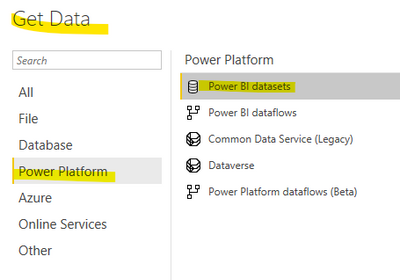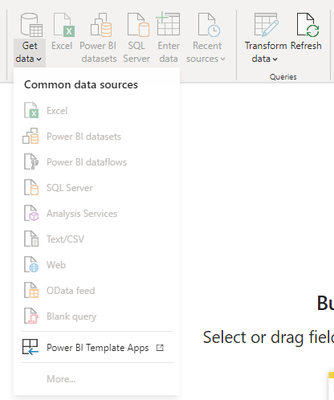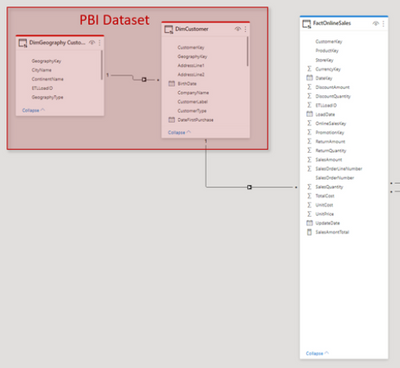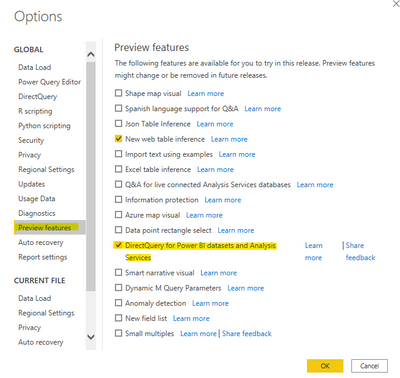- Power BI forums
- Updates
- News & Announcements
- Get Help with Power BI
- Desktop
- Service
- Report Server
- Power Query
- Mobile Apps
- Developer
- DAX Commands and Tips
- Custom Visuals Development Discussion
- Health and Life Sciences
- Power BI Spanish forums
- Translated Spanish Desktop
- Power Platform Integration - Better Together!
- Power Platform Integrations (Read-only)
- Power Platform and Dynamics 365 Integrations (Read-only)
- Training and Consulting
- Instructor Led Training
- Dashboard in a Day for Women, by Women
- Galleries
- Community Connections & How-To Videos
- COVID-19 Data Stories Gallery
- Themes Gallery
- Data Stories Gallery
- R Script Showcase
- Webinars and Video Gallery
- Quick Measures Gallery
- 2021 MSBizAppsSummit Gallery
- 2020 MSBizAppsSummit Gallery
- 2019 MSBizAppsSummit Gallery
- Events
- Ideas
- Custom Visuals Ideas
- Issues
- Issues
- Events
- Upcoming Events
- Community Blog
- Power BI Community Blog
- Custom Visuals Community Blog
- Community Support
- Community Accounts & Registration
- Using the Community
- Community Feedback
Register now to learn Fabric in free live sessions led by the best Microsoft experts. From Apr 16 to May 9, in English and Spanish.
- Power BI forums
- Forums
- Get Help with Power BI
- Service
- Extend shared dataset with local data
- Subscribe to RSS Feed
- Mark Topic as New
- Mark Topic as Read
- Float this Topic for Current User
- Bookmark
- Subscribe
- Printer Friendly Page
- Mark as New
- Bookmark
- Subscribe
- Mute
- Subscribe to RSS Feed
- Permalink
- Report Inappropriate Content
Extend shared dataset with local data
I have created a dataset with generic information about user adoption for a specific product in our company.
I would now like to share this dataset with different departments in our company, and allow them to build new reports on top of my generic dataset. All of this works fine by giving the departments the Viewer & Build permissions on the shared dataset which I created.
I would also like to give departments the possibility to add their own data next to my shared dataset. For instance in their reports based on my shared dataset, it would be very useful if the departments could add more finegrained data that is only available to them locally. When connecting a new report to an existing shared dataset however, I don't see the option to "add data" from another source.
What would be the best way to add data from for instance a CSV file next to the shared dataset (and create a relation between both datasets)? This would allow the local departments to build their own richer reports, but all based on the same shared generic dataset.
Solved! Go to Solution.
- Mark as New
- Bookmark
- Subscribe
- Mute
- Subscribe to RSS Feed
- Permalink
- Report Inappropriate Content
Hey @Anonymous ,
what you are looking for is the new "composite model" capability, that allows to extend existing Power BI datasets by local data, this feature is in preview and has entered Power BI Desktop with the December 2020 release.
Start reading here: Use composite models in Power BI Desktop - Power BI | Microsoft Docs
One of the Program Manager of Power BI has started a discussion about this feature here: Re: Share your thoughts on DirectQuery for Power B... - Page 8 - Microsoft Power BI Community
Hopefully, this is what you are looking for.
Regards,
Tom
Did I answer your question? Mark my post as a solution, this will help others!
Proud to be a Super User!
I accept Kudos 😉
Hamburg, Germany
- Mark as New
- Bookmark
- Subscribe
- Mute
- Subscribe to RSS Feed
- Permalink
- Report Inappropriate Content
Hey @Anonymous ,
what you are looking for is the new "composite model" capability, that allows to extend existing Power BI datasets by local data, this feature is in preview and has entered Power BI Desktop with the December 2020 release.
Start reading here: Use composite models in Power BI Desktop - Power BI | Microsoft Docs
One of the Program Manager of Power BI has started a discussion about this feature here: Re: Share your thoughts on DirectQuery for Power B... - Page 8 - Microsoft Power BI Community
Hopefully, this is what you are looking for.
Regards,
Tom
Did I answer your question? Mark my post as a solution, this will help others!
Proud to be a Super User!
I accept Kudos 😉
Hamburg, Germany
- Mark as New
- Bookmark
- Subscribe
- Mute
- Subscribe to RSS Feed
- Permalink
- Report Inappropriate Content
Thanks, this is indeed what I am looking for, but I didn't get it to work yet.
I connect to the existing shared dataset (located in a shared workspace) as following:
After doing so the shared dataset is loaded, but all of the data-import-buttons in Power BI desktop (2.88.1385.0) are disabled once connected to the existing shared dataset. I am unable to add a local CSV file to the report.
In the linked docs.microsoft.com page I read:
The following Live Connect multi-dimensional sources can't be used with composite models:
- Power BI datasets
Then again, in the PowerBI community post you mentioned I see a diagram that looks a lot like what I would like to use.. I'm confused..
Should I be able to use composite model with a PBI dataset anyway? Is there something to enable/activate first?
Or is there another supported way to connect to a shared PBI dataset via for example DirectQuery or other import methods that are supported for composite model?
- Mark as New
- Bookmark
- Subscribe
- Mute
- Subscribe to RSS Feed
- Permalink
- Report Inappropriate Content
Ok, seems I missed the blog post, which explains the preview feature flag here, this seems to help out! 🙂
Helpful resources

Microsoft Fabric Learn Together
Covering the world! 9:00-10:30 AM Sydney, 4:00-5:30 PM CET (Paris/Berlin), 7:00-8:30 PM Mexico City

Power BI Monthly Update - April 2024
Check out the April 2024 Power BI update to learn about new features.