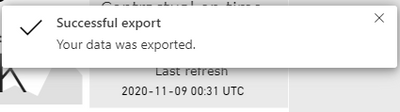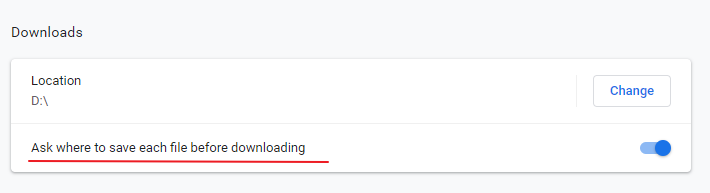- Power BI forums
- Updates
- News & Announcements
- Get Help with Power BI
- Desktop
- Service
- Report Server
- Power Query
- Mobile Apps
- Developer
- DAX Commands and Tips
- Custom Visuals Development Discussion
- Health and Life Sciences
- Power BI Spanish forums
- Translated Spanish Desktop
- Power Platform Integration - Better Together!
- Power Platform Integrations (Read-only)
- Power Platform and Dynamics 365 Integrations (Read-only)
- Training and Consulting
- Instructor Led Training
- Dashboard in a Day for Women, by Women
- Galleries
- Community Connections & How-To Videos
- COVID-19 Data Stories Gallery
- Themes Gallery
- Data Stories Gallery
- R Script Showcase
- Webinars and Video Gallery
- Quick Measures Gallery
- 2021 MSBizAppsSummit Gallery
- 2020 MSBizAppsSummit Gallery
- 2019 MSBizAppsSummit Gallery
- Events
- Ideas
- Custom Visuals Ideas
- Issues
- Issues
- Events
- Upcoming Events
- Community Blog
- Power BI Community Blog
- Custom Visuals Community Blog
- Community Support
- Community Accounts & Registration
- Using the Community
- Community Feedback
Register now to learn Fabric in free live sessions led by the best Microsoft experts. From Apr 16 to May 9, in English and Spanish.
- Power BI forums
- Forums
- Get Help with Power BI
- Service
- Export to excel only works in IE (web content repo...
- Subscribe to RSS Feed
- Mark Topic as New
- Mark Topic as Read
- Float this Topic for Current User
- Bookmark
- Subscribe
- Printer Friendly Page
- Mark as New
- Bookmark
- Subscribe
- Mute
- Subscribe to RSS Feed
- Permalink
- Report Inappropriate Content
Export to excel only works in IE (web content report)
Hi,
Any clue on why Export to excel on PBI service does not work in for example Chrome browser, when I have it working for Internet Explorer?
All browsers ask whether exporting underlying or summarized data should be extracted, but only Internet Explorer provides an actual extract -> asks whether to Open or save (see 1) , Chrome only states "Successful export" (see 2) , but the download itself is not appearing in the download folder, nor is the data directly opened in for example Excel. Same for Edge, Mozilla.
The report i'm trouble shooting is published as web content, meaning on the App there is a disclaimer that "widget contains web content not provided by Microsoft. web content could contain code with security or privacy risks" . Reports that are published "as reports" work fine on all browsers.
1
2
A post suggested that titles of the content should be shortened to make sure export works - tried that, but no impact.
Thanks in advance!
- Mark as New
- Bookmark
- Subscribe
- Mute
- Subscribe to RSS Feed
- Permalink
- Report Inappropriate Content
Hi , i've checked the downloading options , but it does not work.
The download does not seem to be initiated at all. Have you had problems with web content in reports?
Im going to check our organizational security measures, as for example safebrowsing is set up in the background
- Mark as New
- Bookmark
- Subscribe
- Mute
- Subscribe to RSS Feed
- Permalink
- Report Inappropriate Content
Hi, @minha
If you can do it normally in Edge with the same account and reports ,but can't do in Chrome,may be something different in Chrome's security setting,you may check it .
If it doesn’t solve your problem, please feel free to ask me.
Best Regards
Janey Guo
If this post helps, then please consider Accept it as the solution to help the other members find it more quickly.
- Mark as New
- Bookmark
- Subscribe
- Mute
- Subscribe to RSS Feed
- Permalink
- Report Inappropriate Content
Hi, @minha
It’s my pleasure to answer for you.
The default settings of each browser may be different,Here is my attempt in chrome and it has no problem.
I think you can check the download content in chrome,you can also change the settings to ensure the download location of each file:setting——advanced——downloads.
If it doesn’t solve your problem, please feel free to ask me.
Best Regards
Janey Guo
If this post helps, then please consider Accept it as the solution to help the other members find it more quickly.
- Mark as New
- Bookmark
- Subscribe
- Mute
- Subscribe to RSS Feed
- Permalink
- Report Inappropriate Content
Hi @minha ,
Normally, when I have seen browsers react differently, it has been due to settings within those browsers and/or organization settings that affect how the browser's act. That is why some browsers act differently.
You may need to confirm that the download location actually is the"downloads" folder in the Chrome browser download settings. In Chrome, you can also turn on the setting to ask where to save the file and that might be helpful for you to trace the exact name and location of the export.
You also mentioned Edge. In Edge, in the Settings there is a "download" option which lets you see all the files that have been downloaded and where they were downloaded to on the PC. You might check that as well.
I would appreciate Kudos if my response was helpful. I would also appreciate it if you would Mark this As a Solution if it solved the problem. Thanks!
Did I answer your question? Mark my post as a solution!
Proud to be a Datanaut!
Private message me for consulting or training needs.
Helpful resources

Microsoft Fabric Learn Together
Covering the world! 9:00-10:30 AM Sydney, 4:00-5:30 PM CET (Paris/Berlin), 7:00-8:30 PM Mexico City

Power BI Monthly Update - April 2024
Check out the April 2024 Power BI update to learn about new features.