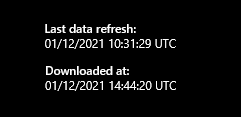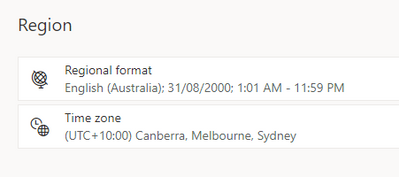- Power BI forums
- Updates
- News & Announcements
- Get Help with Power BI
- Desktop
- Service
- Report Server
- Power Query
- Mobile Apps
- Developer
- DAX Commands and Tips
- Custom Visuals Development Discussion
- Health and Life Sciences
- Power BI Spanish forums
- Translated Spanish Desktop
- Power Platform Integration - Better Together!
- Power Platform Integrations (Read-only)
- Power Platform and Dynamics 365 Integrations (Read-only)
- Training and Consulting
- Instructor Led Training
- Dashboard in a Day for Women, by Women
- Galleries
- Community Connections & How-To Videos
- COVID-19 Data Stories Gallery
- Themes Gallery
- Data Stories Gallery
- R Script Showcase
- Webinars and Video Gallery
- Quick Measures Gallery
- 2021 MSBizAppsSummit Gallery
- 2020 MSBizAppsSummit Gallery
- 2019 MSBizAppsSummit Gallery
- Events
- Ideas
- Custom Visuals Ideas
- Issues
- Issues
- Events
- Upcoming Events
- Community Blog
- Power BI Community Blog
- Custom Visuals Community Blog
- Community Support
- Community Accounts & Registration
- Using the Community
- Community Feedback
Register now to learn Fabric in free live sessions led by the best Microsoft experts. From Apr 16 to May 9, in English and Spanish.
- Power BI forums
- Forums
- Get Help with Power BI
- Service
- Re: Export to PowerPoint (via menu or via subscrip...
- Subscribe to RSS Feed
- Mark Topic as New
- Mark Topic as Read
- Float this Topic for Current User
- Bookmark
- Subscribe
- Printer Friendly Page
- Mark as New
- Bookmark
- Subscribe
- Mute
- Subscribe to RSS Feed
- Permalink
- Report Inappropriate Content
Export to PowerPoint (via menu or via subscription): front page contains US date format and UTC time
All the pages in my PowerPoint export are correctly formatted as UK/Australia date format - dd/mm/yy. However, there a front page attached to the PowerPoint which adds in extra date/time information: last data refresh and downloaded at. e.g.
is there a way of changing the US date format, and also using local time?
BTW, my office 365 account is set to:
- Mark as New
- Bookmark
- Subscribe
- Mute
- Subscribe to RSS Feed
- Permalink
- Report Inappropriate Content
Hi @belvoir99 ,
Have you opened a support ticket to seek a dedicated engineer to solve this problem for you based on the suggestion?
Any progress on this issue? If you would like to share any solutions or ideas about this issue that would be great!
Hope it helps,
Community Support Team _ Caitlyn
If this post helps then please consider Accept it as the solution to help the other members find it more quickly.
- Mark as New
- Bookmark
- Subscribe
- Mute
- Subscribe to RSS Feed
- Permalink
- Report Inappropriate Content
Thanks for your help @GilbertQ and @v-xiaoyan-msft but I don't think either of your answers resolve it.
The front page of the Power Point is generated, not in the report, but by the Power BI Service's PowerPoint creation system. It is a page stuck on the front of the report when you run a subscription for PPTX or just export to PPTX. The Regional Settings under 'Current File' of the Options in the PBIX are set to English (UK), therefore it can't be affecting the date format. No data in the model, as far as I can tell, would impact this either.
I did find this article which matches to @v-xiaoyan-msft suggestions:
https://nform.com.au/how-to-change-the-date-format-in-the-power-bi-service/
So I:
1. changed Language in the Service from English (aka US English, doh) to Browser Default.
2. checked that the Language in the Chrome browser settings was set to UK (same as Australia in terms of date format)
Neither change helped.
The time is sadly ignored - you just get UTC. The browser setting is irrelevant. I changed it from UK to Australia and the time didn't change. The date is also (I suspect) the UTC date and not the local date. Currently the time in Melbourne Australia is 11 hours ahead of UK (which is currently the same as UTC) and that makes the current date 10 December (as it is just after midnight). However the front page still says 9 December.
The date format is set to US no matter what the version of English is set in the browser when you have 'Browser Default' set in the language settings of the Power BI Service.
You can't even suppress the front page either - which would be a 'solution' of some sorts!
@v-xiaoyan-msft - shall I raise this as a bug if you don't have any other suggestions?
- Mark as New
- Bookmark
- Subscribe
- Mute
- Subscribe to RSS Feed
- Permalink
- Report Inappropriate Content
Hi @belvoir99 ,
We suggest that you can create a support ticket and we will have an engineer dedicated to following up on your problem. If you’re a Power BI Pro customer, support is included at no additional charge.
Reference: How to create a support ticket in Power BI - Microsoft Power BI Community
Hope it helps,
Community Support Team _ Caitlyn
If this post helps then please consider Accept it as the solution to help the other members find it more quickly.
- Mark as New
- Bookmark
- Subscribe
- Mute
- Subscribe to RSS Feed
- Permalink
- Report Inappropriate Content
Hi @belvoir99 ,
Does the replies above solve your problem? If it has been solved, please mark the correct reply as the standard answer to help the other members find it more quickly.Thanks in advance for your kind cooperation!
If that does not solve it, did you try setting the browser language to English (Australia) and then setting the language of the Power BI service as the default browser language. Then re-export to PowerPoint to try.
Hope it helps,
Community Support Team _ Caitlyn
If this post helps then please consider Accept it as the solution to help the other members find it more quickly.
- Mark as New
- Bookmark
- Subscribe
- Mute
- Subscribe to RSS Feed
- Permalink
- Report Inappropriate Content
- Mark as New
- Bookmark
- Subscribe
- Mute
- Subscribe to RSS Feed
- Permalink
- Report Inappropriate Content
Hi @belvoir99
I would check in the date formatting settings in Power BI Desktop by going into the Model view?
Also to get the local time, you would need to create a new column or a table in Power Query and use the following:
Helpful resources

Microsoft Fabric Learn Together
Covering the world! 9:00-10:30 AM Sydney, 4:00-5:30 PM CET (Paris/Berlin), 7:00-8:30 PM Mexico City

Power BI Monthly Update - April 2024
Check out the April 2024 Power BI update to learn about new features.