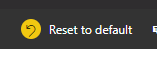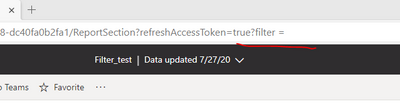- Power BI forums
- Updates
- News & Announcements
- Get Help with Power BI
- Desktop
- Service
- Report Server
- Power Query
- Mobile Apps
- Developer
- DAX Commands and Tips
- Custom Visuals Development Discussion
- Health and Life Sciences
- Power BI Spanish forums
- Translated Spanish Desktop
- Power Platform Integration - Better Together!
- Power Platform Integrations (Read-only)
- Power Platform and Dynamics 365 Integrations (Read-only)
- Training and Consulting
- Instructor Led Training
- Dashboard in a Day for Women, by Women
- Galleries
- Community Connections & How-To Videos
- COVID-19 Data Stories Gallery
- Themes Gallery
- Data Stories Gallery
- R Script Showcase
- Webinars and Video Gallery
- Quick Measures Gallery
- 2021 MSBizAppsSummit Gallery
- 2020 MSBizAppsSummit Gallery
- 2019 MSBizAppsSummit Gallery
- Events
- Ideas
- Custom Visuals Ideas
- Issues
- Issues
- Events
- Upcoming Events
- Community Blog
- Power BI Community Blog
- Custom Visuals Community Blog
- Community Support
- Community Accounts & Registration
- Using the Community
- Community Feedback
Register now to learn Fabric in free live sessions led by the best Microsoft experts. From Apr 16 to May 9, in English and Spanish.
- Power BI forums
- Forums
- Get Help with Power BI
- Service
- Re: Export to PowerPoint or PDF is not filtered pr...
- Subscribe to RSS Feed
- Mark Topic as New
- Mark Topic as Read
- Float this Topic for Current User
- Bookmark
- Subscribe
- Printer Friendly Page
- Mark as New
- Bookmark
- Subscribe
- Mute
- Subscribe to RSS Feed
- Permalink
- Report Inappropriate Content
Export to PowerPoint or PDF is not filtered properly
When I use the Export to PDF or PowerPoint, I select to use the current values -- but the report that generates is not filtered at all and looks like it's using no filter criteria. Is there a known problem with this?
CmdrKeene
- Mark as New
- Bookmark
- Subscribe
- Mute
- Subscribe to RSS Feed
- Permalink
- Report Inappropriate Content
Hi @CmdrKeene ,
I didn't reproduce your problem.
If you use the ‘Default value’, you will get the report in the default state.
(You can use 'Reset to default' to restore the default state.)
If you use the 'Current value', you will get the re-filtered report.
Maybe you can refer to the case.
Export to PDF from Service not respecting Current Value selections
Or provide a screenshot, I want to know if you are adding slicers or the filters on the right or other filtering features?
Best regards,
Lionel Chen
If this post helps, then please consider Accept it as the solution to help the other members find it more quickly.
- Mark as New
- Bookmark
- Subscribe
- Mute
- Subscribe to RSS Feed
- Permalink
- Report Inappropriate Content
I'm using Current Values, but it's exporting as if i have no filtered applied.
I use the filters pane on the right side to filter my report (it is a filter that applies to all 6 pages of the report), but when I export and use (current values), it still exports as if I had no filtering applied, even though it should.
CmdrKeene
- Mark as New
- Bookmark
- Subscribe
- Mute
- Subscribe to RSS Feed
- Permalink
- Report Inappropriate Content
I found something interesting. If I have a filter applied via the URL query string (by adding ?filter= to the URL when navigating to the report in my browser), the export does not filter (even though the filter pane does show the filter applied and report works normally otherwise).
I really enjoy the URL filter, it helps me make this more seamless from users navigating to the report from other systems so they land on an already-filtered report view.
CmdrKeene
- Mark as New
- Bookmark
- Subscribe
- Mute
- Subscribe to RSS Feed
- Permalink
- Report Inappropriate Content
Hi @CmdrKeene ,
Like this? Your idea is very creative.
Best regards,
Lionel Chen
If this post helps, then please consider Accept it as the solution to help the other members find it more quickly.
- Mark as New
- Bookmark
- Subscribe
- Mute
- Subscribe to RSS Feed
- Permalink
- Report Inappropriate Content
That's exactly right. Here's an actual example:
The %2F is a /
The %20 is a space character
The %27 is apostrophe (single quote mark) '
So the same URL can be written as:
Going to the URL does indeed filter the report correctly and all the visuals have that filter applied. But when I export out the PDF, the filter is not applied to the export.
CmdrKeene
- Mark as New
- Bookmark
- Subscribe
- Mute
- Subscribe to RSS Feed
- Permalink
- Report Inappropriate Content
Hi @CmdrKeene ,
This is true, so you need to manually change the filter selection in the filter pane on the right when you export to PDF. Because you will find that the URL link don't change when you change the filter selection.
Or submit an idea .
Best regards,
Lionel Chen
If this post helps, then please consider Accept it as the solution to help the other members find it more quickly.
- Mark as New
- Bookmark
- Subscribe
- Mute
- Subscribe to RSS Feed
- Permalink
- Report Inappropriate Content
It seems like it must be a bug. Since the URL filters are officially supported, and they do apply the correct filter in the filter pane. But for some reason the export doesn't recognize that the filter is set.
CmdrKeene
- Mark as New
- Bookmark
- Subscribe
- Mute
- Subscribe to RSS Feed
- Permalink
- Report Inappropriate Content
We are currently facing the same problem. Setting a filter in the URL leads to a correct report, but the export to PowerPoint or PDF ignores the filter. And I agree: this looks like a bug!
Is there any solution found for this problem meanwhile?
- Mark as New
- Bookmark
- Subscribe
- Mute
- Subscribe to RSS Feed
- Permalink
- Report Inappropriate Content
I've not found a workaround this far. I will reach out in a Microsoft internal group I'm a member of, perhaps they can help clarify or escalate this.
CmdrKeene
- Mark as New
- Bookmark
- Subscribe
- Mute
- Subscribe to RSS Feed
- Permalink
- Report Inappropriate Content
To be clear: the problem occurs after filtering a report with URL strings as officially documented here:
https://docs.microsoft.com/en-us/power-bi/collaborate-share/service-url-filters
CmdrKeene
- Mark as New
- Bookmark
- Subscribe
- Mute
- Subscribe to RSS Feed
- Permalink
- Report Inappropriate Content
The export with report URL filters is not supported according to documentation:
In the Power BI service, URL filters aren't currently respected when you choose Current Values for your export.
Helpful resources

Microsoft Fabric Learn Together
Covering the world! 9:00-10:30 AM Sydney, 4:00-5:30 PM CET (Paris/Berlin), 7:00-8:30 PM Mexico City

Power BI Monthly Update - April 2024
Check out the April 2024 Power BI update to learn about new features.