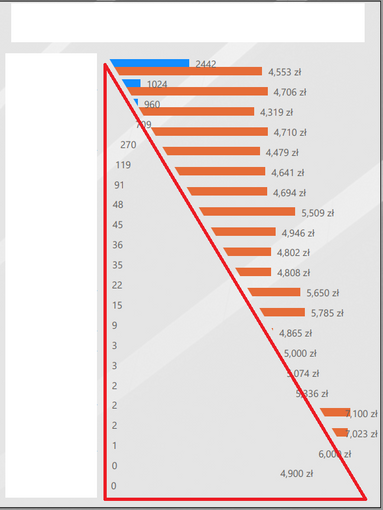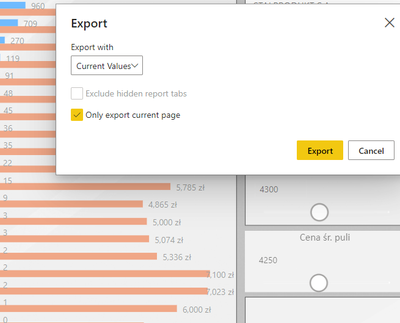- Power BI forums
- Updates
- News & Announcements
- Get Help with Power BI
- Desktop
- Service
- Report Server
- Power Query
- Mobile Apps
- Developer
- DAX Commands and Tips
- Custom Visuals Development Discussion
- Health and Life Sciences
- Power BI Spanish forums
- Translated Spanish Desktop
- Power Platform Integration - Better Together!
- Power Platform Integrations (Read-only)
- Power Platform and Dynamics 365 Integrations (Read-only)
- Training and Consulting
- Instructor Led Training
- Dashboard in a Day for Women, by Women
- Galleries
- Community Connections & How-To Videos
- COVID-19 Data Stories Gallery
- Themes Gallery
- Data Stories Gallery
- R Script Showcase
- Webinars and Video Gallery
- Quick Measures Gallery
- 2021 MSBizAppsSummit Gallery
- 2020 MSBizAppsSummit Gallery
- 2019 MSBizAppsSummit Gallery
- Events
- Ideas
- Custom Visuals Ideas
- Issues
- Issues
- Events
- Upcoming Events
- Community Blog
- Power BI Community Blog
- Custom Visuals Community Blog
- Community Support
- Community Accounts & Registration
- Using the Community
- Community Feedback
Register now to learn Fabric in free live sessions led by the best Microsoft experts. From Apr 16 to May 9, in English and Spanish.
- Power BI forums
- Forums
- Get Help with Power BI
- Service
- Export to PDF cuts off my cisuals
- Subscribe to RSS Feed
- Mark Topic as New
- Mark Topic as Read
- Float this Topic for Current User
- Bookmark
- Subscribe
- Printer Friendly Page
- Mark as New
- Bookmark
- Subscribe
- Mute
- Subscribe to RSS Feed
- Permalink
- Report Inappropriate Content
Export to PDF cuts off my cisuals
Hi !
after publishing my report and export current page to PDF it cuts off big triangle from a visual chart ...checked this on 2 coumputers in organization, 2 browsers (chrome and edge) prbolem is still exactly the same, can someone help to solve this issue ?
it looks like that: (white space is that i cut sensitive data and its not important - important thing is that big red triangle i marked on chart - what's important it doesnt cut NUMBERS - only visual part of chart
i made export by export option and as u can see on below screen data is there before export (behind below export dialog window):
Solved! Go to Solution.
- Mark as New
- Bookmark
- Subscribe
- Mute
- Subscribe to RSS Feed
- Permalink
- Report Inappropriate Content
I changed place of a chart to a diffferent site region and saved,
then i moved it back again to previous place - saved project again,
after that my visual is ok and show all proper data
there was no other visuals under or above this only one on the site,
i consider this as a bug, in my opinion there is no explanation for such program behavior in this particular example.
Futhermore, i've seen similar problem on https://powerusers.microsoft.com/ (topic from 2020 -- https://powerusers.microsoft.com/t5/I-Found-A-Bug/Power-BI-Export-to-File-PDF-cuts-off-visual/td-p/7...) with no solution till today so probably it happens SOMETIME for no reason.
- Mark as New
- Bookmark
- Subscribe
- Mute
- Subscribe to RSS Feed
- Permalink
- Report Inappropriate Content
I changed place of a chart to a diffferent site region and saved,
then i moved it back again to previous place - saved project again,
after that my visual is ok and show all proper data
there was no other visuals under or above this only one on the site,
i consider this as a bug, in my opinion there is no explanation for such program behavior in this particular example.
Futhermore, i've seen similar problem on https://powerusers.microsoft.com/ (topic from 2020 -- https://powerusers.microsoft.com/t5/I-Found-A-Bug/Power-BI-Export-to-File-PDF-cuts-off-visual/td-p/7...) with no solution till today so probably it happens SOMETIME for no reason.
- Mark as New
- Bookmark
- Subscribe
- Mute
- Subscribe to RSS Feed
- Permalink
- Report Inappropriate Content
are there other visuals occupying the same screen area? Maybe an issue with the Z order.
- Mark as New
- Bookmark
- Subscribe
- Mute
- Subscribe to RSS Feed
- Permalink
- Report Inappropriate Content
Nope, this is the only one, theres only site background here and opacity of a chart is about 75%, Z index shouldnt have nothing about it in this configuration
- Mark as New
- Bookmark
- Subscribe
- Mute
- Subscribe to RSS Feed
- Permalink
- Report Inappropriate Content
Try without background image and without transparency.
- Mark as New
- Bookmark
- Subscribe
- Mute
- Subscribe to RSS Feed
- Permalink
- Report Inappropriate Content
Hi !,
i could 😉 but....
first i found a solution (look at my above reply which i marked as a solution)
second - in any case background and opacity (transparency) shouldn't be an issue cause, it is a standard functionality of power BI and works in every project (only this particular one was a problem - and what is maybe even most important - not from the begin - problem appeard about a week after creating this dashboard to prod. version. I consider this as a bug.
Helpful resources

Microsoft Fabric Learn Together
Covering the world! 9:00-10:30 AM Sydney, 4:00-5:30 PM CET (Paris/Berlin), 7:00-8:30 PM Mexico City

Power BI Monthly Update - April 2024
Check out the April 2024 Power BI update to learn about new features.