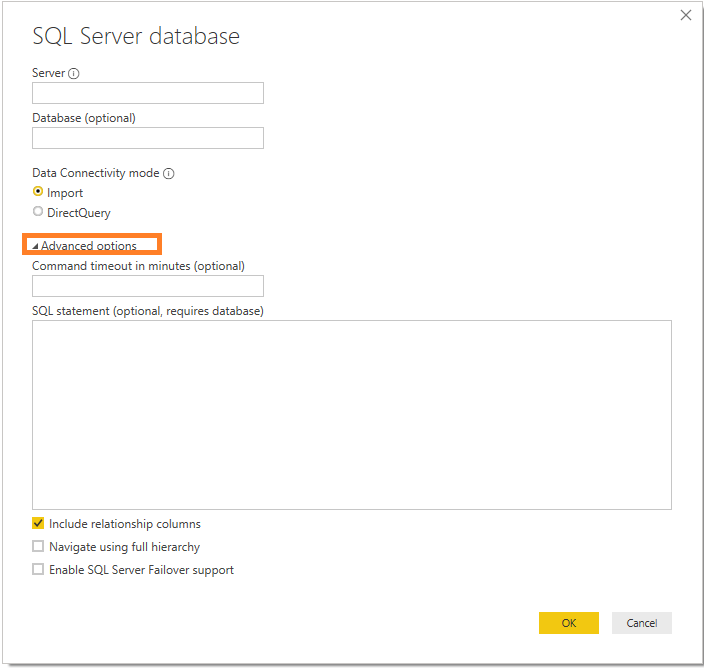- Power BI forums
- Updates
- News & Announcements
- Get Help with Power BI
- Desktop
- Service
- Report Server
- Power Query
- Mobile Apps
- Developer
- DAX Commands and Tips
- Custom Visuals Development Discussion
- Health and Life Sciences
- Power BI Spanish forums
- Translated Spanish Desktop
- Power Platform Integration - Better Together!
- Power Platform Integrations (Read-only)
- Power Platform and Dynamics 365 Integrations (Read-only)
- Training and Consulting
- Instructor Led Training
- Dashboard in a Day for Women, by Women
- Galleries
- Community Connections & How-To Videos
- COVID-19 Data Stories Gallery
- Themes Gallery
- Data Stories Gallery
- R Script Showcase
- Webinars and Video Gallery
- Quick Measures Gallery
- 2021 MSBizAppsSummit Gallery
- 2020 MSBizAppsSummit Gallery
- 2019 MSBizAppsSummit Gallery
- Events
- Ideas
- Custom Visuals Ideas
- Issues
- Issues
- Events
- Upcoming Events
- Community Blog
- Power BI Community Blog
- Custom Visuals Community Blog
- Community Support
- Community Accounts & Registration
- Using the Community
- Community Feedback
Register now to learn Fabric in free live sessions led by the best Microsoft experts. From Apr 16 to May 9, in English and Spanish.
- Power BI forums
- Forums
- Get Help with Power BI
- Service
- Export to Excel past 150,000 rows
- Subscribe to RSS Feed
- Mark Topic as New
- Mark Topic as Read
- Float this Topic for Current User
- Bookmark
- Subscribe
- Printer Friendly Page
- Mark as New
- Bookmark
- Subscribe
- Mute
- Subscribe to RSS Feed
- Permalink
- Report Inappropriate Content
Export to Excel past 150,000 rows
Hello all,
Ok so I have a report where my users can use a variety of filters to get the exact data they need from a table. Problem is that when they export to excel, at times they hit the 150,000 row limit for the .xlxs file. I don't want them to use the analyze in excel feature because it undoes all of the filters they put in, not to mention the datasources I am pulling from won't make sense to them. I'm wanting them to be able to export from excel and not have to do a bunch of work after in order to get the information they are wanting. What sort of workarounds can I employ? Are there any kinds of Powershell scripting I can use? What about a button with an R or python script that would export the filtered data? Or something easier that maybe I am missing? Any ideas would be greatly appreciated
- Mark as New
- Bookmark
- Subscribe
- Mute
- Subscribe to RSS Feed
- Permalink
- Report Inappropriate Content
Hi,
1. Create an Index Column starting from 0
2. Add Column Export page No where Export Page No = Number.RoundDown((IndexValue/ 150000), 0) +1 to create Export Page No
3. Create a Powershell Script to export records by Export Page No.. You may refer the script below:
4. While I can get the records exported in chunks of 150,000... I noticed that export strangely failed when the size was set for anything more than. There are only 12-13 columns in the table ad it shouldn't ideally fail for this kind of table. I have added an additional check
- Mark as New
- Bookmark
- Subscribe
- Mute
- Subscribe to RSS Feed
- Permalink
- Report Inappropriate Content
Hi @PBCIT ,
You can expand the option "Advanced options" to enter into SQL statement.
You may type codes like below to get limited data rows. See more :SQL TOP, LIMIT or ROWNUM Clause.
SELECT TOP 1000 product_name, list_price FROM production.products ORDER BY list_price DESC;
Best Regards,
Amy
Community Support Team _ Amy
If this post helps, then please consider Accept it as the solution to help the other members find it more quickly.
- Mark as New
- Bookmark
- Subscribe
- Mute
- Subscribe to RSS Feed
- Permalink
- Report Inappropriate Content
That is the current limitation in the Power BI Service.
Why can they not use the Analyze in Excel option?
You can certainly use the Pivot tables to filter the data that you need (And Excel will remember the filters)
As well as formatting it into the format required?
- Mark as New
- Bookmark
- Subscribe
- Mute
- Subscribe to RSS Feed
- Permalink
- Report Inappropriate Content
@GilbertQ @v-xicai , the issue I have is that I need my end users to be able to export the table after they applied their filters in Power BI. The analysis in Excel is something I'm not sure would work because the data sources can be a little confusing to the end users in my company as they are not versed in database concepts and how everything is interconnected. The same would be the issue with the Advanced options Sql option. I'm looking for a way that my end users can do this. @GuyInACube do you have any ideas? I watch your videos all the time and I'm sure if there was something that could be done, you'd know it
Helpful resources

Microsoft Fabric Learn Together
Covering the world! 9:00-10:30 AM Sydney, 4:00-5:30 PM CET (Paris/Berlin), 7:00-8:30 PM Mexico City

Power BI Monthly Update - April 2024
Check out the April 2024 Power BI update to learn about new features.