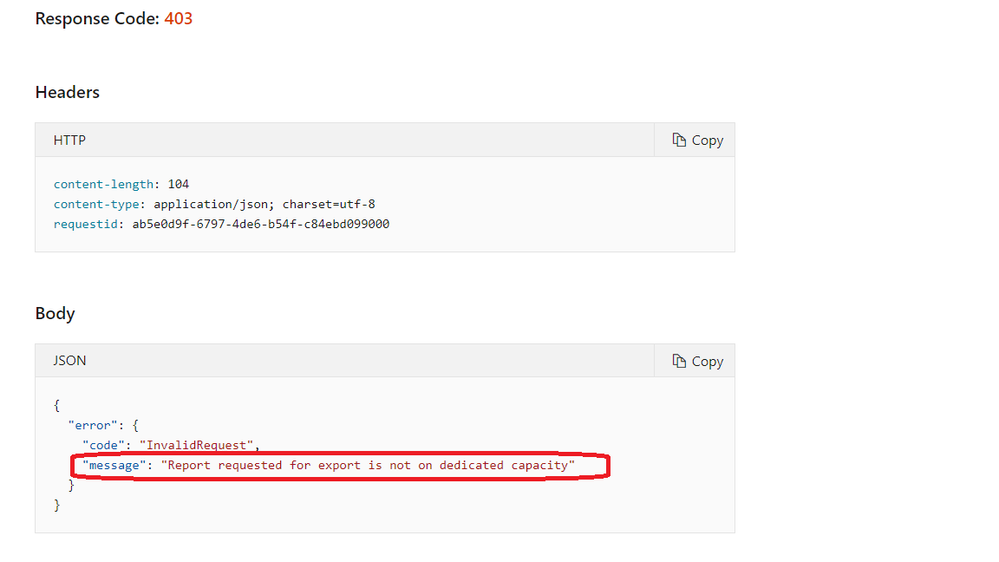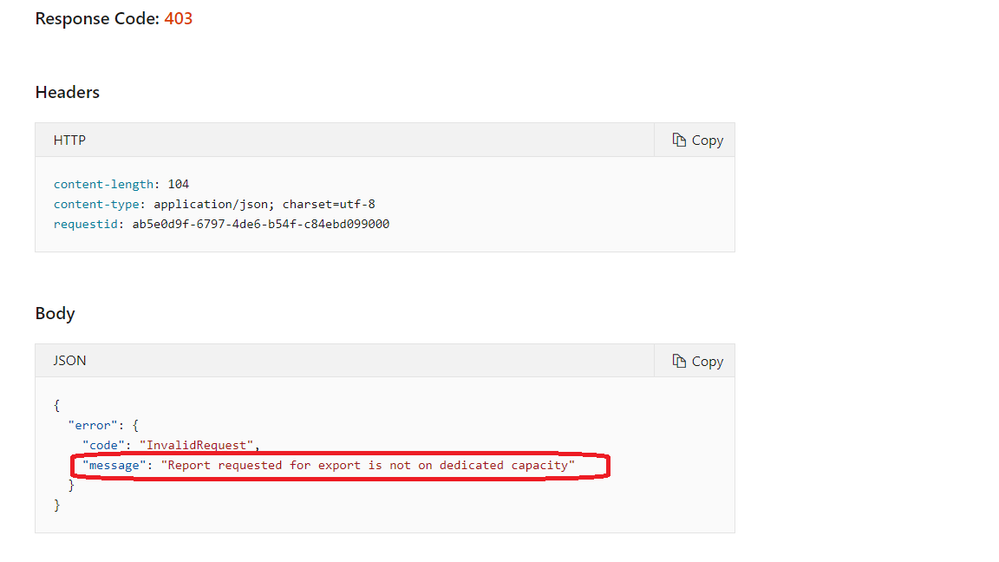- Power BI forums
- Updates
- News & Announcements
- Get Help with Power BI
- Desktop
- Service
- Report Server
- Power Query
- Mobile Apps
- Developer
- DAX Commands and Tips
- Custom Visuals Development Discussion
- Health and Life Sciences
- Power BI Spanish forums
- Translated Spanish Desktop
- Power Platform Integration - Better Together!
- Power Platform Integrations (Read-only)
- Power Platform and Dynamics 365 Integrations (Read-only)
- Training and Consulting
- Instructor Led Training
- Dashboard in a Day for Women, by Women
- Galleries
- Community Connections & How-To Videos
- COVID-19 Data Stories Gallery
- Themes Gallery
- Data Stories Gallery
- R Script Showcase
- Webinars and Video Gallery
- Quick Measures Gallery
- 2021 MSBizAppsSummit Gallery
- 2020 MSBizAppsSummit Gallery
- 2019 MSBizAppsSummit Gallery
- Events
- Ideas
- Custom Visuals Ideas
- Issues
- Issues
- Events
- Upcoming Events
- Community Blog
- Power BI Community Blog
- Custom Visuals Community Blog
- Community Support
- Community Accounts & Registration
- Using the Community
- Community Feedback
Register now to learn Fabric in free live sessions led by the best Microsoft experts. From Apr 16 to May 9, in English and Spanish.
- Power BI forums
- Forums
- Get Help with Power BI
- Service
- Re: Export Power BI Report to PDF through Subscrip...
- Subscribe to RSS Feed
- Mark Topic as New
- Mark Topic as Read
- Float this Topic for Current User
- Bookmark
- Subscribe
- Printer Friendly Page
- Mark as New
- Bookmark
- Subscribe
- Mute
- Subscribe to RSS Feed
- Permalink
- Report Inappropriate Content
Export Power BI Report to PDF through Subscription
We have a situation that we want to create a subscription to export the Power BI report to PDF. We do not have a Premium capacity license. Is there any workaround to create a subscription with PDF export or Export the Power BI report using REST API or PowerShell?
Please advise and Thanks in advance
- Mark as New
- Bookmark
- Subscribe
- Mute
- Subscribe to RSS Feed
- Permalink
- Report Inappropriate Content
Hello,
Did you solve This problem? I am staying in the same situation. I am developing similar script but told me that it is neccessary to cacpacity premium
- Mark as New
- Bookmark
- Subscribe
- Mute
- Subscribe to RSS Feed
- Permalink
- Report Inappropriate Content
Hi @swagath ,
You could use REST API to export to PDF, please take a look at this official document for more information.
Best regards,
Eyelyn Qin
- Mark as New
- Bookmark
- Subscribe
- Mute
- Subscribe to RSS Feed
- Permalink
- Report Inappropriate Content
@v-eqin-msft Thanks for your response. We do not have a Premium capacity license, so it is throwing below error. We need to implement this functionality on the workspace which was not created using Premium capacity.
- Mark as New
- Bookmark
- Subscribe
- Mute
- Subscribe to RSS Feed
- Permalink
- Report Inappropriate Content
You can schedule a PowerShell script to save your Power BI report as PDF, and other formats.
https://docs.microsoft.com/en-us/rest/api/power-bi/reports/exporttofileingroup
Once exported as PDF, you can then send it out as an email attachment. If it is a simple report where everyone can see all the data, then it is going to be very simple. If you have RLS implemented then you'll have to work out your options.
Let us know how you go.
Thanks
Kaz
- Mark as New
- Bookmark
- Subscribe
- Mute
- Subscribe to RSS Feed
- Permalink
- Report Inappropriate Content
Hi Kaz,
Thanks for your response. We do not have a Premium capacity license, so it is throwing below error. We need to implement this functionality on the workspace which was not created using Premium capacity.
- Mark as New
- Bookmark
- Subscribe
- Mute
- Subscribe to RSS Feed
- Permalink
- Report Inappropriate Content
hi @swagath - You can subscribe reports for yourself and others in Power BI even without Premium licence. You can refer to the detailed documentation on the same in the below link
https://docs.microsoft.com/en-us/power-bi/collaborate-share/service-report-subscribe
Do read the "Considerations and troubleshooting" section; also when you subscribe to the report a snapshot of the report will be atatached to the email.
Please mark the post as a solution and provide a 👍 if my comment helped with solving your issue. Thanks!
Proud to be a Super User!
- Mark as New
- Bookmark
- Subscribe
- Mute
- Subscribe to RSS Feed
- Permalink
- Report Inappropriate Content
@Sumanth_23 Thanks for your response. The default subscription does not contain export to PDF, it allows only .png export. We need to implement Export to PDF. That's I'm looking other solutions through API and PS combination
Thanks,
- Mark as New
- Bookmark
- Subscribe
- Mute
- Subscribe to RSS Feed
- Permalink
- Report Inappropriate Content
@swagath
This link could be of help to you
https://christopherfinlan.com/2019/04/27/use-microsoft-flow-to-archive-pdfs-of-your-paginated-report...
________________________
If my answer was helpful, please consider Accept it as the solution to help the other members find it
Click on the Thumbs-Up icon if you like this reply 🙂
⭕ Subscribe and learn Power BI from these videos
⚪ Website ⚪ LinkedIn ⚪ PBI User Group
- Mark as New
- Bookmark
- Subscribe
- Mute
- Subscribe to RSS Feed
- Permalink
- Report Inappropriate Content
@Fowmy Thank you for your response. We are using Power BI reports, not the paginated reports. Do you think Flows works exporting to PDF for Power BI reports? Please advise
Thanks,
Helpful resources

Microsoft Fabric Learn Together
Covering the world! 9:00-10:30 AM Sydney, 4:00-5:30 PM CET (Paris/Berlin), 7:00-8:30 PM Mexico City

Power BI Monthly Update - April 2024
Check out the April 2024 Power BI update to learn about new features.