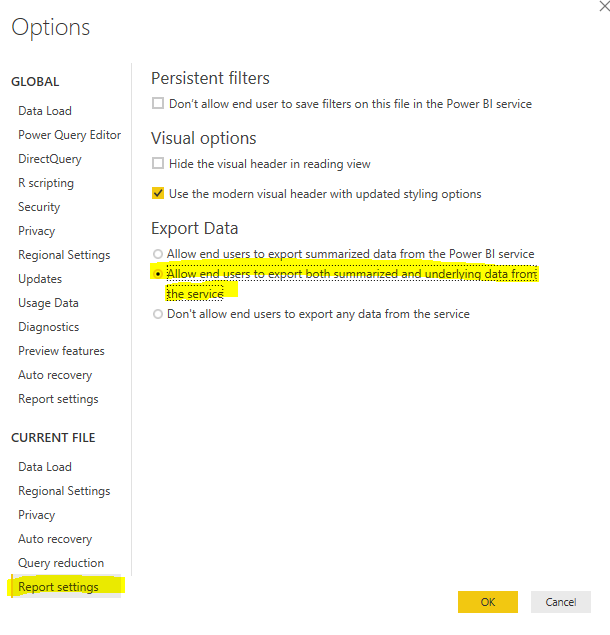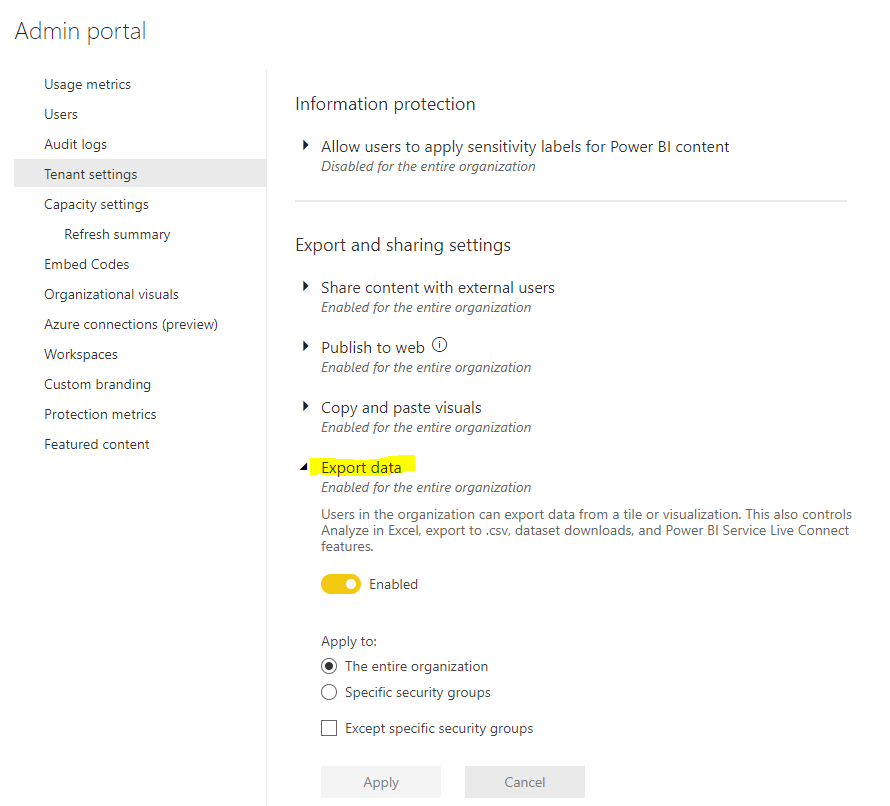- Power BI forums
- Updates
- News & Announcements
- Get Help with Power BI
- Desktop
- Service
- Report Server
- Power Query
- Mobile Apps
- Developer
- DAX Commands and Tips
- Custom Visuals Development Discussion
- Health and Life Sciences
- Power BI Spanish forums
- Translated Spanish Desktop
- Power Platform Integration - Better Together!
- Power Platform Integrations (Read-only)
- Power Platform and Dynamics 365 Integrations (Read-only)
- Training and Consulting
- Instructor Led Training
- Dashboard in a Day for Women, by Women
- Galleries
- Community Connections & How-To Videos
- COVID-19 Data Stories Gallery
- Themes Gallery
- Data Stories Gallery
- R Script Showcase
- Webinars and Video Gallery
- Quick Measures Gallery
- 2021 MSBizAppsSummit Gallery
- 2020 MSBizAppsSummit Gallery
- 2019 MSBizAppsSummit Gallery
- Events
- Ideas
- Custom Visuals Ideas
- Issues
- Issues
- Events
- Upcoming Events
- Community Blog
- Power BI Community Blog
- Custom Visuals Community Blog
- Community Support
- Community Accounts & Registration
- Using the Community
- Community Feedback
Register now to learn Fabric in free live sessions led by the best Microsoft experts. From Apr 16 to May 9, in English and Spanish.
- Power BI forums
- Forums
- Get Help with Power BI
- Service
- 'Export Data' option missing in 'More Options' of ...
- Subscribe to RSS Feed
- Mark Topic as New
- Mark Topic as Read
- Float this Topic for Current User
- Bookmark
- Subscribe
- Printer Friendly Page
- Mark as New
- Bookmark
- Subscribe
- Mute
- Subscribe to RSS Feed
- Permalink
- Report Inappropriate Content
'Export Data' option missing in 'More Options' of visuals
Hi
We have a user for whom 'Export Data' option is not showing in the 'More options' menu (opened by ellipsis icon of visuals - Matrix and Table) of any report.
Note that this user has all the other options like 'Add a comment', 'Share to Teams', 'Show as a Tablet'... etc. Only 'Export Data' option is missing.
Also the usergroup has been given 'Build' permission on the Dataset.
Wierdest thing is that there are other users in the same usergroup, who have 'Export Data' option available in the same reports.
Any help is appreciated!!
Thanks,
Solved! Go to Solution.
- Mark as New
- Bookmark
- Subscribe
- Mute
- Subscribe to RSS Feed
- Permalink
- Report Inappropriate Content
Hi @Anonymous ,
Make sure the export data option is enabled by the tenant admin.
https://docs.microsoft.com/en-us/power-bi/guidance/admin-tenant-settings#export-data
Try the below things for safe side:
1. Ask your user to open in incognito mode and check(To check cache issue)
2. Ask your user to clear cache and then check(To check cache issue)
3. You can probably publish the report back to workspace and then ask the user to check(To check Refresh issue)
4. Ask your to download pbix and check from desktop(To check if issue is with Services)
But since you are saying that other users are having export option while only a certain don't see it, then this is probably a bug and you should raise a support ticket with Microsoft. Link
Give a thumbs up if this post helped you in any way and mark this post as solution if it solved your query !!!
- Mark as New
- Bookmark
- Subscribe
- Mute
- Subscribe to RSS Feed
- Permalink
- Report Inappropriate Content
Hi @Anonymous
1. Make sure the option is enabled in Power Bi dekstop:
2. Enable Export data option from Tenant setting in Admin Portal.
3. Please also take the limitation into account:
If this post helps, then please consider Accept it as the solution to help the other members find it more
quickly.
- Mark as New
- Bookmark
- Subscribe
- Mute
- Subscribe to RSS Feed
- Permalink
- Report Inappropriate Content
Hi @Anonymous
1. Make sure the option is enabled in Power Bi dekstop:
2. Enable Export data option from Tenant setting in Admin Portal.
3. Please also take the limitation into account:
If this post helps, then please consider Accept it as the solution to help the other members find it more
quickly.
- Mark as New
- Bookmark
- Subscribe
- Mute
- Subscribe to RSS Feed
- Permalink
- Report Inappropriate Content
Thanks @v-diye-msft and @Anand24 for the solution.
The permissions issue was in the Enable Export data option from Tenant setting in Admin Portal. Usergroup that this user was member of did not had permission enabled here. I was checking the dataset permissions till now and all was good there.
Thanks again.
- Mark as New
- Bookmark
- Subscribe
- Mute
- Subscribe to RSS Feed
- Permalink
- Report Inappropriate Content
Hi @Anonymous ,
Make sure the export data option is enabled by the tenant admin.
https://docs.microsoft.com/en-us/power-bi/guidance/admin-tenant-settings#export-data
Try the below things for safe side:
1. Ask your user to open in incognito mode and check(To check cache issue)
2. Ask your user to clear cache and then check(To check cache issue)
3. You can probably publish the report back to workspace and then ask the user to check(To check Refresh issue)
4. Ask your to download pbix and check from desktop(To check if issue is with Services)
But since you are saying that other users are having export option while only a certain don't see it, then this is probably a bug and you should raise a support ticket with Microsoft. Link
Give a thumbs up if this post helped you in any way and mark this post as solution if it solved your query !!!
- Mark as New
- Bookmark
- Subscribe
- Mute
- Subscribe to RSS Feed
- Permalink
- Report Inappropriate Content
Hello,
I have a Power BI report with four visuals, where two of them are perfectly fine and have the option for Export Data, but one of them doesn't show when in service. It works fine in the desktop version. I have tried it in incognito, resaved the .pbix file under a different name and uploaded it to service and it still will not show. I checked the settings that are suggested here and it still doesn't work. Any ideas why one visual doesn't behave correctly when there are other visuals on the same page and same report that do? Thank you! BTW, the trouble visual is a matrix.
Helpful resources

Microsoft Fabric Learn Together
Covering the world! 9:00-10:30 AM Sydney, 4:00-5:30 PM CET (Paris/Berlin), 7:00-8:30 PM Mexico City

Power BI Monthly Update - April 2024
Check out the April 2024 Power BI update to learn about new features.