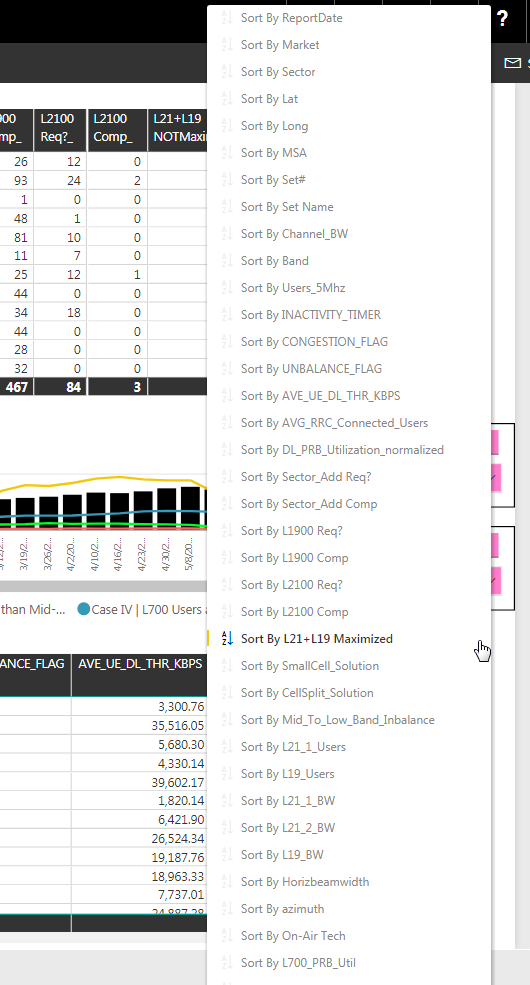- Power BI forums
- Updates
- News & Announcements
- Get Help with Power BI
- Desktop
- Service
- Report Server
- Power Query
- Mobile Apps
- Developer
- DAX Commands and Tips
- Custom Visuals Development Discussion
- Health and Life Sciences
- Power BI Spanish forums
- Translated Spanish Desktop
- Power Platform Integration - Better Together!
- Power Platform Integrations (Read-only)
- Power Platform and Dynamics 365 Integrations (Read-only)
- Training and Consulting
- Instructor Led Training
- Dashboard in a Day for Women, by Women
- Galleries
- Community Connections & How-To Videos
- COVID-19 Data Stories Gallery
- Themes Gallery
- Data Stories Gallery
- R Script Showcase
- Webinars and Video Gallery
- Quick Measures Gallery
- 2021 MSBizAppsSummit Gallery
- 2020 MSBizAppsSummit Gallery
- 2019 MSBizAppsSummit Gallery
- Events
- Ideas
- Custom Visuals Ideas
- Issues
- Issues
- Events
- Upcoming Events
- Community Blog
- Power BI Community Blog
- Custom Visuals Community Blog
- Community Support
- Community Accounts & Registration
- Using the Community
- Community Feedback
Register now to learn Fabric in free live sessions led by the best Microsoft experts. From Apr 16 to May 9, in English and Spanish.
- Power BI forums
- Forums
- Get Help with Power BI
- Service
- Re: Export Data is Blocked by all of my Sort optio...
- Subscribe to RSS Feed
- Mark Topic as New
- Mark Topic as Read
- Float this Topic for Current User
- Bookmark
- Subscribe
- Printer Friendly Page
- Mark as New
- Bookmark
- Subscribe
- Mute
- Subscribe to RSS Feed
- Permalink
- Report Inappropriate Content
Export Data is Blocked by all of my Sort options
Background:
I am running into a situation where I have a very large table that I want users to be able to export based on their filters and then work with it locally.
I know that they have the choice to export all underlying data as well as connect an excel sheet with the report, but I really need the functionality for them to export only the data in this particular table.
Problem:
Because this particular table is so large, the number of columns to Sort is hiding the Export Data button from view.
Is there a way to turn off SORT capabilities on a table so that it removes these sort options when I click on 'more options'
Alternatively if PowerBI could add a scroll for the 'more options' window it would quickly fix the problem.
**Note - This only occurs in the Service. Desktop does not have these Sort options.
See below:
Solved! Go to Solution.
- Mark as New
- Bookmark
- Subscribe
- Mute
- Subscribe to RSS Feed
- Permalink
- Report Inappropriate Content
As of August 8th - it appears that this issue has been resolved. The Export Data function is now at the top of the drop down listing and there is now a scroll bar.
- Mark as New
- Bookmark
- Subscribe
- Mute
- Subscribe to RSS Feed
- Permalink
- Report Inappropriate Content
As of August 8th - it appears that this issue has been resolved. The Export Data function is now at the top of the drop down listing and there is now a scroll bar.
- Mark as New
- Bookmark
- Subscribe
- Mute
- Subscribe to RSS Feed
- Permalink
- Report Inappropriate Content
I have reported this issue internaly, and will post here once I get any update about it.
Regards,
Charlie Liao
- Mark as New
- Bookmark
- Subscribe
- Mute
- Subscribe to RSS Feed
- Permalink
- Report Inappropriate Content
Je ne prends pas la peine
L'impact Tanjmn résoudre le problème que j'avais Bstayy
Merci.کفسابی
کف سابی
نماشویی
شستشوی نما
پیچ رولپلاک نما
Ce Mshka et mauvais mots = pas très élevé dans les pays asiatiques, par exemple,
Avec l'aide de vos bons messages et je amis résolu
- Mark as New
- Bookmark
- Subscribe
- Mute
- Subscribe to RSS Feed
- Permalink
- Report Inappropriate Content
@v-caliao-msft Any update from MS on this? Our users discovered this today, and it's absolutely imperative that this get fixed.
- Mark as New
- Bookmark
- Subscribe
- Mute
- Subscribe to RSS Feed
- Permalink
- Report Inappropriate Content
Encountering the exact same issue as well.
Hope this item gets resolved in a future update.
If anyone has identified a workaround - would be interested in hearing it.
The only solution that we've identified is breaking the table up into smaller parts so that the export data command is visible. Not ideal as the end user would have to export several tables and then merge them together.
- Mark as New
- Bookmark
- Subscribe
- Mute
- Subscribe to RSS Feed
- Permalink
- Report Inappropriate Content
Found a work around to export data by using the ‘zoom out’ functionality of the web page.
First step is to bring up the report. Next, click on ‘View’ command and select ‘Actual Size’ from the drop down list. Then, within the web browser’s zoom function, zoom out to a small %; like 15%. Click on the ‘more options’ command and then select ‘export data’. Basically, this shrinks the table and commands so the list does extend beyond the screen itself. Not ideal but can still allow the report users the ability to export their data.
- Mark as New
- Bookmark
- Subscribe
- Mute
- Subscribe to RSS Feed
- Permalink
- Report Inappropriate Content
Thank you for posting the 'zoom out' workaround!
Another workaround I found is to pin just the visual to the dashboard, then go to Focus Mode directly from the dashboad tile. Once in Focus mode, you have the visualization's filter options and can select Export data from drop-down menu (above the Filters menu and to the right of the Pin visual menu option). This obviously doesn't address the other slicers and filter options that may be available on the report page, but at least it allows for only exporting the table data without having to export all of the underlying data and fields.
Is there an update on when this might be fixed?
- Mark as New
- Bookmark
- Subscribe
- Mute
- Subscribe to RSS Feed
- Permalink
- Report Inappropriate Content
We've been getting this since late last week. Export Data was avaliable before that, and it is causing issues for many of my users.
I know that the Export option is still turned on, as i can export from the charts themselves.
So frustating.
Helpful resources

Microsoft Fabric Learn Together
Covering the world! 9:00-10:30 AM Sydney, 4:00-5:30 PM CET (Paris/Berlin), 7:00-8:30 PM Mexico City

Power BI Monthly Update - April 2024
Check out the April 2024 Power BI update to learn about new features.