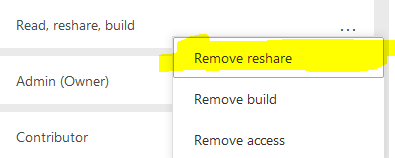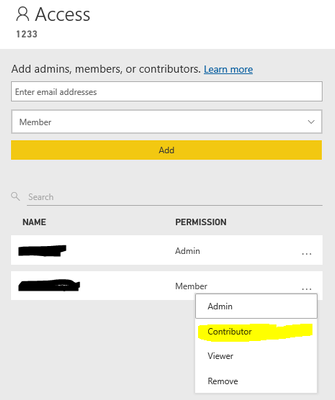- Power BI forums
- Updates
- News & Announcements
- Get Help with Power BI
- Desktop
- Service
- Report Server
- Power Query
- Mobile Apps
- Developer
- DAX Commands and Tips
- Custom Visuals Development Discussion
- Health and Life Sciences
- Power BI Spanish forums
- Translated Spanish Desktop
- Power Platform Integration - Better Together!
- Power Platform Integrations (Read-only)
- Power Platform and Dynamics 365 Integrations (Read-only)
- Training and Consulting
- Instructor Led Training
- Dashboard in a Day for Women, by Women
- Galleries
- Community Connections & How-To Videos
- COVID-19 Data Stories Gallery
- Themes Gallery
- Data Stories Gallery
- R Script Showcase
- Webinars and Video Gallery
- Quick Measures Gallery
- 2021 MSBizAppsSummit Gallery
- 2020 MSBizAppsSummit Gallery
- 2019 MSBizAppsSummit Gallery
- Events
- Ideas
- Custom Visuals Ideas
- Issues
- Issues
- Events
- Upcoming Events
- Community Blog
- Power BI Community Blog
- Custom Visuals Community Blog
- Community Support
- Community Accounts & Registration
- Using the Community
- Community Feedback
Register now to learn Fabric in free live sessions led by the best Microsoft experts. From Apr 16 to May 9, in English and Spanish.
- Power BI forums
- Forums
- Get Help with Power BI
- Service
- Re: Explicitly restrict access to a report for a c...
- Subscribe to RSS Feed
- Mark Topic as New
- Mark Topic as Read
- Float this Topic for Current User
- Bookmark
- Subscribe
- Printer Friendly Page
- Mark as New
- Bookmark
- Subscribe
- Mute
- Subscribe to RSS Feed
- Permalink
- Report Inappropriate Content
Explicitly restrict access to a report for a chosen user group
Hello 👋
In Power BI Service I can grant access to a report or workspace for certain users or user groups. That is fine.
But is there a possibility in Power BI Service to explicitly deny access for a certain security group (AD group) e.g. on report (or workspace) basis thus overruling/removing the granted access for persons who (also) happen to be members of the restricted group.
Here is a practical example of the above problem:
Some report owner shared the report with several persons without knowing, that some of the persons belong to a (AD) user group, which should not be allowed to see the report at all (it is not a question of rls - the user group should not be allowed to see / open the report in general).
Now if there would be a possibility to restrict access for a certain (AD) user group, the report owner (knowing that this group should not see the report), could add a restriction for this AD group, which would overrule/remove the personal access granted for all users who are (also) members of the restricted group. In that case the report owner does not have to worry about whether the user in question is a member of the restrictive group or not - this rule would automatically apply.
Furthermore, if a user was not a member of the restricted group at the time the report was created, but became a member of that group later on, his access would be removed automatically by the same rule (without any action taken by the report owner).
So comming back to my question - is this setup possible? (I could not find a way to restrict access in Power BI Service and I also did not find any similar post in the forum).
Thank you
Best regards
Karolis
- Mark as New
- Bookmark
- Subscribe
- Mute
- Subscribe to RSS Feed
- Permalink
- Report Inappropriate Content
Hi @KarolisAusra ,
Sorry, Power bi does not support this function for the time being. It can only be solved by removing the user's reshare permission fundamentally.
You can put forward your ideas in this URL, and people who have the same ideas can vote together:
https://ideas.powerbi.com/ideas/
Best Regards,
Liu Yang
If this post helps, then please consider Accept it as the solution to help the other members find it more quickly.
- Mark as New
- Bookmark
- Subscribe
- Mute
- Subscribe to RSS Feed
- Permalink
- Report Inappropriate Content
Hi Liu @v-yangliu-msft
thank you for the prompt reply. But unfortunetaly this does not solve my issue, because I do want to let my report owners to decide to whom the reports should be shared.
BUT: as the report owners are ordinary people who make mistakes, they may share a report to people, who (per definition of an AD-Group) should not be allowed to see the report (without the report owner knowing, that the person is a member of this AD group, or the report owner forgot to doublecheck etc. etc.). Even if the report owner does his job perfectly and doublechecks all users not to be a member of a certain AD-Group before sharing the report, this may change in future (so after X months, a person changes departments and becomes a member of this AD-Group X, which should not see the report!). As a result the person in question would still able to see the report (because the report is shared with him personally).
So we need an option to define a "negative" list of AD-groups on report (or workspace) basis, telling Power BI Service to override all "positive" authorizations if they are conflicting with the "negative" list. So in our example if a report is shared with "John", but at the same time there is a restriction for the "department-c" AD-Group, and John becomes a member of the "department-c" AD-Group sometime later, then from the day he becomes a member of this group, he will not be able to see the report anymore due to the restriction (even though John is still on the "positive" list as well!). Please note, that the report owner did not have to worry about this and no one had to manage anything, other than just adding the restricted AD-group once after publishing. So this process is completely automatic.
So again back to my question - is there a possibility to add restrictions (restricted AD-groups or persons) on report or workspace level explicitly or to achieve this in any similar way?
- Mark as New
- Bookmark
- Subscribe
- Mute
- Subscribe to RSS Feed
- Permalink
- Report Inappropriate Content
Hi @KarolisAusra ,
If you don’t want them to be free to share the report, you can do so.
Delete its sharing permission in the data set of the report:
1. Select a data set, click the ellipsis to find Manage permission
2. Remove reshare.
If you set its role as a contributor in the workspace, you cannot add members to the workspace and will not have sharing permissions:
Best Regards,
Liu Yang
If this post helps, then please consider Accept it as the solution to help the other members find it more quickly.
Helpful resources

Microsoft Fabric Learn Together
Covering the world! 9:00-10:30 AM Sydney, 4:00-5:30 PM CET (Paris/Berlin), 7:00-8:30 PM Mexico City

Power BI Monthly Update - April 2024
Check out the April 2024 Power BI update to learn about new features.