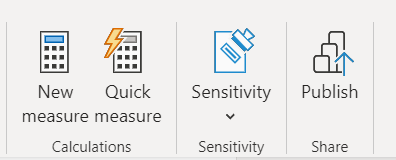- Power BI forums
- Updates
- News & Announcements
- Get Help with Power BI
- Desktop
- Service
- Report Server
- Power Query
- Mobile Apps
- Developer
- DAX Commands and Tips
- Custom Visuals Development Discussion
- Health and Life Sciences
- Power BI Spanish forums
- Translated Spanish Desktop
- Power Platform Integration - Better Together!
- Power Platform Integrations (Read-only)
- Power Platform and Dynamics 365 Integrations (Read-only)
- Training and Consulting
- Instructor Led Training
- Dashboard in a Day for Women, by Women
- Galleries
- Community Connections & How-To Videos
- COVID-19 Data Stories Gallery
- Themes Gallery
- Data Stories Gallery
- R Script Showcase
- Webinars and Video Gallery
- Quick Measures Gallery
- 2021 MSBizAppsSummit Gallery
- 2020 MSBizAppsSummit Gallery
- 2019 MSBizAppsSummit Gallery
- Events
- Ideas
- Custom Visuals Ideas
- Issues
- Issues
- Events
- Upcoming Events
- Community Blog
- Power BI Community Blog
- Custom Visuals Community Blog
- Community Support
- Community Accounts & Registration
- Using the Community
- Community Feedback
Register now to learn Fabric in free live sessions led by the best Microsoft experts. From Apr 16 to May 9, in English and Spanish.
- Power BI forums
- Forums
- Get Help with Power BI
- Service
- Re: Executing the query for the export data operat...
- Subscribe to RSS Feed
- Mark Topic as New
- Mark Topic as Read
- Float this Topic for Current User
- Bookmark
- Subscribe
- Printer Friendly Page
- Mark as New
- Bookmark
- Subscribe
- Mute
- Subscribe to RSS Feed
- Permalink
- Report Inappropriate Content
Executing the query for the export data operation resulted in an error
Good day! I have a matrix visual that is exported to Power BI Service. When I try to export the visual with current layout, I get the "Executing the query for the export data operation resulted in an error" error.
I read through all the Matrix limitations as well as other community posts with the same error, but my case is different from all of the above.
Matrix parameters:
Rows (left hand side of the matrix): 14
Columns (right hand side of the matrix): 22
Values: 4
When I export, this results should be 14 + 22*4 = 102 Excel columns
Now here's where I arrived through trial & error - if I remove any 1 row, the matrix exports without error. In other words, 13 + 22*4 = 101 columns don't have problem being exported.
Is there any hidden limit that I am hitting? I went through all the matrix limits numerous times, and my table does not seem to be hitting any of them.
Any help would be greatly appreciated, thank you in advance!
Solved! Go to Solution.
- Mark as New
- Bookmark
- Subscribe
- Mute
- Subscribe to RSS Feed
- Permalink
- Report Inappropriate Content
Hi @KISTLERSUPPORT ,
This issue has been submitted internally.(Internal ICM ID: 327920686)
Please be patient to wait for fixing. If there is any news, I will update it here.
----------------------------------------------------------------------------------
Update:The fix has been deployed, please check it.
Best Regards,
Jianbo Li
If this post helps, then please consider Accept it as the solution to help the other members find it more quickly.
- Mark as New
- Bookmark
- Subscribe
- Mute
- Subscribe to RSS Feed
- Permalink
- Report Inappropriate Content
Hi All -
I had same issue on one of our reports - In this case, the data to be exported was just a table with one column and a few hundred rows of text strings. I was able to get data to export successfully by disabling text wrapping for the values in the table. ..Just thought I'd share another workaround solution while Microsoft works on whatever the underlying issue may be.....
- Mark as New
- Bookmark
- Subscribe
- Mute
- Subscribe to RSS Feed
- Permalink
- Report Inappropriate Content
Hi,
I have the same issue for a couple of reports, How can it be fixed?
Marta
- Mark as New
- Bookmark
- Subscribe
- Mute
- Subscribe to RSS Feed
- Permalink
- Report Inappropriate Content
Hello Marta,
In my case I changed the sensitivity based on the company´s rules and it worked.
I hope it helps,
Best Regards,
Marcia
- Mark as New
- Bookmark
- Subscribe
- Mute
- Subscribe to RSS Feed
- Permalink
- Report Inappropriate Content
Hi Marcia,
What do you mean by sensitivity?
regards,
Marta
- Mark as New
- Bookmark
- Subscribe
- Mute
- Subscribe to RSS Feed
- Permalink
- Report Inappropriate Content
Hi Marta,
It classifies the sensitivity of the report and protect the content of it. For example: If it is for "Internal use", "Public", "Personal",etc.
I do not know if you can see the "Sensitivity" button in your Power Bi desktop.
Regards,
Marcia
I am not sure it´s apply in your case.
- Mark as New
- Bookmark
- Subscribe
- Mute
- Subscribe to RSS Feed
- Permalink
- Report Inappropriate Content
Hi @KISTLERSUPPORT ,
This issue has been submitted internally.(Internal ICM ID: 327920686)
Please be patient to wait for fixing. If there is any news, I will update it here.
----------------------------------------------------------------------------------
Update:The fix has been deployed, please check it.
Best Regards,
Jianbo Li
If this post helps, then please consider Accept it as the solution to help the other members find it more quickly.
- Mark as New
- Bookmark
- Subscribe
- Mute
- Subscribe to RSS Feed
- Permalink
- Report Inappropriate Content
Hi @Jianbo Li, do you know when we can expect this update?
regards, Bart Witteveen
- Mark as New
- Bookmark
- Subscribe
- Mute
- Subscribe to RSS Feed
- Permalink
- Report Inappropriate Content
Hi,
Im having the same issue rigth now when trying to download the underlying info. i've got the the followintg message
Executing the query for the export data operation resulted in an error
but yesterday 2023-04-09 was working ok and nothing has change in the reports
- Mark as New
- Bookmark
- Subscribe
- Mute
- Subscribe to RSS Feed
- Permalink
- Report Inappropriate Content
Hello,
When I am trying to export data, The message shows
“ executing query for the export data operation resulted in an error “ and can't export.
Please kindly contact me for help!
Thank you 🙂
- Mark as New
- Bookmark
- Subscribe
- Mute
- Subscribe to RSS Feed
- Permalink
- Report Inappropriate Content
Hello
I have gotten the same issue here. Could someone please help me fixing it?
Thanks in advance,
Best regard,
Marcia
- Mark as New
- Bookmark
- Subscribe
- Mute
- Subscribe to RSS Feed
- Permalink
- Report Inappropriate Content
Hello,
Same issue for me, I haven't changed anything from my report and suddenly I get an error when trying to export the underlying data. All the parameters settled (allow end users to export underlying data + authorizations of sources: public, etc.)
PS: I'm the admin & creator of the report
- Mark as New
- Bookmark
- Subscribe
- Mute
- Subscribe to RSS Feed
- Permalink
- Report Inappropriate Content
Having the same issue here, hoping it will be fixed. Leaving a support ticked is not supported for me with a pro license as I am redirected to this forum.
- Mark as New
- Bookmark
- Subscribe
- Mute
- Subscribe to RSS Feed
- Permalink
- Report Inappropriate Content
Adding to this thread that I'm having the same issue. My team has been exporting a matrix from my report without problems for a few weeks. Since yesterday it gives the above error listed by KISTLERSUPPORT. If I remove a few columns at random it will export again. The size of the data hasn't increased and I'm hoping to not lose any columns from the visual. Thank you to anyone who can help figure this out!
Edit: I found this issue that was closed without a real solution of other people having the same issue. It does appear to be having a problem with anything over exactly 13 columns:
https://community.powerbi.com/t5/Issues/Unable-to-export-Data-with-current-layout/idi-p/2676008#comm...
Also, I'm trying to submit a ticket but get caught in a loop between my companies Power BI Service page and signing into the Microsoft help page.
Edit 2: It sounds like this is a known issue at the moment with an estimated fix date of August 20th.
Helpful resources

Microsoft Fabric Learn Together
Covering the world! 9:00-10:30 AM Sydney, 4:00-5:30 PM CET (Paris/Berlin), 7:00-8:30 PM Mexico City

Power BI Monthly Update - April 2024
Check out the April 2024 Power BI update to learn about new features.