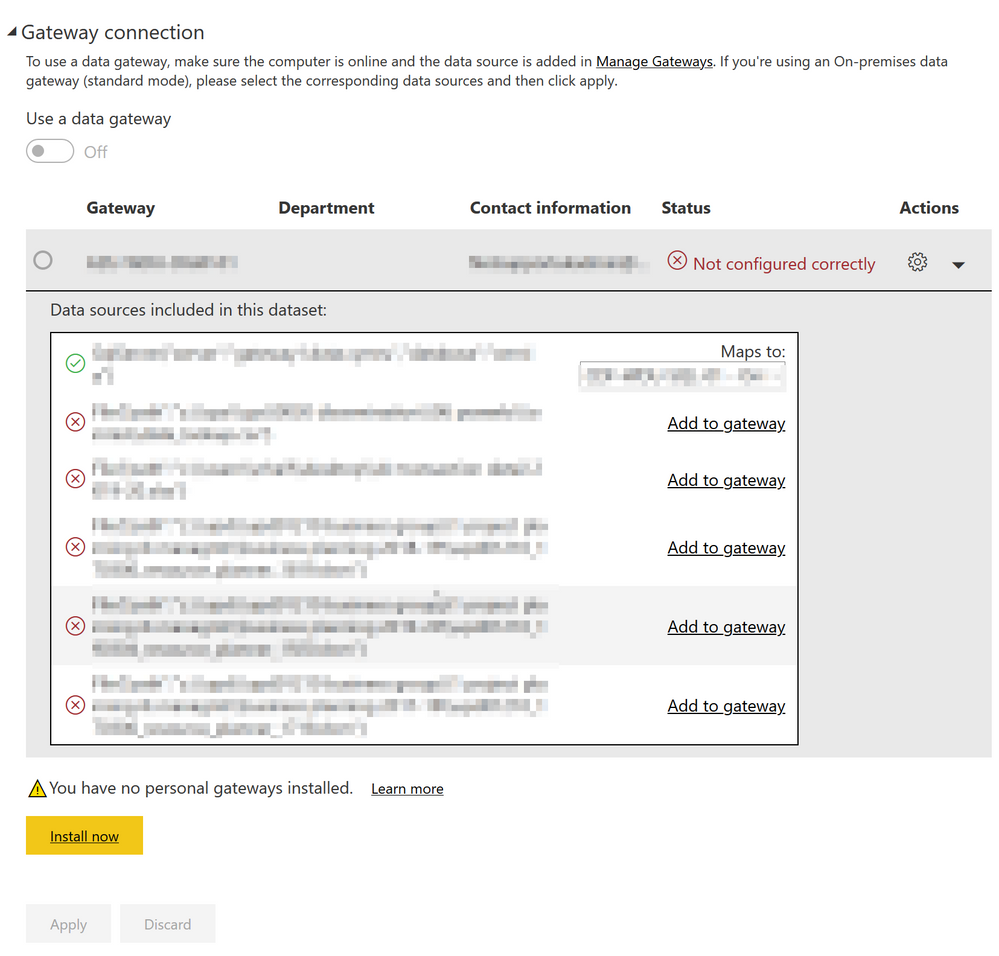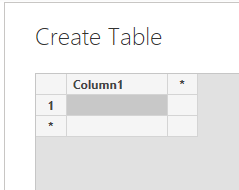- Power BI forums
- Updates
- News & Announcements
- Get Help with Power BI
- Desktop
- Service
- Report Server
- Power Query
- Mobile Apps
- Developer
- DAX Commands and Tips
- Custom Visuals Development Discussion
- Health and Life Sciences
- Power BI Spanish forums
- Translated Spanish Desktop
- Power Platform Integration - Better Together!
- Power Platform Integrations (Read-only)
- Power Platform and Dynamics 365 Integrations (Read-only)
- Training and Consulting
- Instructor Led Training
- Dashboard in a Day for Women, by Women
- Galleries
- Community Connections & How-To Videos
- COVID-19 Data Stories Gallery
- Themes Gallery
- Data Stories Gallery
- R Script Showcase
- Webinars and Video Gallery
- Quick Measures Gallery
- 2021 MSBizAppsSummit Gallery
- 2020 MSBizAppsSummit Gallery
- 2019 MSBizAppsSummit Gallery
- Events
- Ideas
- Custom Visuals Ideas
- Issues
- Issues
- Events
- Upcoming Events
- Community Blog
- Power BI Community Blog
- Custom Visuals Community Blog
- Community Support
- Community Accounts & Registration
- Using the Community
- Community Feedback
Register now to learn Fabric in free live sessions led by the best Microsoft experts. From Apr 16 to May 9, in English and Spanish.
- Power BI forums
- Forums
- Get Help with Power BI
- Service
- Exclude Some Published Data Sources
- Subscribe to RSS Feed
- Mark Topic as New
- Mark Topic as Read
- Float this Topic for Current User
- Bookmark
- Subscribe
- Printer Friendly Page
- Mark as New
- Bookmark
- Subscribe
- Mute
- Subscribe to RSS Feed
- Permalink
- Report Inappropriate Content
Exclude Some Published Data Sources
Hi,
In a report I am trying to publish there are some static fields imported from local excel worksheets. There are also several fields that pull from a SQL database that we have sitting behind an on-premise gateway.
The fields that use the static data are on import mode and the SQL database fields are on DirectQuery mode.
This all works fine on PowerBI desktop but things break when we publish to app.powerbi.com. The imported static data is fine, but slicers using the directquery data are broken. I tracked the problem to the gateway being disabled for this particular data set. The problem is that the dataset is trying to create a gateway connection to the excel workbooks as well as the sql server database we have setup, despite all the required data already being cached in the pbix.
In the gateway connection dataset options, the gateway dataset has a green tick, which is the only data that actually needs to be refreshed periodically. However, all the other datasources (the workbook files) have a red cross next to them. This prevents enabling the 'use a data gateway' option and is breaking the directquery.
Is there a way to tell powerbi to ignore these datasources as they are not at all required and just use the data for them in the pbix? I do NOT want to make these workbook files accessible to the gateway.
I have tried disabling "include in report refresh" in the query editor but this doesn't solve the problem, and also breaks the data loading locally when we refresh.
Any help or advice would be greatly appreciated. Thank you.
Solved! Go to Solution.
- Mark as New
- Bookmark
- Subscribe
- Mute
- Subscribe to RSS Feed
- Permalink
- Report Inappropriate Content
Hi @NickHall,
unfortunately all datasources you use in Power BI Desktop have to be present in the gateway to be able to schedule a refresh. No matter if you actually want to refresh the data.
A solution might be:
If the data is always static, instead of using the Excel files as a source, you could copy the data from Excel right in to Power BI Desktop. For that you can use the Enter data option in the ribbon.
Just copy the data from Excel and paste it in this window.
- Mark as New
- Bookmark
- Subscribe
- Mute
- Subscribe to RSS Feed
- Permalink
- Report Inappropriate Content
Hi @NickHall,
unfortunately all datasources you use in Power BI Desktop have to be present in the gateway to be able to schedule a refresh. No matter if you actually want to refresh the data.
A solution might be:
If the data is always static, instead of using the Excel files as a source, you could copy the data from Excel right in to Power BI Desktop. For that you can use the Enter data option in the ribbon.
Just copy the data from Excel and paste it in this window.
Helpful resources

Microsoft Fabric Learn Together
Covering the world! 9:00-10:30 AM Sydney, 4:00-5:30 PM CET (Paris/Berlin), 7:00-8:30 PM Mexico City

Power BI Monthly Update - April 2024
Check out the April 2024 Power BI update to learn about new features.